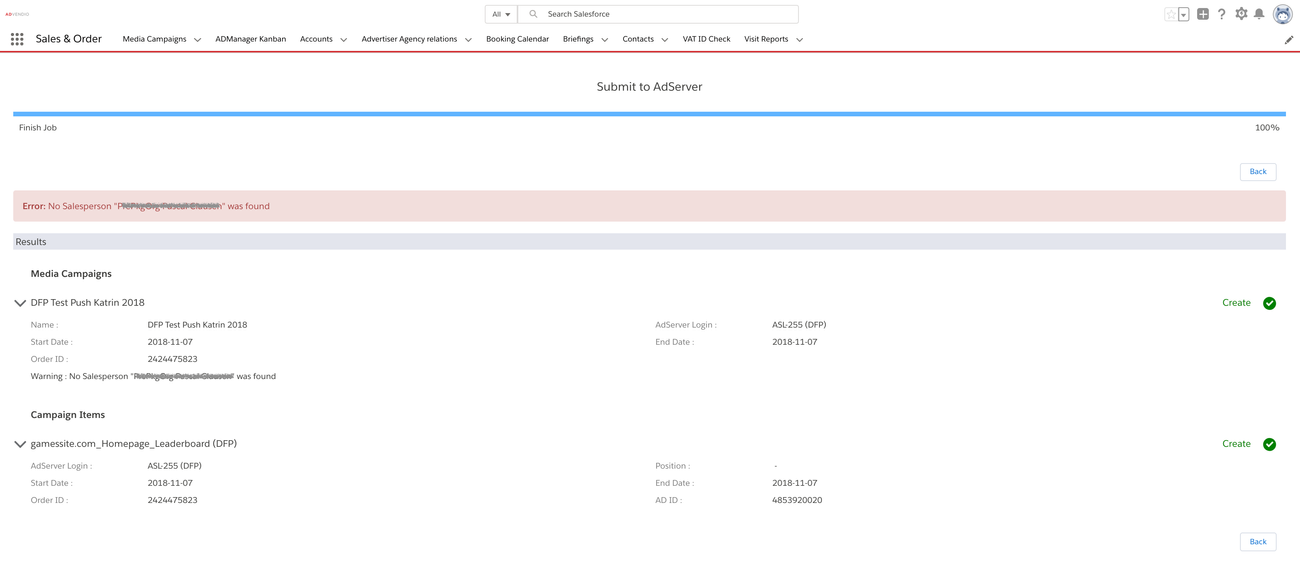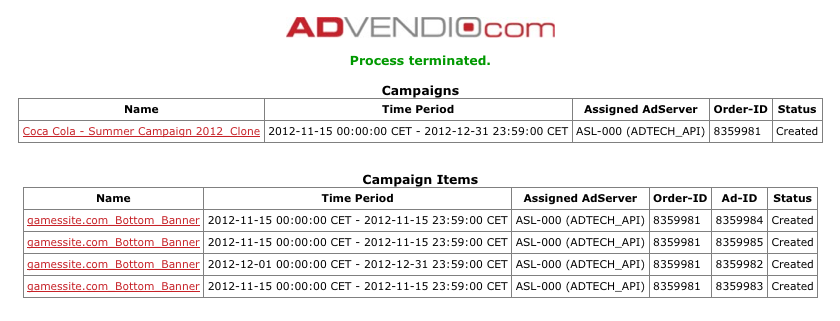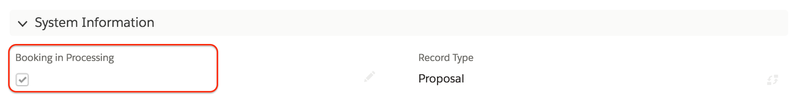As soon as your customer has agreed on the proposal, you can submit your media campaigns, including all targeting settings, directly from ADvendio.com to your ad server without the need to log into your ad server separately.
...
| Warning |
|---|
If you like to substitute products in your already submitted Media Campaign (add new line item and delete the old) make sure that you also have submitted the affected Campaign Items to the AdServer before deleting. Otherwise the Adserver Gateway will have no access to the order ID and you will create a new order (for DFP you will get an error message because the order has the same name as the old) |
2. Result Page
Additionally you will receive an email with this information (if not deactivated by your administrator).
...
Currently a booking process for this Media Campaign to the AdServer is running. Wait some time and see if Booking works again. Sometimes, when you encounter an error during the booking process, the system fails to reset the status of the Media Campaign. To check this go to your Media Campaign and look for a Checkbox called "Booking in Processing". If it is still set, please uncheck it and try again.
3.6. No Order found with ID: "XXXX"
...