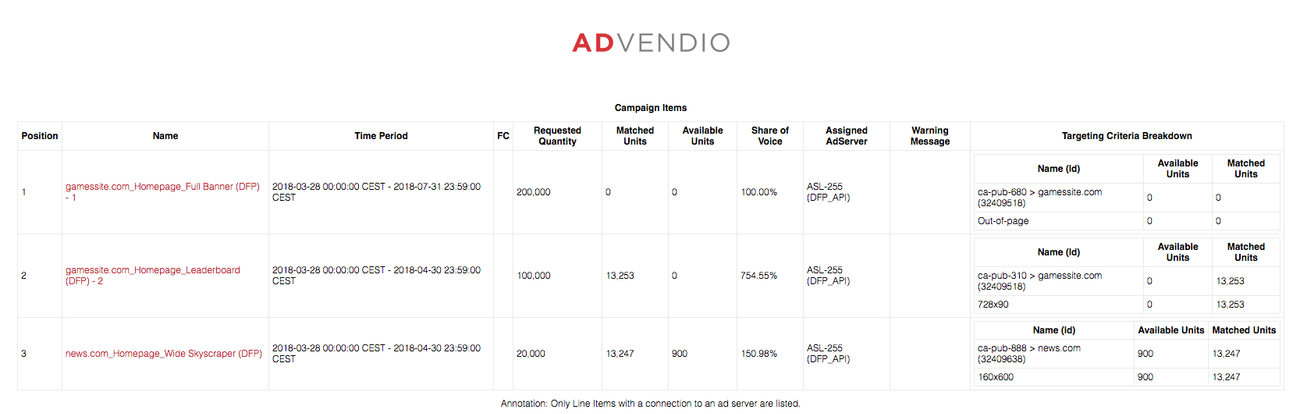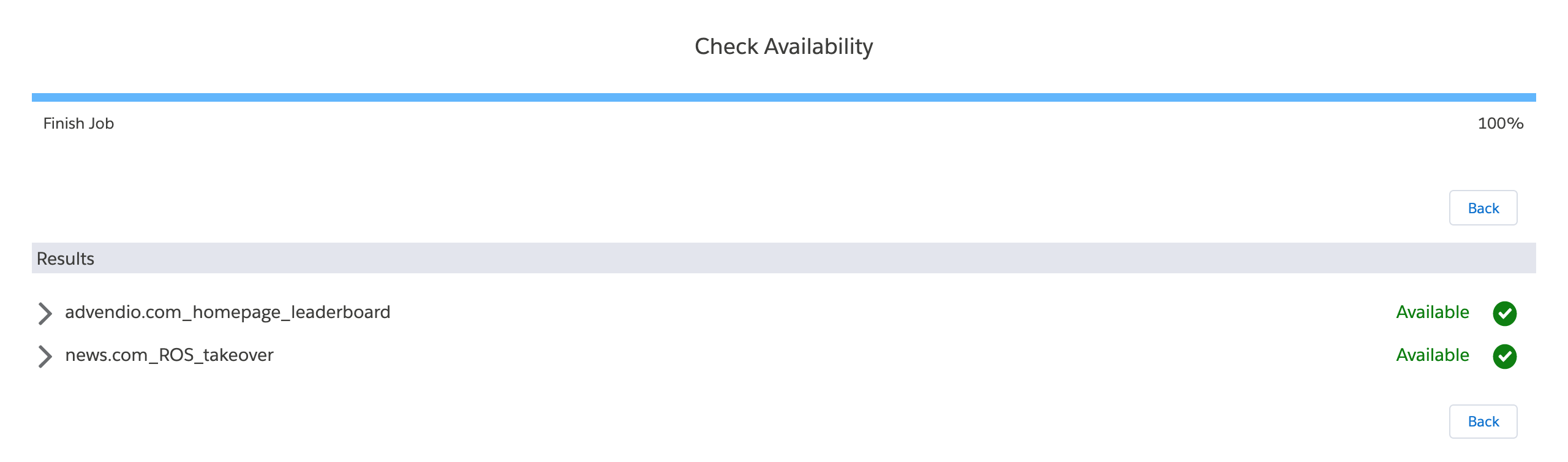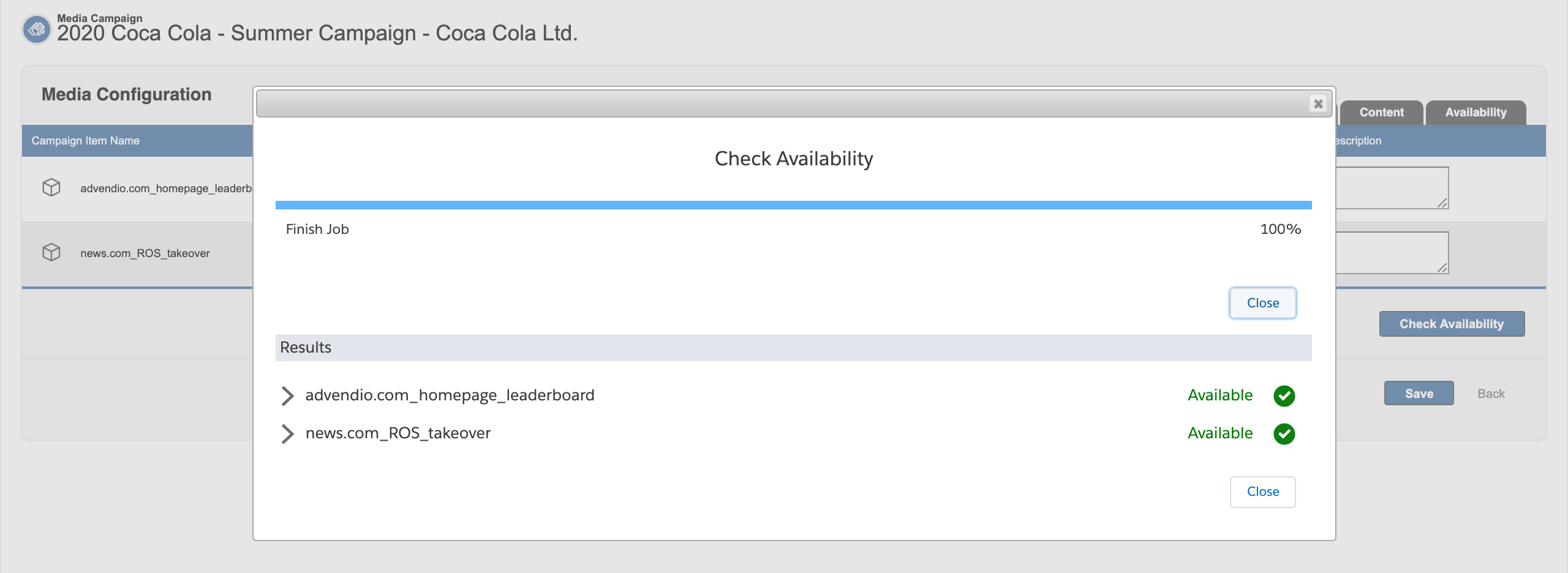1.1.6 Run the Availability Forecast for your campaign items to know better what and how much you can sell to your customers. This works if your line item is either "Exclusive" so we are checking the Booking Calendar for you in the background or if you have it submitted to one of the following AdServers:
- DFPAd Manager
- Smart
- AOL One
- AppNexus
- FreeWheel
- AdswissAdswizz
This is how it works for:
...
- retrieved,
- stored at the line item in the two fields last availability forecast and availability,
- directly sent back in the forecast window and you will also receive an email. (Can be turned off by your Admin)
- The availability forecast now considers targeting criteria and you will get details back for DFPGoogle Ad Manager!
Also please have a look at the video explaining the Availability Forecast.
| Info |
|---|
Make sure that the field "Query Inventory" is checked on the items you have selected. You can turn on and off the
|
2. Exclusive Products
...
Hit the Back button to return to the campaign. If you also have selected digital items the process proceeds in Chapter 1 above. If your Administrator has Chatter activated you also will receive a Chatter message once the process finishes.
3. Checking Availability during Item configuration
You are also able to check availabilities on the fly during the configuration of your Campaign Items! See immediately if your desired item is available or you need to adjust your configuration, by simply clicking the check availability button.
You will receive a popup, with all the information needed:
4. More Information
...
| Child pages (Children Display) | ||
|---|---|---|
|