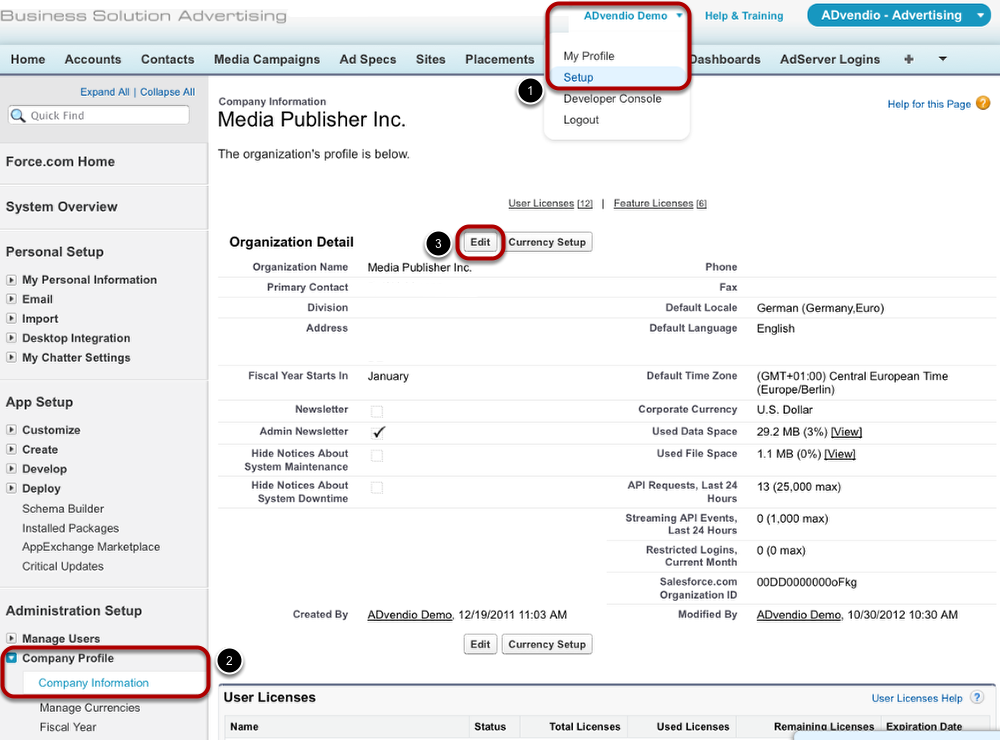Your company information contains, amongst others, details on your company's address, time zone and language, as well as user licenses. When you need to change your company information, follow these steps.
Anchor
To get to your Company Information Editing Mode, follow these steps:
- Go to your User Setup.
- Under Administration Setup, click Company Information under Company Profile.
- Click the Edit button.
| Info | ||
|---|---|---|
| ||
The ADvendio system always assumes that your Adserver and users are in the same time zone. |
Editing the Company Profile
...
Now you are able to change the fields' values. To end the editing mode, click the Save button.Anchor