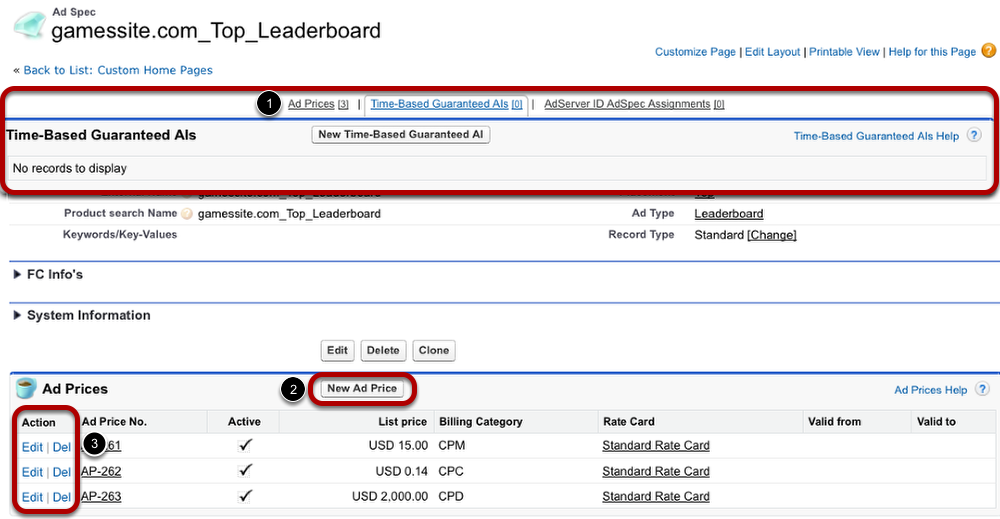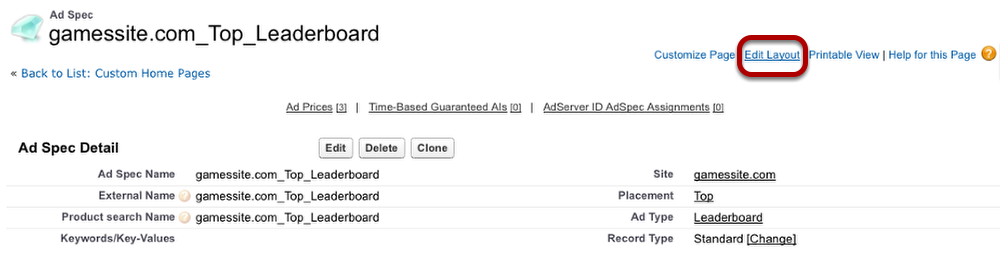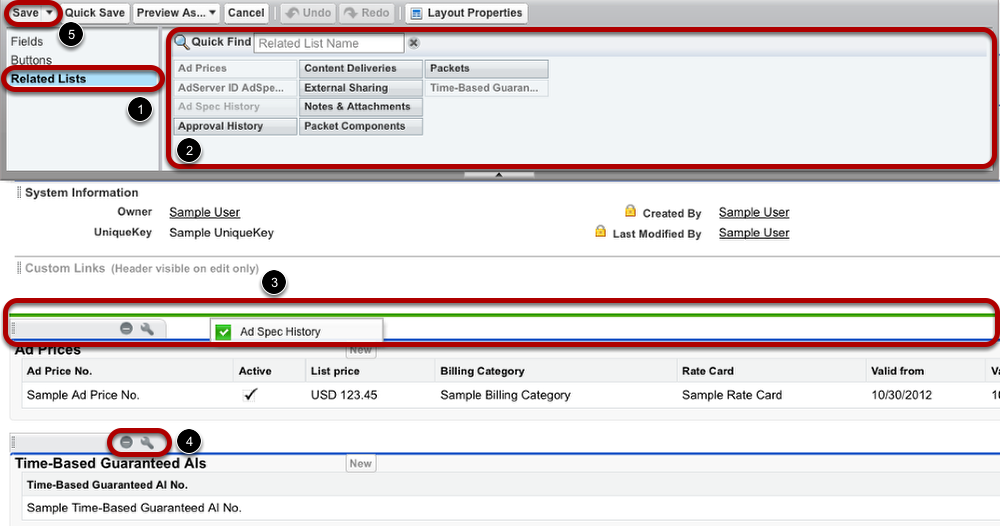Items of a related list represent relationships to that object. They form the link between existing data records or be employed to create new records.
anchor
Related Lists
...
Related lists are displayed twice in each ad spec's record. First, as shortcuts above the ad spec's details and second, in detail further below.
- The Related Lists shortcuts at the top of each contact provide an overview of the related lists including the number of entries (in brackets). Hover your cursor over one of these shortcuts to display the list of items.
- Under the section showing the ad spec's details, you find the related lists. To add a new item to the list, use the buttons, e.g. New Ad Price.
- To remove or edit an existing item, click the possible actions.
Edit Related Lists
To change the displayed related lists and their order, click Edit Layout. Please note: Only administrators are able to edit the layout.
Add and Remove Related Lists
Once you are in the Edit Layout menu, you can customize the lists displayed and alter their order (using drag & drop).
...