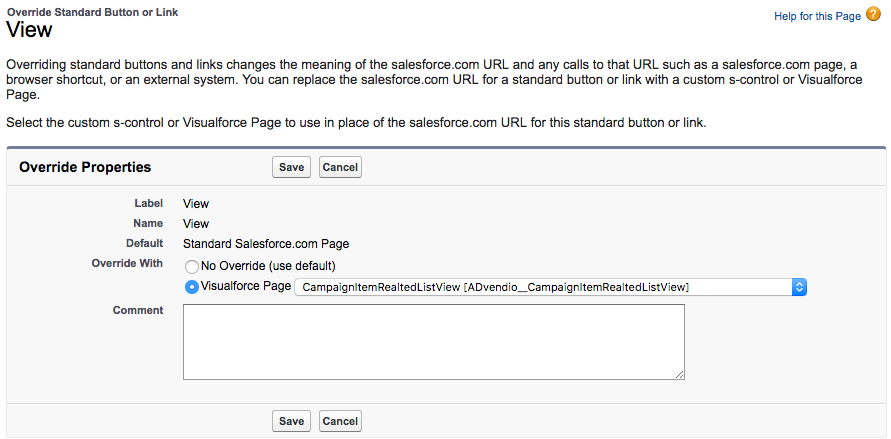In addition, to the standard related list for campaign items, you can set up the visual force version of the related list Campaign Items on your media campaign record. Why would you do it?
...
7. Finally, save your page layout.
| Info | ||
|---|---|---|
| ||
Do not delete the standard Salesforce Campaign Item related list. This will be done in a later step and differently. Otherwise, you lose all the custom buttons! |
Set Up Feature Settings
You can decide whether or not you want to show the new filter buttons or display the new Campaign Item List in Lightning Design. To do so, you have to go to the Overview → Setup & Setting → Feature Settings.
...
To finish the configuration you need to change the standard view button at the Media Campaign. This ensures that the standard Campaign Item Related List will be hidden on the Media Campaign.
To do so, go to Setup → Create → Objects → Media Campaign. Scroll down to Buttons, Links, and Actions. Override standard view button on media campaign object with 'CampaignItemRealtedListView' visual force page.