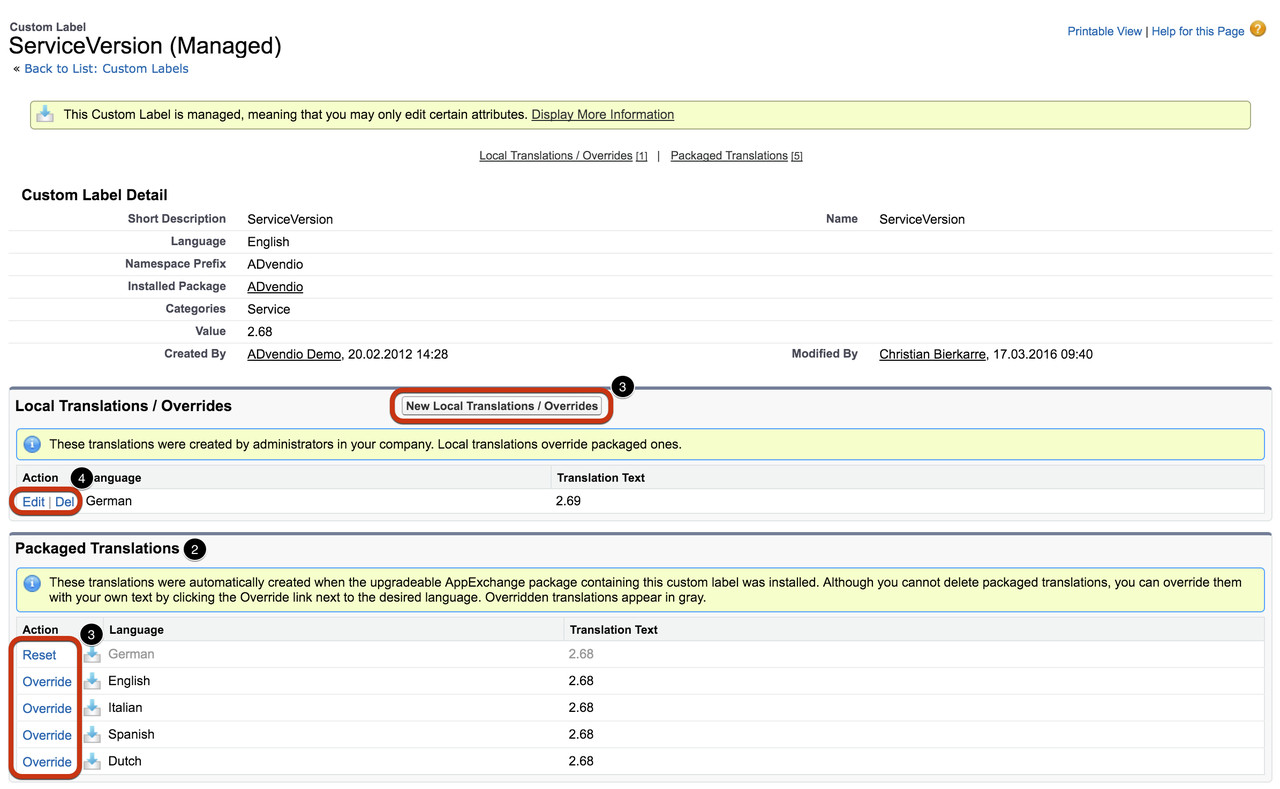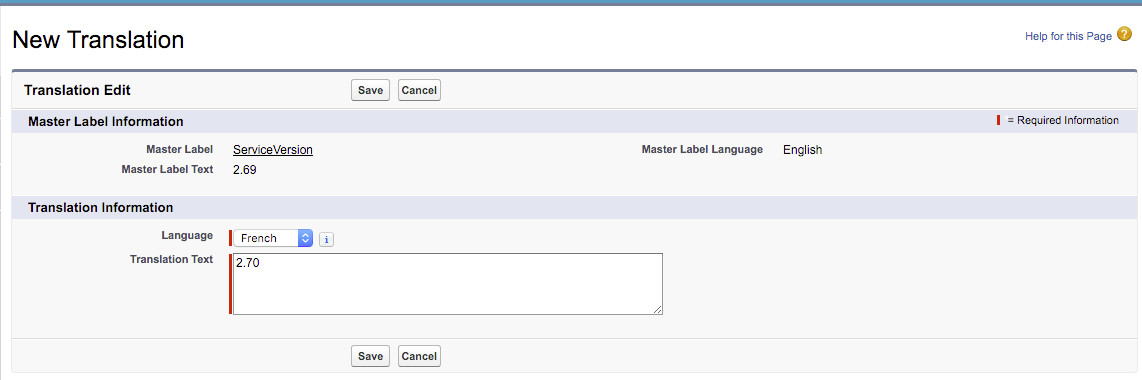...
| Warning |
|---|
| Attention: Once you're using a different service version for a language, it won't be affected by changes of the following ADvendio releases. To update to the most recent service version, you have to enter setup and change it manually. |
Open the ServiceVersion
The ServiceVersion in use can be changed via a custom label in the setup.
- Enter setup and go to Create > Custom Labels > ServiceVersion
- The related list Packaged Translations shows you the current service version for each language. This is filled in automatically by ADvendio.
- Go to Local Translations / Overrides and click New Local Translations or click the button Override of the Packaged Translation you want to change.
- If you want to change or remove a local translation you can use the Edit and Del buttons on the left.
Create a new Local Translation
- Choose a language form the picklist
- Enter the ServiceVersion you want to use as Translation Text
...