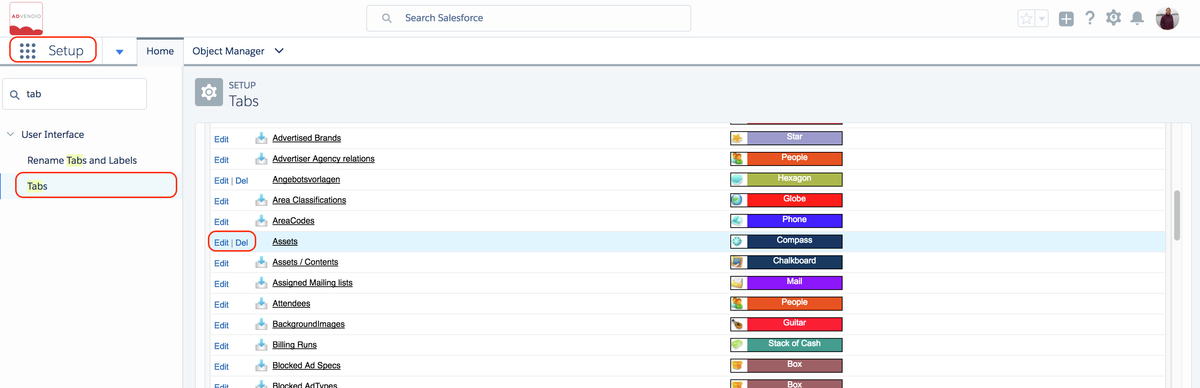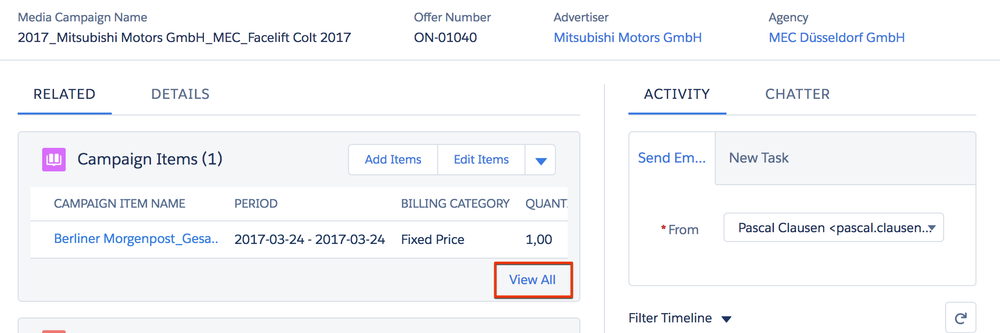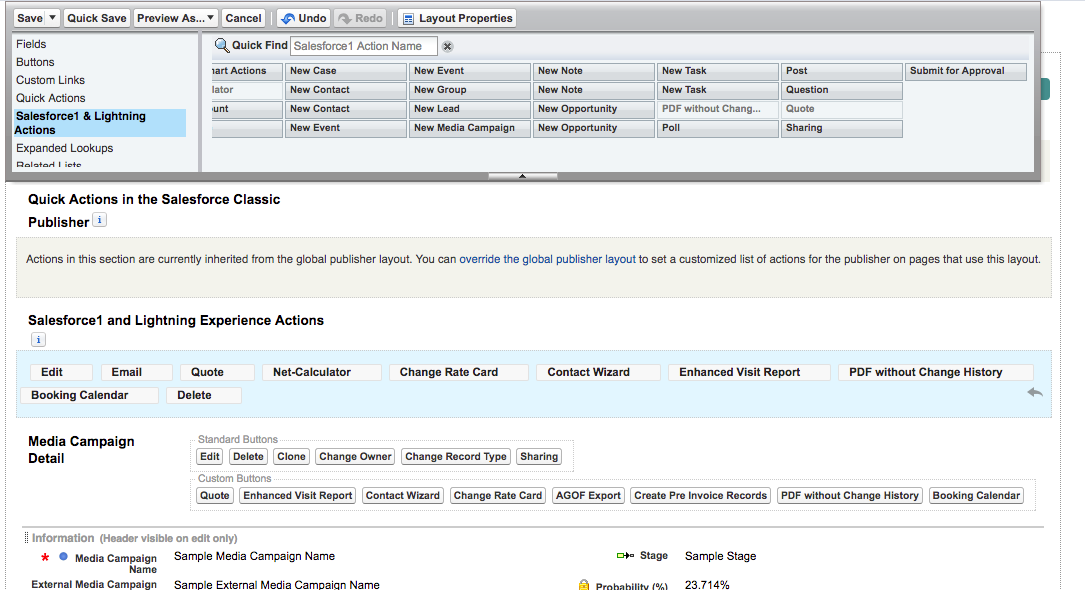Starting ADvendio Version 2.82 and up. The following things are to be considered when activating Lightning for you users. Also make sure to test each of your custom developments thoroughly.
Table of Contents
1. Custom Tabs
To prepare ADvendio to become Lightning Ready we included new custom tabs for many objects and pages (this will help support the navigation in Lightning Experience).
| Note | ||
|---|---|---|
| ||
These tabs however might lead to problems while updating to ADvendio version to 2.82 in the case that you have had build your own custom tabs. You might receive an error message about existing custom tabs, please delete them and repeat the installation. Afterwards the tabs will reappear as part of the ADvendio Package, so that your users can access them. Delete old TabsNavigate to the Setup and search for Tab. Under User Interface click on "Tab" which will list all Custom Tabs. Find the duplicate and click on delete. Don't worry if you've missed a tab, the worst thing that happens is that you'll receive an error message, describing exactly which tab is blocking the installation. A failed installation of the ADvendio Package will not cause any trouble for your running version and should not affect your users directly. |
...
- Campaign Item Related List buttons: Some buttons need a specific selection of Campaign Items in order to work (all AdServer related buttons for example). In the default Lightning Layout you can't see any checkboxes in front of the items like in the Classic UI. In order to use for example "Check Availability" please click on "View All" first.
- Files are generated in addition to attachments (Not a big difference for your end-users 4.7.1 Create Order Confirmation)
Some buttons are turned into Lightning Actions. This shouldn't cause much trouble, but you might have to rearrange page layouts to show the needed actions. Please test all your page layouts before giving users Lightning access.
The changes can be done in the Salesforce1 & Lightning Actions section in the page layout editor:Warning title Javascript Buttons Please take note that JavaScript buttons aren’t supported in Lightning. If you use them as custom solution please transform them to Quick Actions, Custom Buttons or Apex.
4. Open Implementations:
The following features are being currently implemented and are coming soon:
...