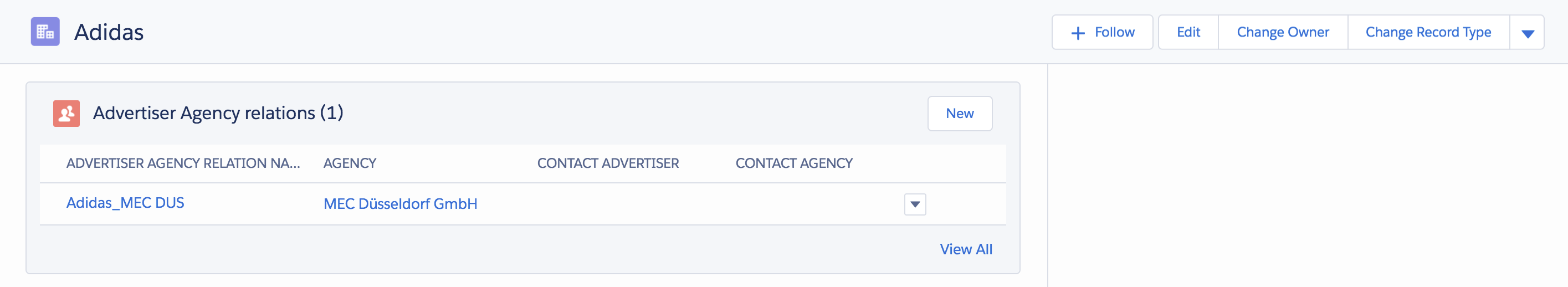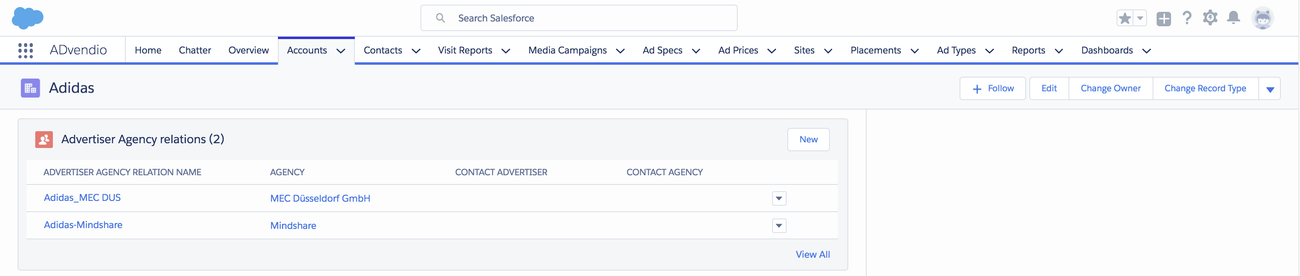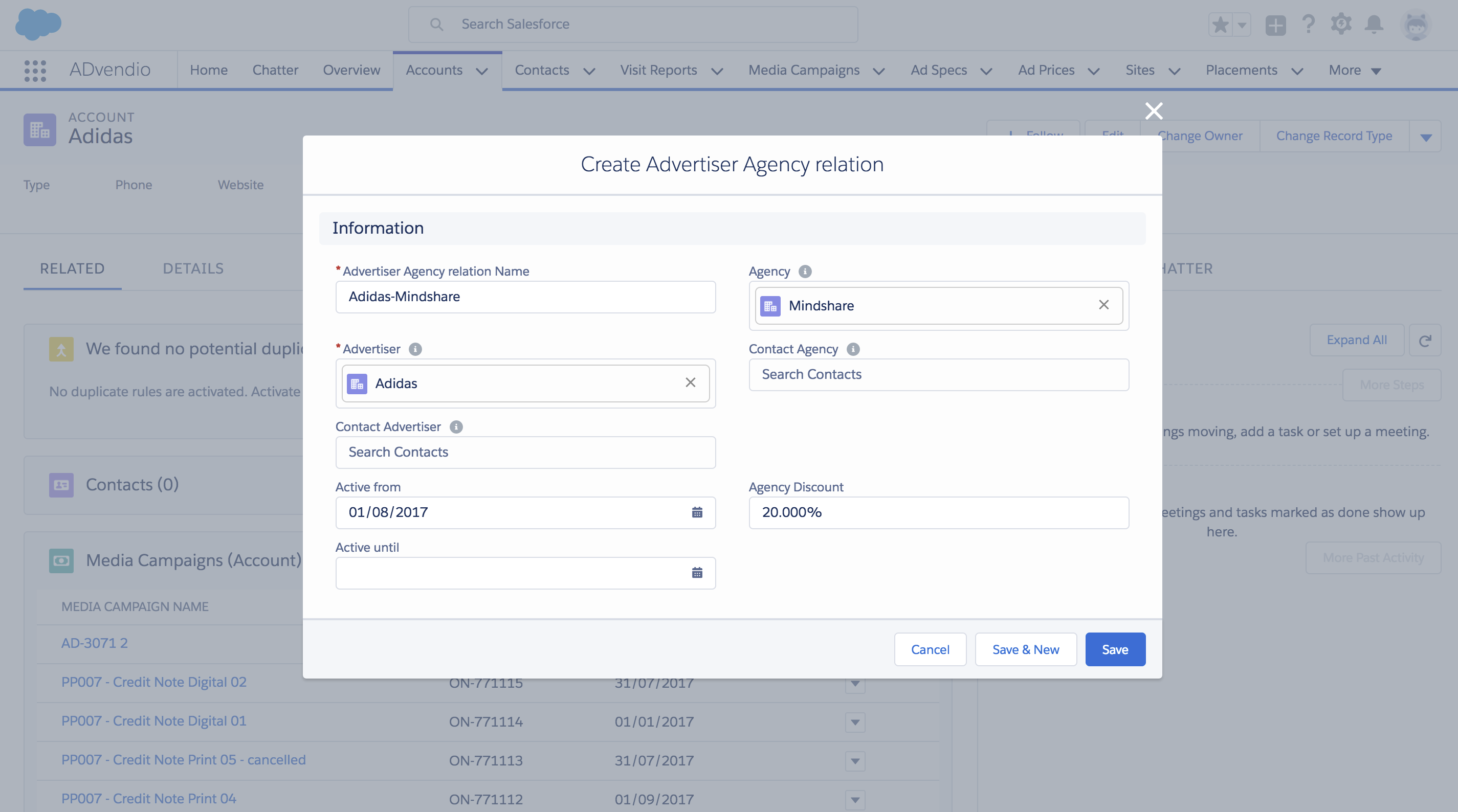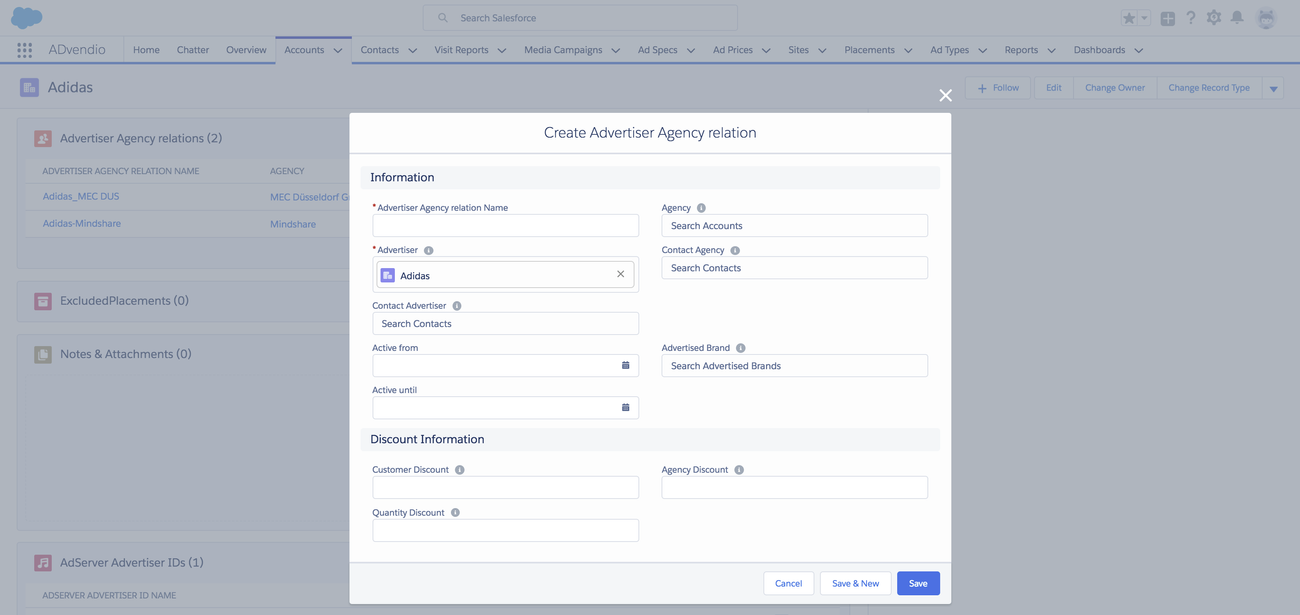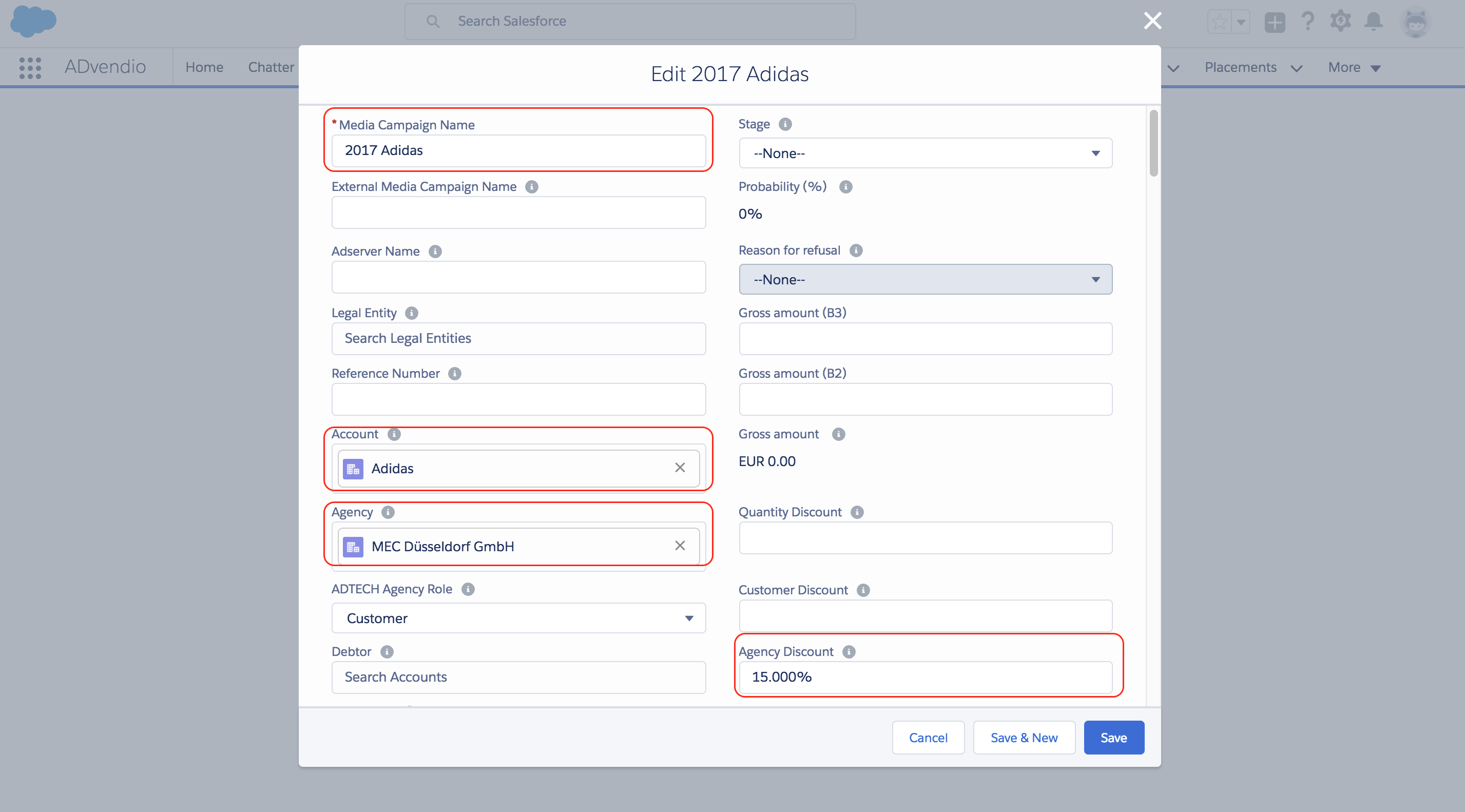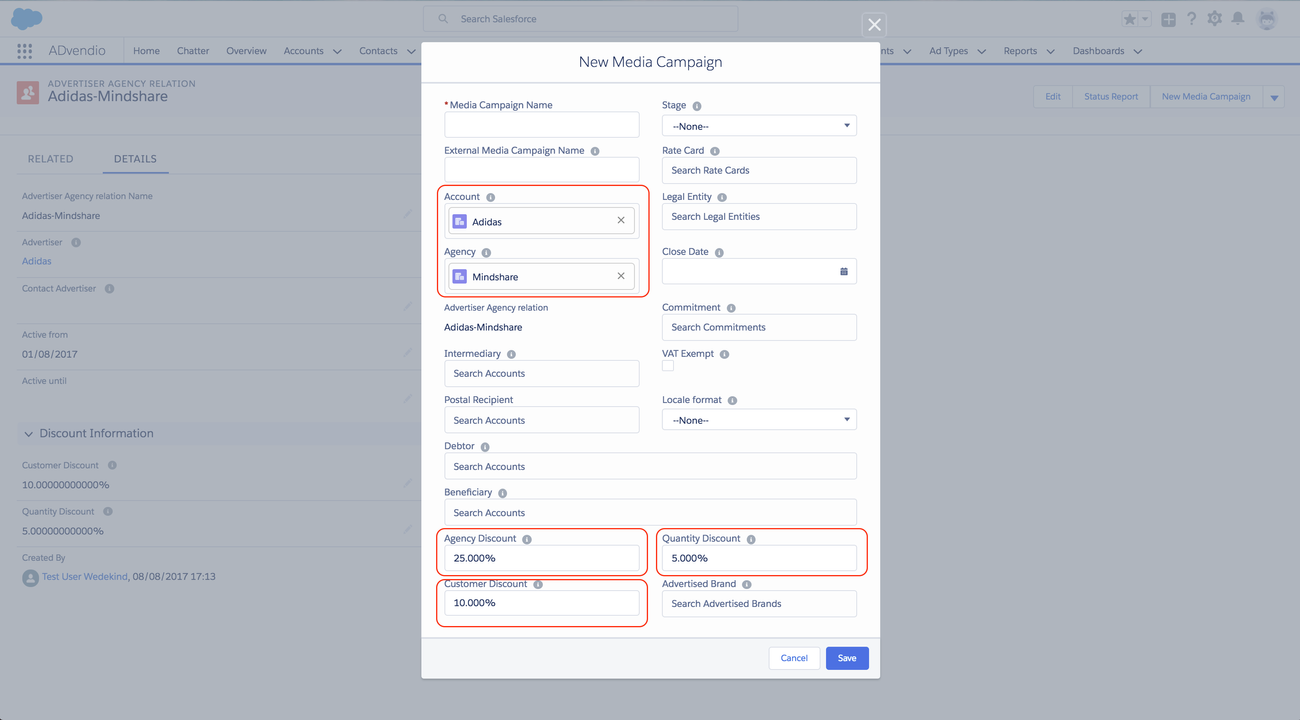To help you generate a complete view of your accounts, you can add advertiser agency relationships to your accounts. With the help of these relations, you are able to see who conducts business with whom and how much revenue those relations generate. Also read how to work with 4.16 Commitments.
| Table of Contents |
|---|
1. Related List Advertiser-Agency Relation
To see view an account's relations, open the account record and navigate to the related list: Advertiser Agency relations.
In this example, we already have only one item. Our account is an "advertiser", therefore, we have listed the agency as their business partners. To add another one, click the New button.
2. Add a new Advertiser-Agency Relation
Depending on the account's record type, either advertiser or agency will already be filled out when you edit the relationship.
...
To add the other business partner, use the look-up field and choose from the existing accounts. If you wish to add contacts, the look-up field will limit your choice to the contacts assigned to the advertiser company and the agency company respectively. If you like, add an Agency Discounta discount. This will later copied into the Media Campaigns which are created out of this relation.
...
Create a new media campaign by clicking on this button. It will repopulate auto-populate the fields Name - Account - Agency and Agency Discountall three discounts if those were filled in the relation.
3.3 Revenue Forecast
...