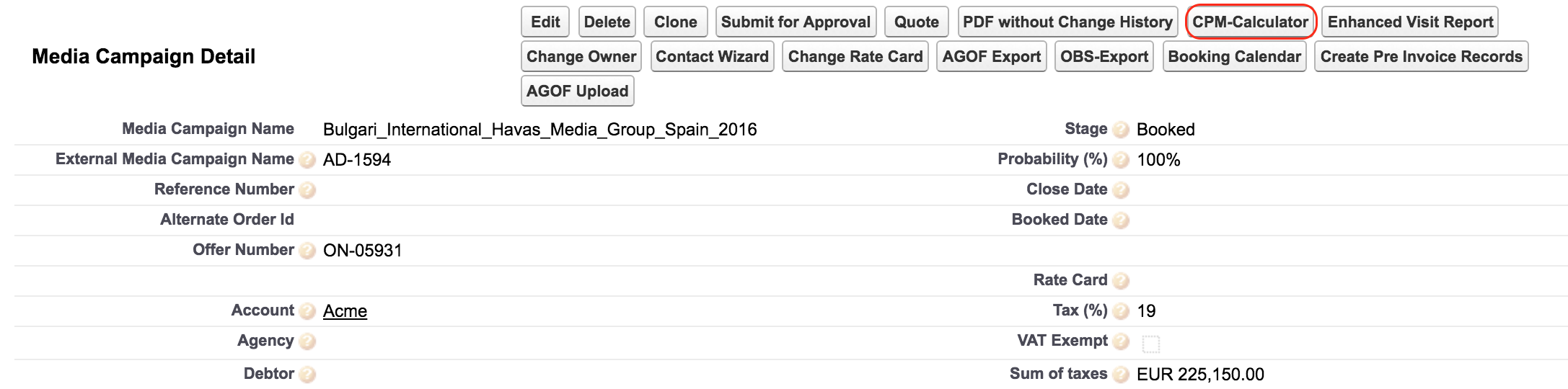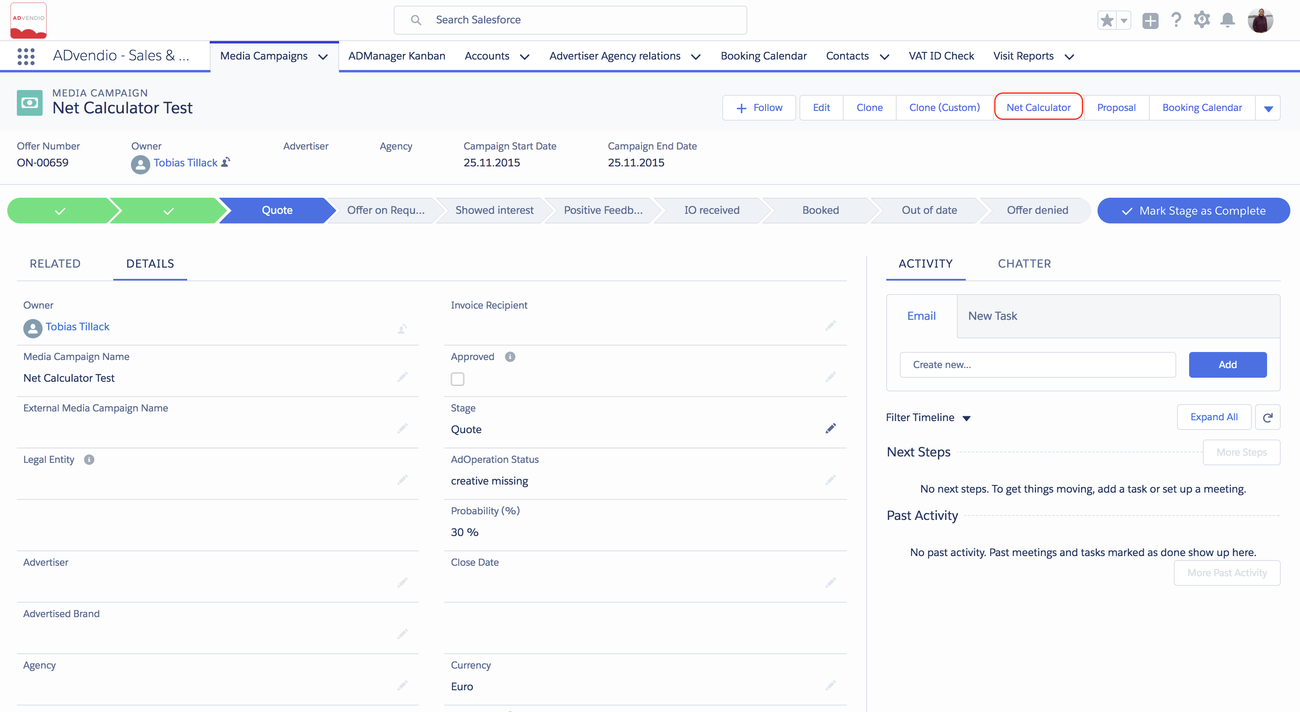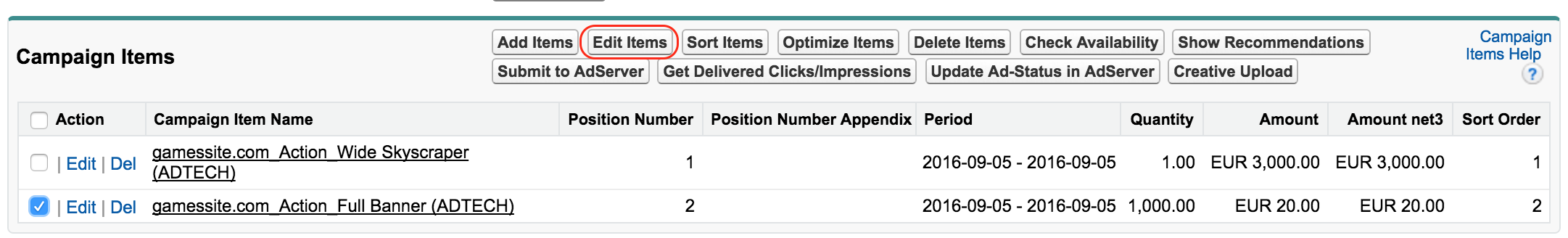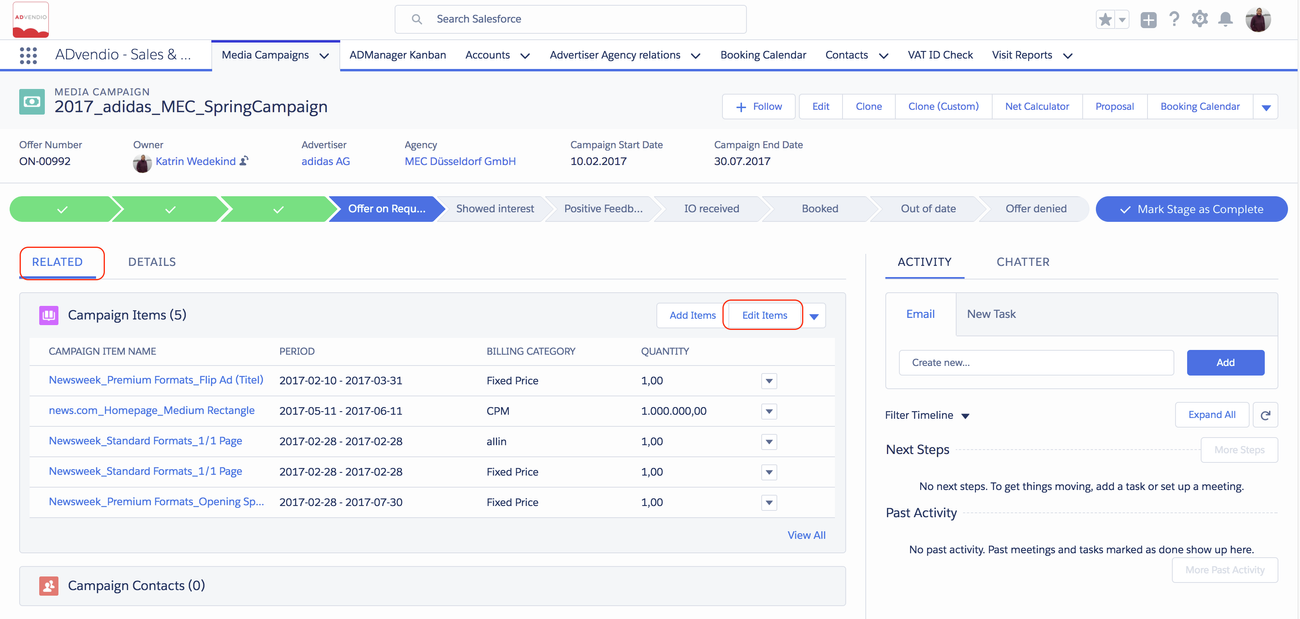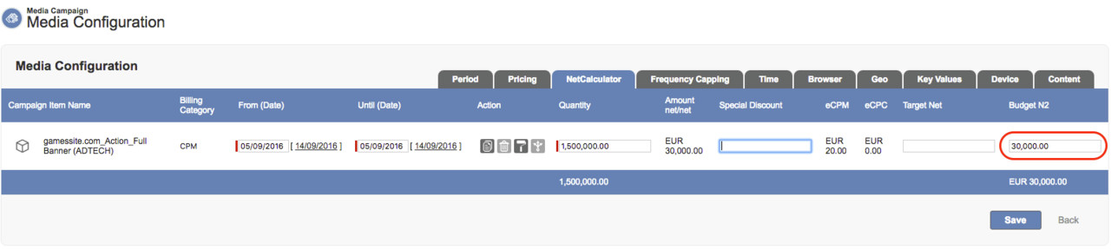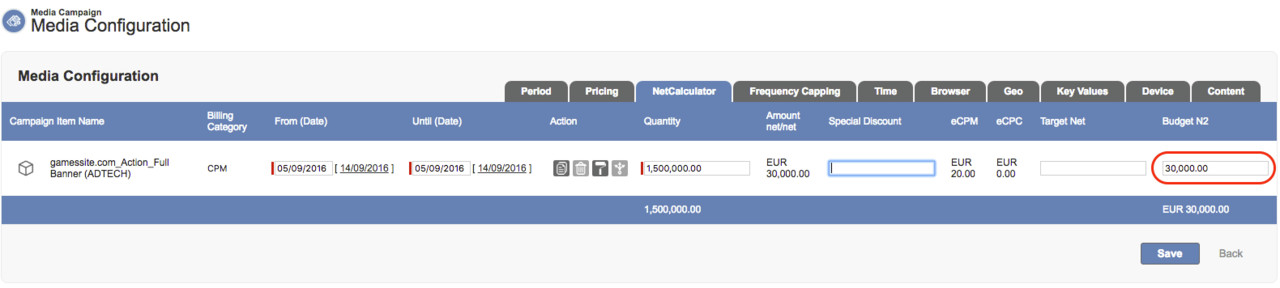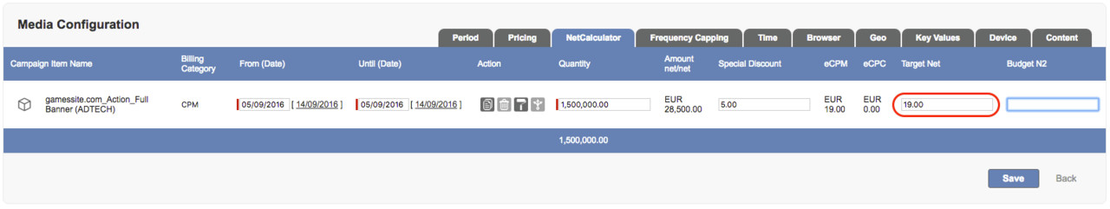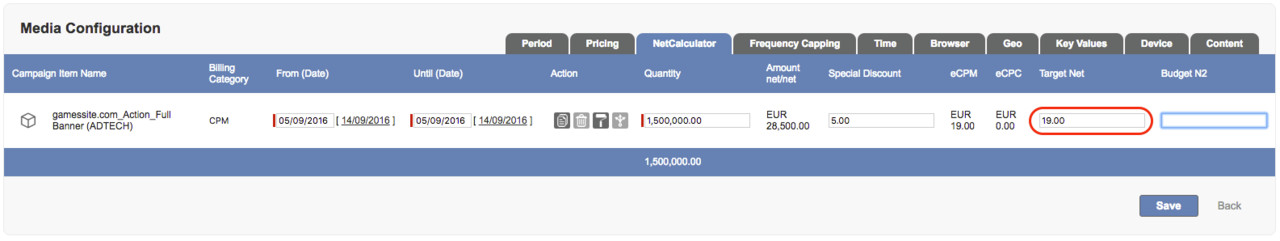You might have used the 4.5 Net Calculator as a stand along tool before. You would normally access it through a button on your media campaign record:
Instead of clicking here you can now also optimize your numbers right within the media configurator if necessary. Your administrator needs to configure this following the steps documented here 7.2.2 Setup Media Configuration.
Go to your media campaign and mark the line items you need to adjust and click on the Edit Items button (Alternatively this also work when you add new items!):
There are two additional fields that you need to do the calcualtioncalculation:
...
1. Budget N2
This feature is working for the following billing categories:
...
If you enter an budget amount here the quantity gets adjusted to have your N2 match the planned budget:
2. Target Net
Changing this field will adjust the number to have the eCPM or eCPC depending on the Billing Category match your target.