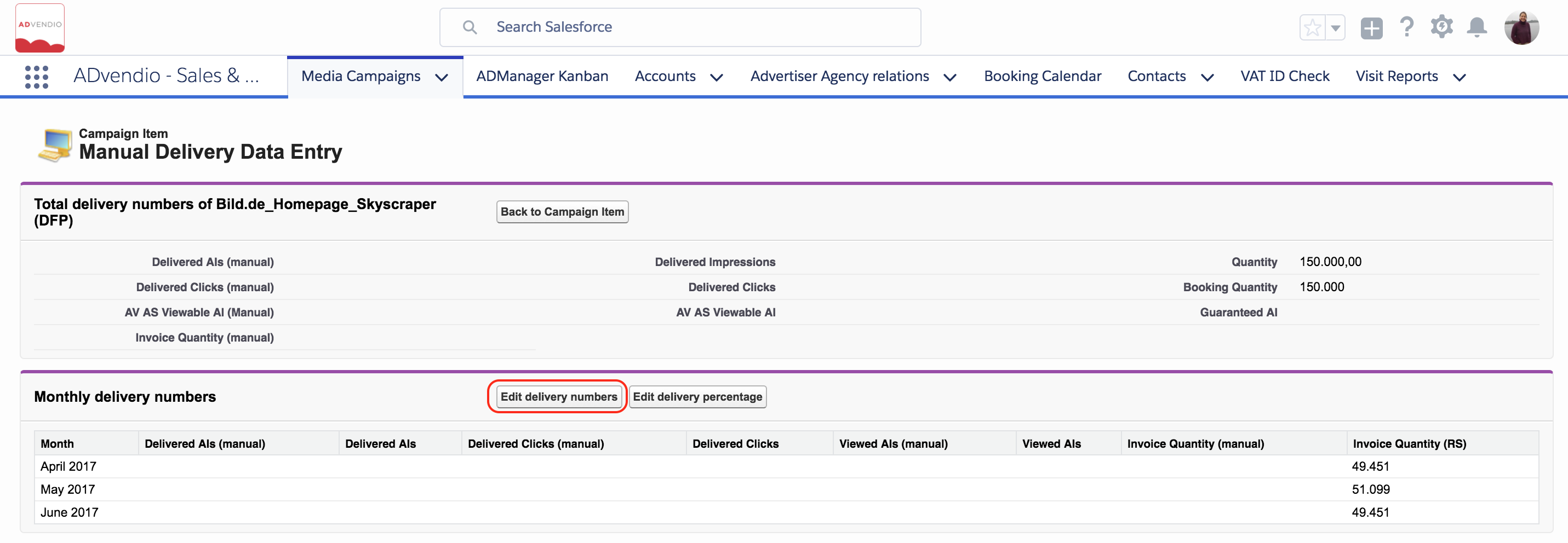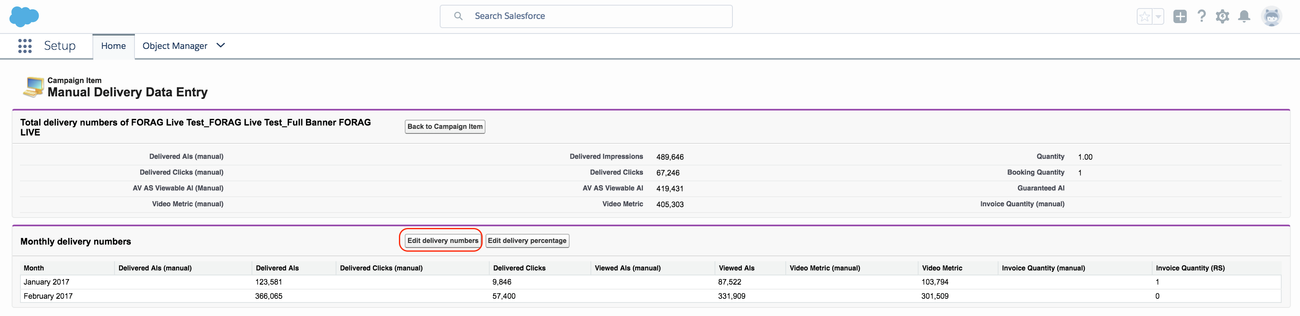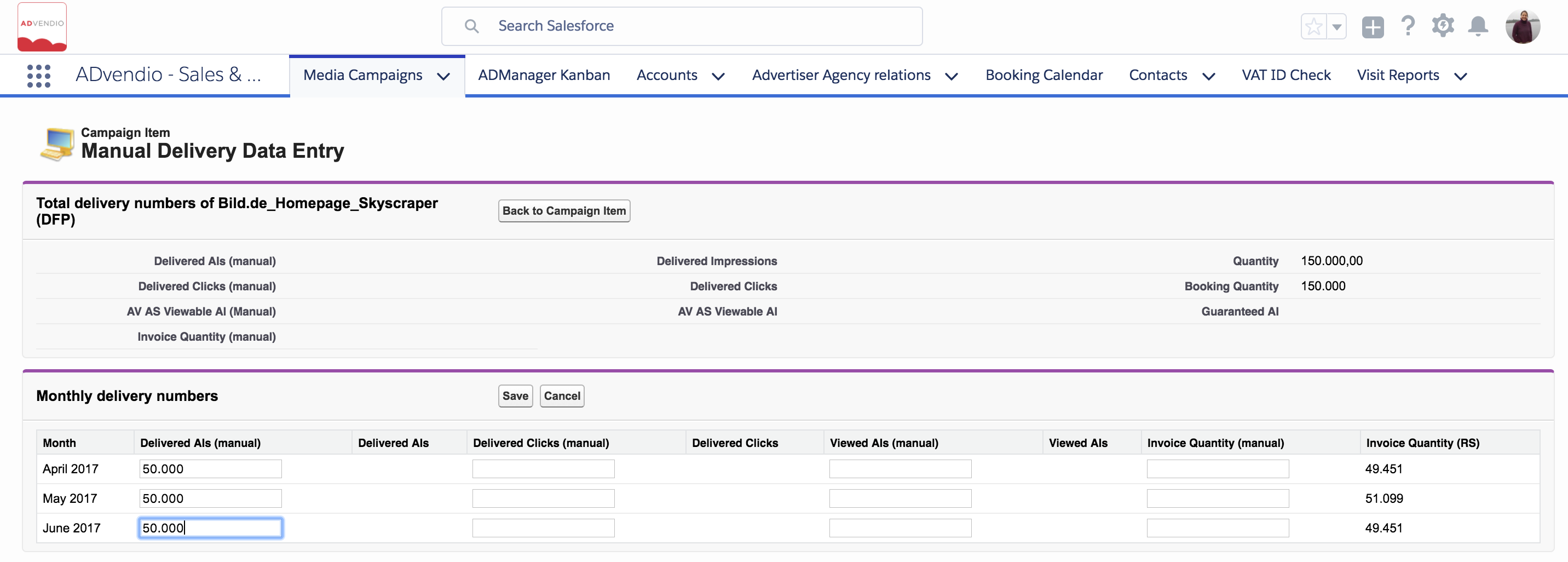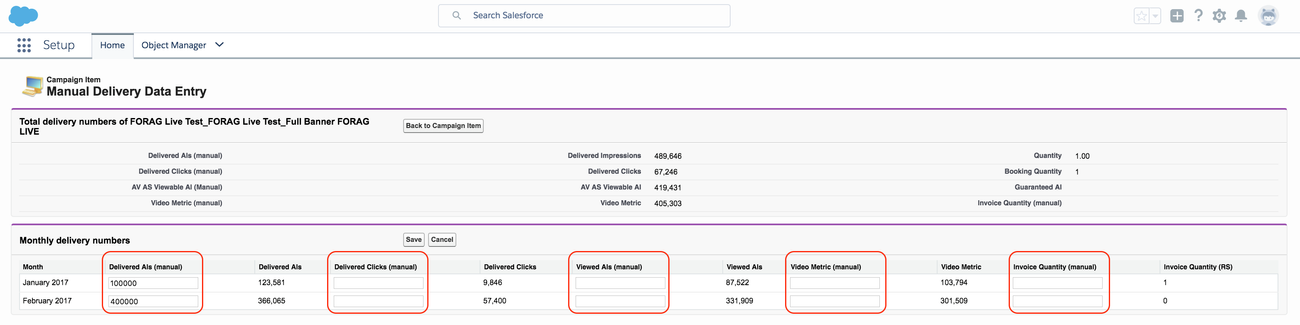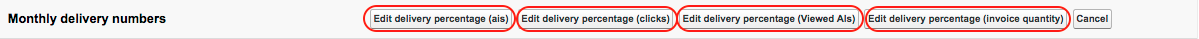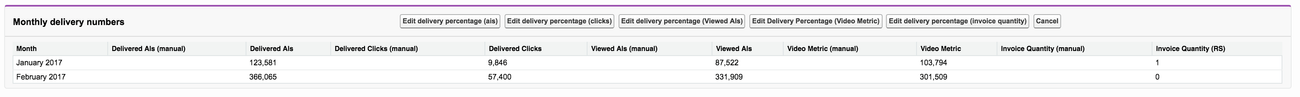...
Manual Monthly Delivery Entry Pages
1. Edit Delivery Numbers
Depending on your billing category you have the option to enter either the
- CPM - delivered AIs,
- CPC - Clicks,
- vCPM - Viewed AIs or
- CPCV - Video Metric or even overwrite the
- delivered quantity with an invoice quantity if needed.
2. Edit Percentage
Alternatively you can also split the data you received from the adserver in any distribution. If you click on the Edit delivery percentage button, you will see that four more buttons appear:
- Edit delivery percentage (ais) for CMP
- Edit delivery percentage (clicks) for CPC
- Edit delivery percentage (Viewed Ais) vCPM
- Edit delivery percentage (Video Metric) CPCV
- Edit delivery percentage (invoice quantity)
Any of these works work in the same way.
3. Warning Message
...