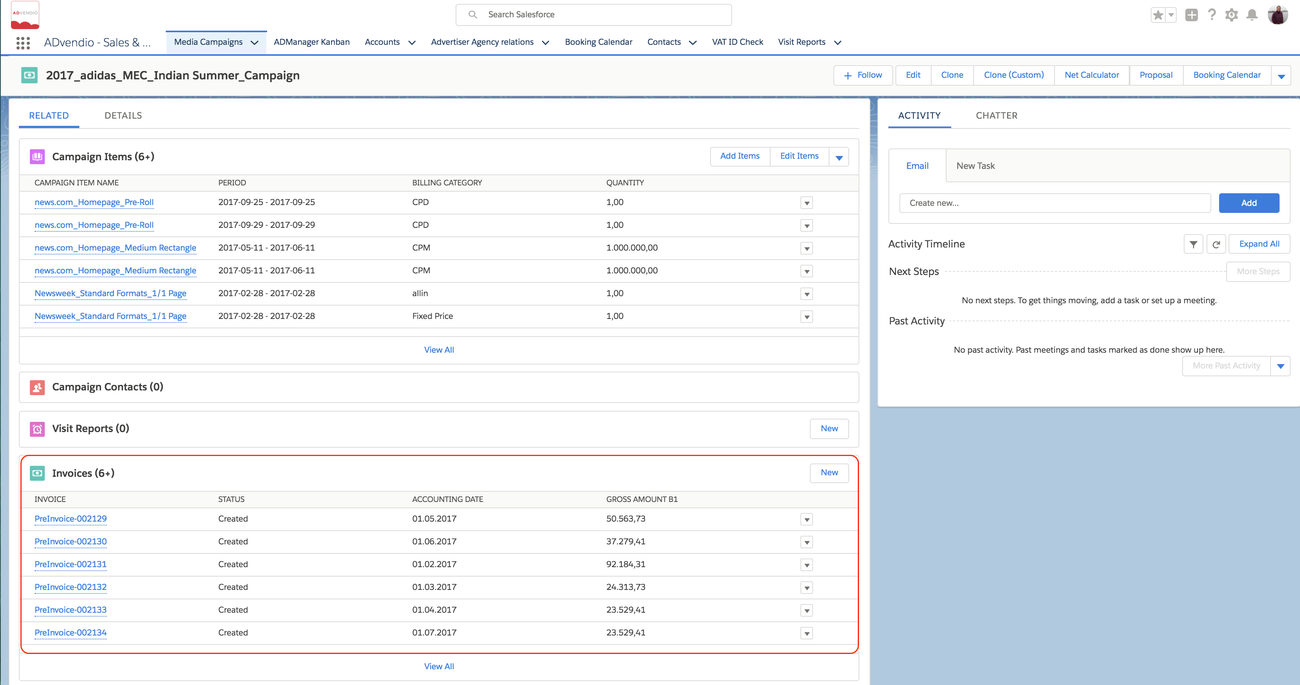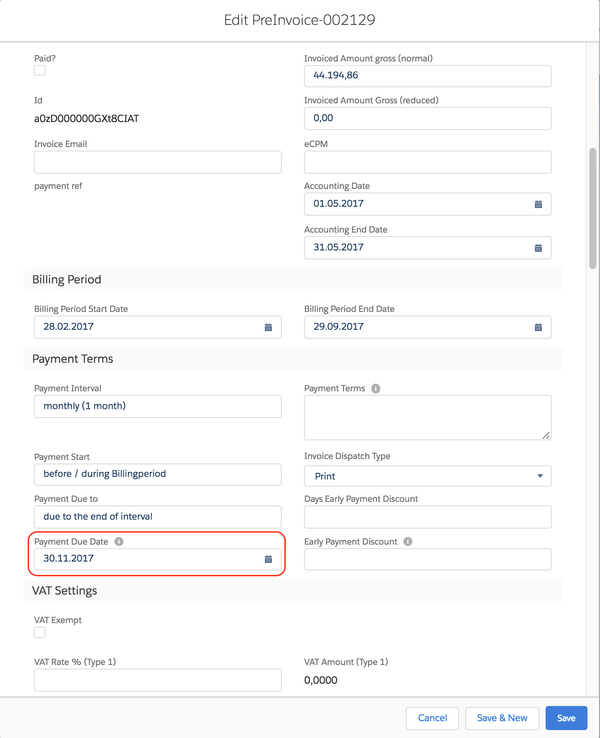...
| Info |
|---|
| We highly recommend to double-check your pre-invoices before starting the billing run. |
You can edit the quantity have the option to edit any information and preview your invoice as PDF before you print or email it to your customers.
Edit Pre-Invoices or Invoices
Click Edit at next to the according pre-invoice , record you want to change. Be careful with touching automatically filled fields such as delivery data and other fields, use this information.
Edit Invoice Items
Navigate to your invoice items and click Edit at the item you want to edit.
Check and Edit
For instance, you can edit the VAT rate or as shown in this screenshot you can choose if this item will appear on the PDF file.
Anchor
You can edit the Payment Due Date manually or create a workflow to automatically fill this.