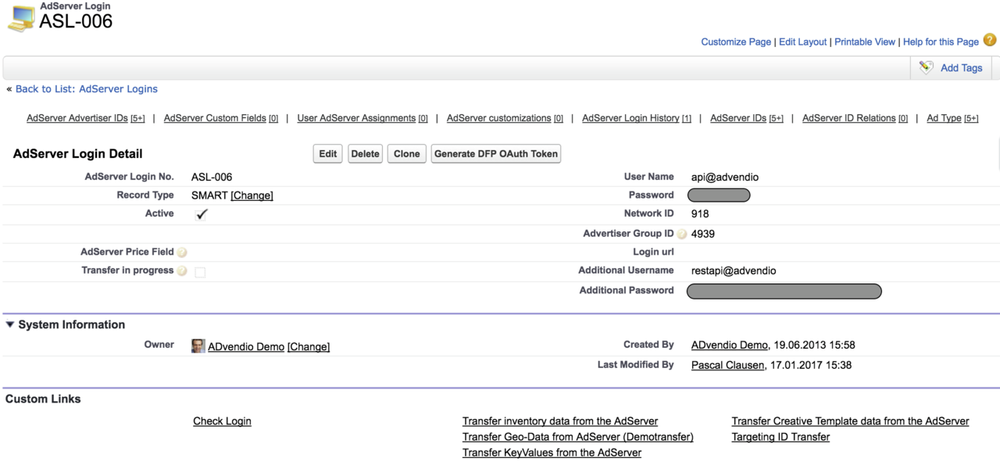Login Record creation
...
- Request a REST API login. Make sure this REST login will have administration rights to create campaigns and insert flights in SMART. (Your normal GUI Smart login will not work here).
- Enter these login credentials as username + password as well as additional username and additional password
- enter your network ID which you fill into the corresponding field also in the login record. If you don't know your network ID ask you SMART consultant.
- Please enter the required Advertiser-Group-ID in the field "ADvendio__AdvertiserGroupID__c" in Objekt "ADvendio__AdServer_Login__c".
Advertiser and Agency
REST
If you are using the REST API we will create the Advertiser as a "Direct booking Customers".
...
- Create the Account manually in SMART (without special characters)
- Copy the Adserver ID of the advertiser from SMART
- Create the Account in ADvendio and enter an AdServer Advertiser ID record with the correct ID.manually create an External Account ID, entering the ID of the advertiser from SMART
Inventory Setup Ad Type
Make sure to fill out the Format ID(s)
...