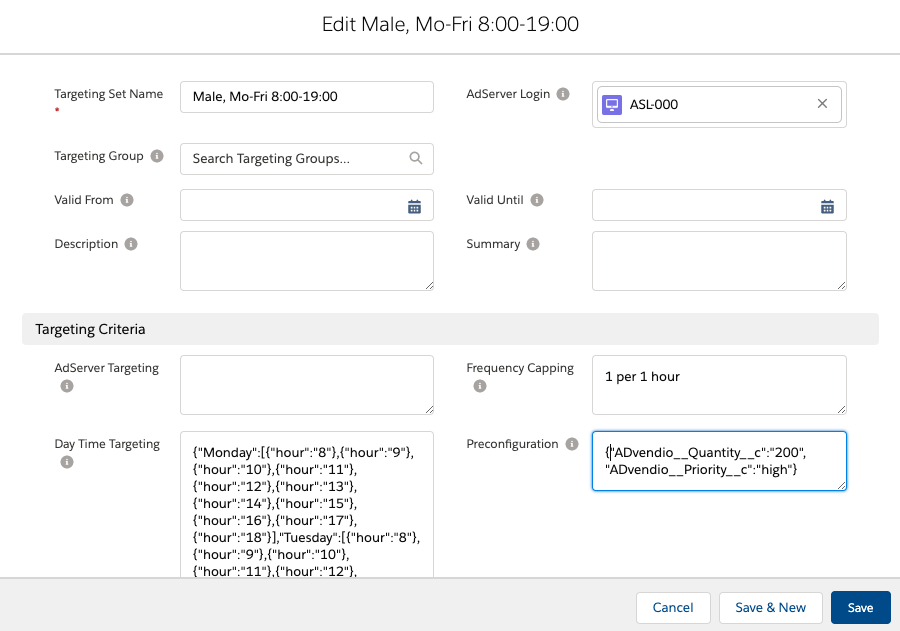| Version | 2.118 and up |
|---|---|
| Supported Adservers | Google AdManager, Appnexus, Freewheel, Adswizz |
Required Fields and Objects
...
| Note | ||
|---|---|---|
| ||
The Targeting Sets Wizard currently offers to modify:
However you are also able to save Day & Time Targeting, Frequency Capping and a preconfiguration of any Campaign Item Field. This will be already used in our AdServer Gateway and submitted to the AdServer. You can manually enter the according information into fields of the Targeting Set by using the following steps. Attention: We highly recommend to test all manually created Targeting Set thoroughly. |
To be able to set Day & Tim Targeting, Frequency Capping and the Preconfiguration you first need to go to Setup → Object Manager → Targeting Sets
...
Now when you open a Targeting Set directly, you can click the edit button and modify the fields. AdServer Targeting is used for all general Targeting Criteria (Geo, Inventory, Device Targeting ect.) all other fields are named after the targeting they define.
To manually enter Targetinga Preconfiguration, the following format needs to be used:
| Field | Format | Example | Comment |
|---|---|---|---|
| Frequency Capping | X per Y unit | 2 per 1 hour 1 per 30 minutes | the possible combinations and units depend on the AdServer in use, we currently have no further validation here |
| {"Day":[{"hour":"StartingTime"},{"hour":"StartingTime"}],"Day":[{"hour":"StartingTime"}]} | {"Monday":[{"hour":"1"},{"hour":"2"}]} | ||
| Preconfiguration | {"FieldName":"Value","FieldName":"Value"...} | {"advendio__priority__c":"high"} | These field values will be transported directly to the AdServer and not set at the Campaign Item, thus only AdServer related fields |
...