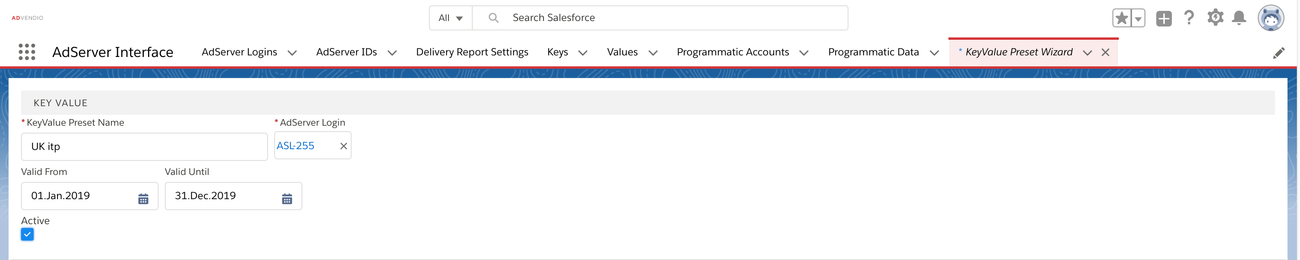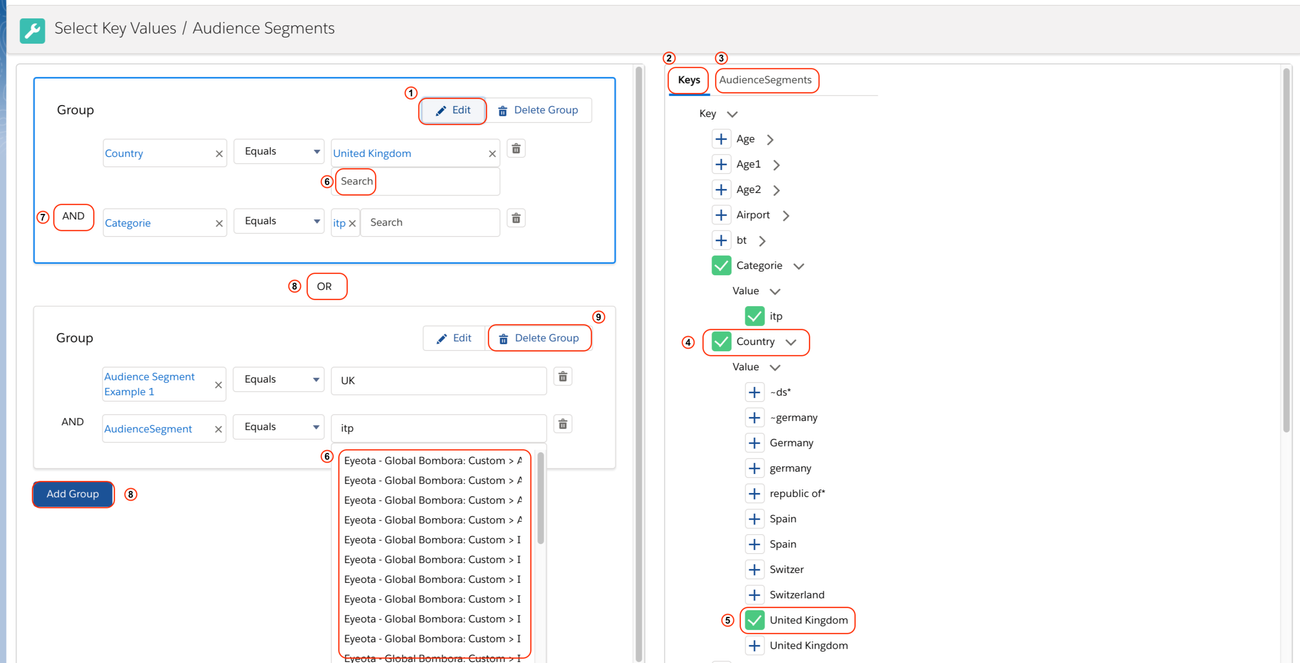...
...
Version | Version 2.105 and up |
|---|---|
Supported |
...
AdServers |
|---|
...
Ad Manager, |
...
Xandr, Freewheel |
...
Salesforce UI | Lightning |
|---|
| Info | |
|---|---|
| title | Important Upgrade Information: If you have used the former version of presets (4.3.4.4.1 Legacy Key Value / PreSet Targeting) and consider upgrading, please contact your ADvendio consultant. The two versions are not compatible, and your and your old records need to be migrated. |
...
| Table of Contents | ||||
|---|---|---|---|---|
|
Challenge
If you have to add the same combination of key values on to many of your line items? , it can become a repetitive and time-consuming task.
Solution
To save you from doing this repetitive task you time and effort, you can use this the feature . Create of creating your own presets and re-use for the key values and reuse them in the media configuration. Here is 's how to do it:
How to Create and Modify Presets
Open the KeyValue
...
/Segment Presets Wizard by searching for KeyValue/Segment in the App Launcher (also listed on the Overview Page)
...
...
| Info | |
|---|---|
| title | NoteNOTE: The KeyValue Preset Manager /Segment Presets Wizard is a Lightning Component, thus this means the tab will only be available if you 'vehave: activated
To use this feature in Salesforce Classic, please use the link in the Overview or have your administrator create a custom Visualforce Tab for the KeyValue/Segment Presets Wizard in Setup. |
This will open a new page :
Fill in the following fields:
...
Data to use when filling in Key Value Segment Preset fields:
KeyValue/Segment PresetName:
...
provide it with a good readable name, so that your customers can understand what you are targeting. This shows up on your PDF if you choose to list key
...
values. ⚠️ Please do NOT use Brackets or other special characters in your naming
...
...
Connection: Select your
...
Connect/ AdServer login
Record Type: Choose between AudienceSegments or KeyValues options (if using Freewheel and Xandr)
| Info |
|---|
NOTE: In the setup section at the bottom please ensure this Record Type to be activated and assigned. Otherwise, it won’t be shown. |
Valid from / Valid Until: Enter the validity period. The Valid from and Valid until fields are taken into account during selection in the Campaign Builder and Media Configuration.
The logic evaluates the date of today and cleans the list of Targeting Sets which can't be selected based on their validity. Only valid sets are shown in the UI.
Active: Check this box to activate
...
Google Ad Manager (GAM
...
- To start to click on (8) Add Group to create a new group and then
- Click on the (1) Edit button. This opens the tree view on the right where you can decide
- whether to select (2) Keys or (3) Audience Segments (DFP only) by clicking on the tab.
- Navigate through the tree and select the Key (4) and then the value (5) you like to add. (Select as many Key-Values or Audience Segment pairs as you need in that group. Remember those are combined with a logical AND (7))
- Alternatively, you can (6) search and get a dropdown list to select from.
Start again to add another group by clicking on (8) Add Group again if needed. Groups are logically linked with OR. Delete a group by clicking on the delete (9) button.
...
| title | Note |
|---|
...
) steps for KeyValue/Segment Preset Wizard
After opening the KeyValue/Segment Presets Wizard from the App Launcher:
Provide KeyValue/Segment Preset Name
Choose Google Ad Manager Connection
Select Valid From and Valid Until dates
Tick Active checkbox
Select Key Values/Audience Segments for GAM
| Info |
|---|
Audience Segments logic when several groups are selected has options “Equals” or “Not equals”. You can switch your logical operators between AND and OR if more than one group is selected. |
How you can add your Key Values / Audience Segments:
Option A: On the left side menu under the drop-down select Add KeyValue or Add Audience segment, in the search bars select your Segment and your Value. Use the Add Group buttonif more options are needed
Option B: On the right side menu select from the Keys or AudienceSegments tree option and select your Segment and Value or your Keys and Value
Option C: On the right side menu use the Search option, select the drop-down menu between Key Values or Audience Segments and type your keyword and search for it
On the left-hand side you will have the following options: Edit and Delete Group as well as you can Add Key value and Add Audience Segment.
...
Xandr, Freewheel Steps for KeyValue/Segment Preset Wizard
After opening the KeyValue/Segment Presets Wizard from the App Launcher:
Provide KeyValue/Segment Preset Name
Choose Freewheel or Xandr Connection type
Select Valid From and Valid Until dates
Select Record Type AudienceSegments or KeyValues
| Info |
|---|
NOTE: Depending on the Record Type selected either Audience Segments or Key Values can be added |
Tick Active checkbox
Select Audience Segments
| Info |
|---|
Audience Segments logic when several groups are selected has options “Equals” or “Not equals”. You can switch your logical operators between AND and OR if more than one group is selected. |
How you can add your Audience Segments:
Option A: On the left side menu under the drop-down select Add Audience segment, in the search bars select your Segment and your Value. Use the Add Group buttonif more options are needed
Option B: On the right side menu from AudienceSegments tree option select your Segment and Value
Option C: On the right side menu use the Search option and type your keyword
On the left-hand side you will have the following options: Edit and Delete Group.
...
Select KeyValues
| Info |
|---|
NOTE: Xandr Key Values logic can contain several groups of Key Values which can have options Equals, Not equals, Less than, Less than or equal, Greater than, Greater than or equal. You can switch your logical operators between AND and OR if more than one group is selected. FreeWheel Key Values logic can contain several groups of Key Values which can have options Equals, Not equals. |
How you can add your Key Values:
Option A: On the left side menu under the drop-down select Add Key Value, in the search bars select your Key and your Value. Use the Add Group buttonif more options are needed.
Option B: On the right side menu from the Key tree option select your Key and Value
Option C: On the right side menu use the Search option and type your keyword
On the left-hand side, you will have the following options: Edit and Delete Group.
...
| Info |
|---|
NOTE:
|