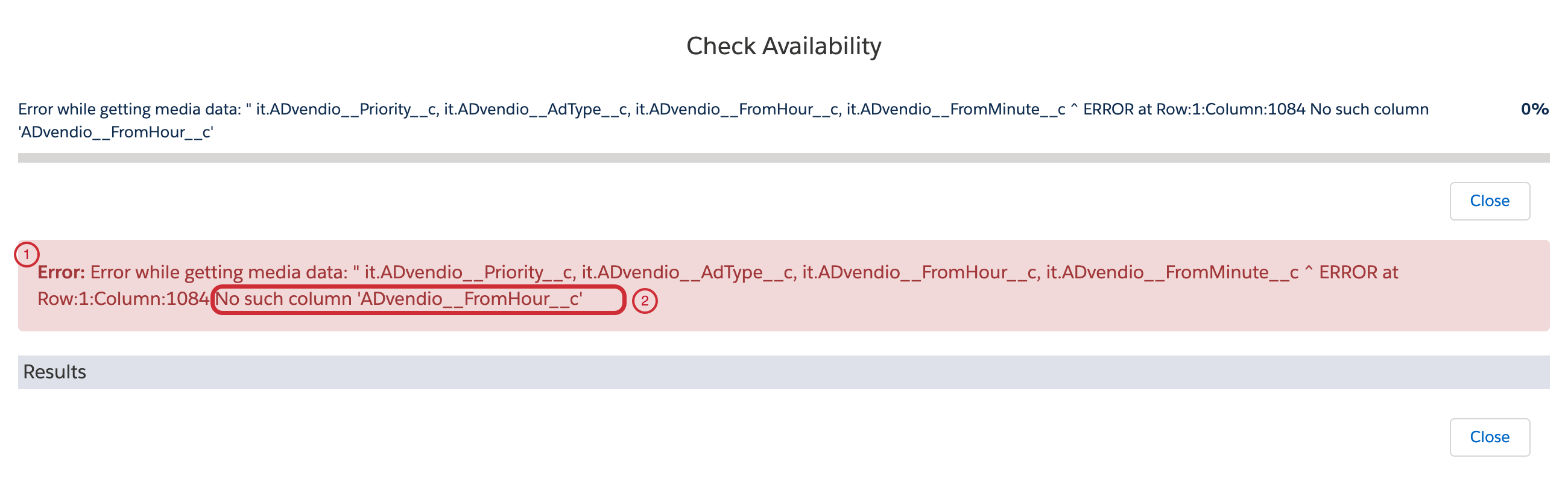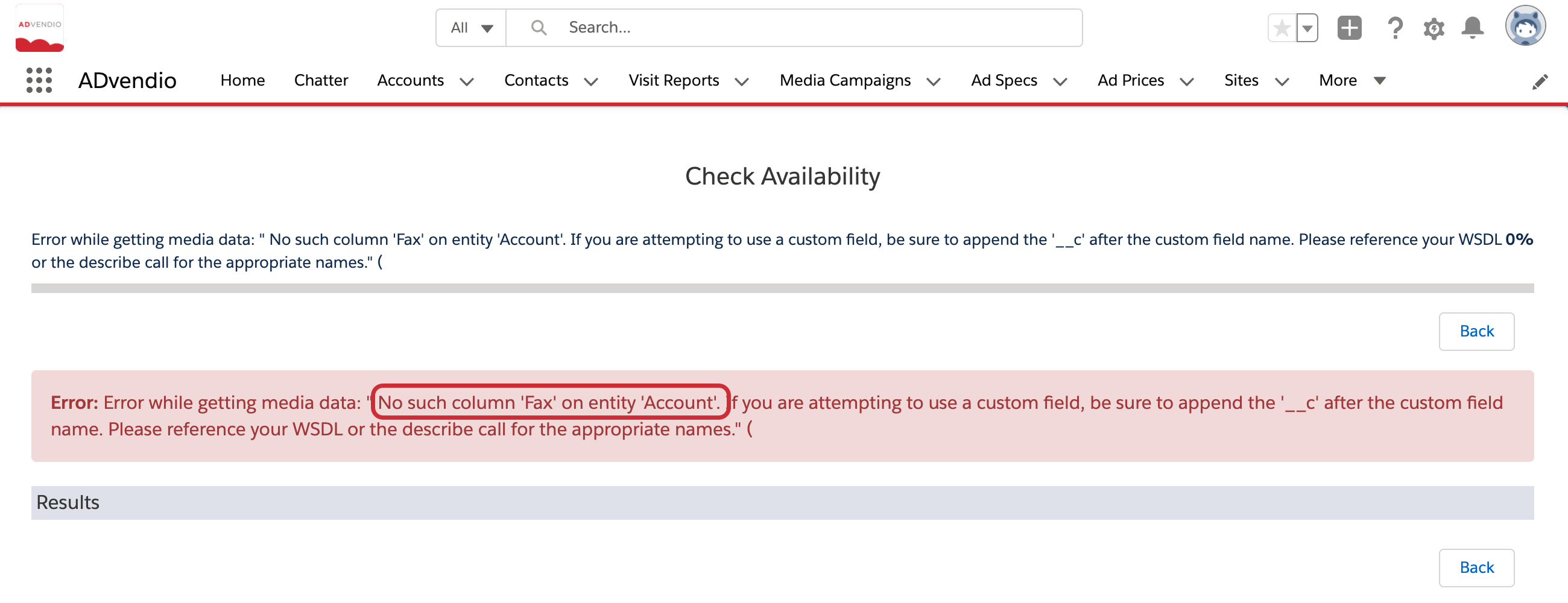Version | 2.131 and higher |
Integrations | Google AdManager, Adswizz, Freewheel, Google Display&Video 360, Datorama, SMART, Xandr |
Roles | System Administrator |
Challenge
To have full control over which user has access to which features, objects and parts of Salesforce, there is a variety of settings available in the profiles and permission sets.
Which permissions and rights are required for a user, so that he can continue to use ADvendio Connect and the integrations of third party systems, such as AdServers, SSPs or DSPs?
...
Solution
To be able to use features such as the submit to Adserver or programmatic imports, a user profile needs to contain at least the following settings:
...
Accounts
AdServer Customization
AdServer ID Relation
Advertised Brands
Additional Login
Additional Delivery Report Setting (starting 2.150 and up!)
Ad Price
Ad Spec
Ad Type
Campaign Item
Connection
Connection IDs
Connection ID AdSpec Assignments
ConnectionID AdvertisedBrand Assignments
Connection Team Assignment
Contents
Delivery Data (only for sitebased delivery import)
Enhanced Delivery Data (only for enhanced delivery data import)
External Account IDs
Legacy Account IDs
Keys
Key Lines
Key Values
Key Value Presets
Media Campaign
Revenue Schedule
Revenue Schedule Daily (only for daily delivery import)
Selected Areacodes
Selected Brands/Products
Selected Cities
Selected Connection IDs
Selected Contents
Selected Countries
Selected Publication Dates
Selected Regions
Selected Targeting Sets
Targeting Sets
Targeting Set Account Assignments
Targeting Set Ad Spec Assignments
Targeting Set Ad Type Assignments
Targeting Group Ad Price Assignments
Targeting Group Content Assignments
Targeting Groups
User AdServer Assignments
Value
What happens if permissions are missing?
If your user profile is missing the read permissions to certain fields or objects, one of the following two things will happen:
The process gets stuck and doesn’t continue or there is an error that the Gateway is not reachable. This is a known issue, where we are still working on improving the error handling. This is likely due to either missing permissions on one of the ‘core objects’ of the process (Campaign Item, Ad Price, Content, Ad Type) or problems in finding the relevant connection to use (missing permissions in the Connection object)
Or an error message which shows you which field was not accessible in the process:
Which lists of the fields the system was trying to access (1) and then which field was not found (2). If no other object is mentioned, the field is from the Campaign Item object. If there is a problem in a related object, It’s mentioned that the field could not be found on entity ‘xyz’:
...
Setup
No specific setup needed