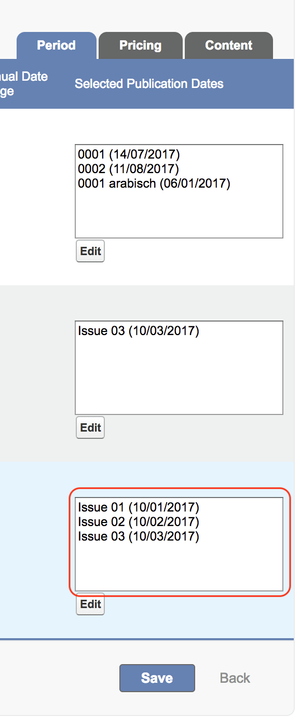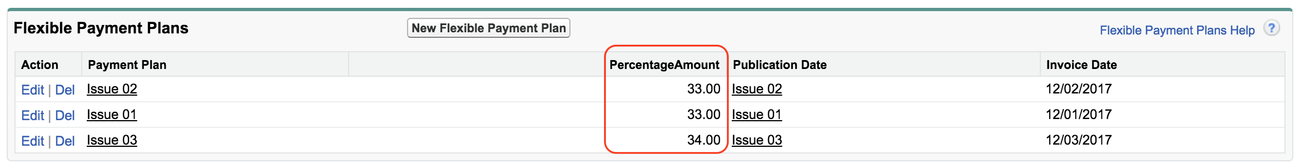...
- Create your media campaign and
- add the campaign line items you like to sell.
- Enter Selected Publication Dates using the new Media Configuration
- Save your campaign items.
- You will find the newly created flexible payment plan records in the related list of each campaign item:
| Info | ||
|---|---|---|
| ||
The automatically created flexible payment plan records will list the invoice date of the publication date record and split the amount evenly:
|
...