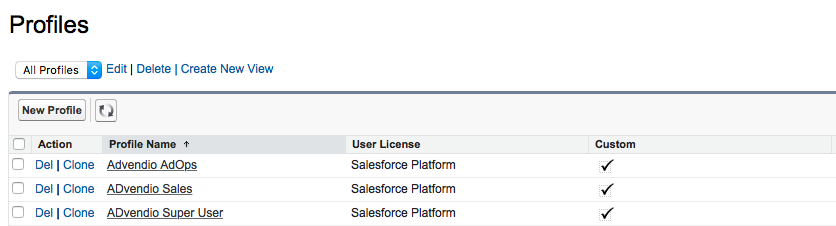1. ADvendio Trial Profiles
...
| Info |
|---|
Remember: You only get those Profiles with the ADvendio Trial! But make sure to adjust the rights for all profiles to your business needs because the default rights are set to be the same for all three and they allow access to ALL ADvendio objects and features. |
...
All of these use Salesforce Platform User Licenses. If you like to use ADvendio and a regular Salesforce User we recommend to use an 7.1.3.1 Permission Set - ADvendio Super User.
2. Install or Update ADvendio
When installing ADvendio directly in an Org, no Profiles will be transported. New rights will only be transported to existing profiles if you 7.1.5 Install ADvendio for
- all users or
- sets ADvendio rights for all custom profiles and Admin.
2.1 Install for All Users
Specifies the following settings on all internal custom profiles.
- Object permissions—“Read,” “Create,” “Edit,” and “Delete” enabled
- Field-level security—set to visible and editable for all fields
- Apex classes—enabled
- Visualforce pages—enabled
- App settings—enabled
- Tab settings—determined by the package creator
- Page layout settings—determined by the package creator
- Record Type settings—determined by the package creator
2.2 Install for Specific Profiles
Enables you to choose the usage access for all custom profiles in your organization. You can set each profile to have full access or no access for the new package and all its components.
- Full Access—Specifies the following settings for each profile.
- Object permissions—“Read,” “Create,” “Edit,” “Delete,” “View All,” and “Modify All” enabled
- Field-level security—set to visible and editable for all fields
- Apex classes—enabled
- Visualforce pages—enabled
- App settings—enabled
- Tab settings—determined by the package creator
- Page layout settings—determined by the package creator
- Record Type settings—determined by the package creator
- No Access—Specifies the same settings as Full Access, except all object permissions are disabled.
2.3 Recommended Best Practices for existing customers with custom profiles
...