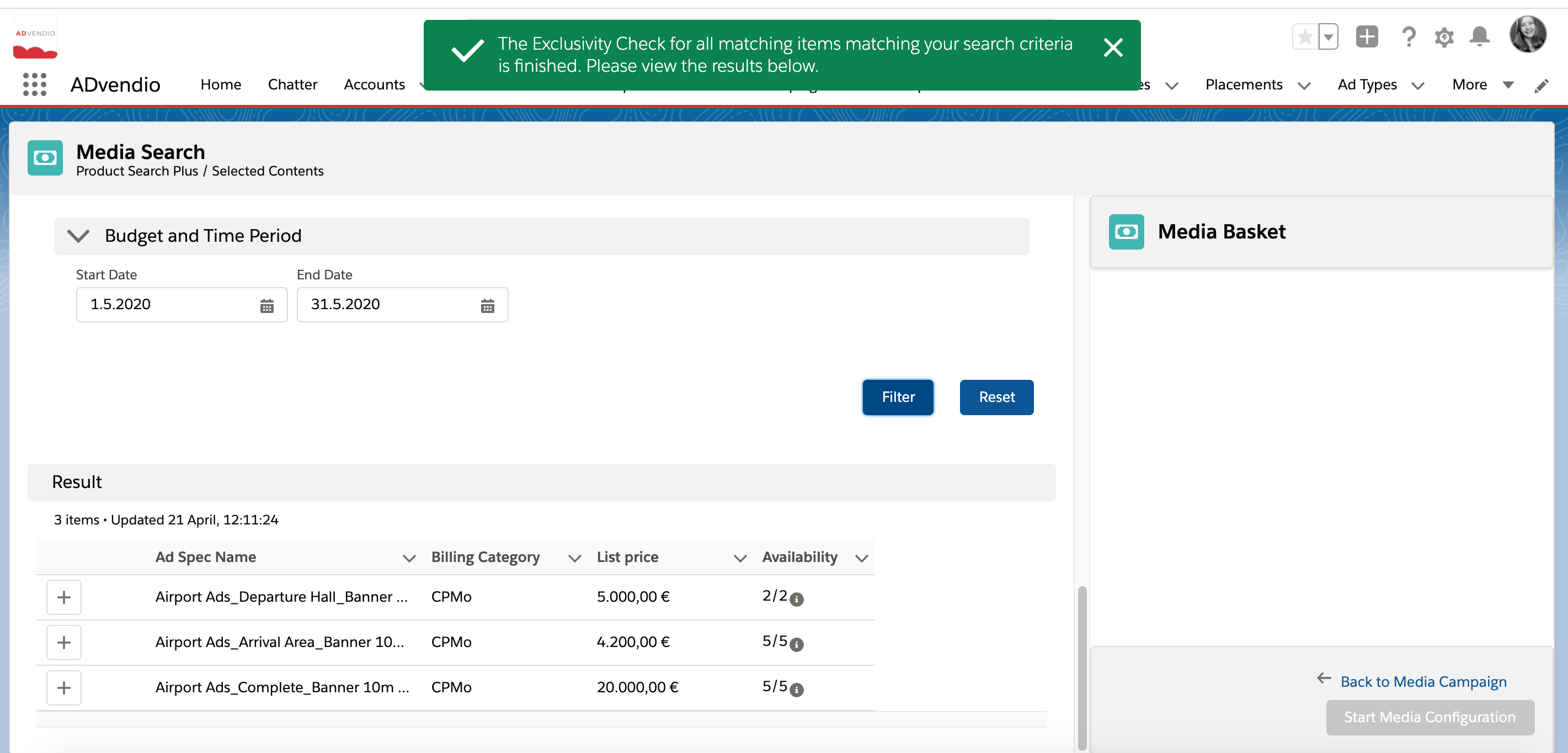Version | 2.115 and up |
|---|---|
Supported AdServers | n/a |
The Media Search helps you to find the products you would like to add to your campaigns. Our new Media Search offers customizable fields which allow you to use an optimized search.
...
Check Availability
If your administrator has enabled the Check Availability feature for the Media Search you will be able to check your availabilities immediately after filtering and even before the selection for adding items to the basket.
| Info |
|---|
When your administrator turned the Admin Setting Note that if the "Only available results in Media Search" to true - please have in mind that option is turned on in Administration Settings, only available results are shownwill be displayed. |
...
After the time period is selected and the filter button is hit the Ad Prices are checked against the filters. The prices will get an Availability in the last column of the results.
You will be noticed by a green toast at the top of your page when the Availability Check is completely finished.
The displayed results will be shown are organized according to your Ad Prices. , showcasing availability based on the type of Ad Price or Ad Spec.
Type of Ad Price/ Ad Spec | Example Display in Media Search | Meaning |
|---|---|---|
Exclusive Ad Price connected to a content | 1/2 | Of 2 possible contents, 1 is available in your selected time frame |
Exclusive Ad Price not connected to a content | 10 Units | In the selected time frame 10 units are available for this Ad Price. |
Ad Spec connected to an AdServer | 100.000 Units | In the selected time frame 100.000 units are available for this Ad Price. |
Additionally, publication dates are now automatically included in basket items during the availability check in Media Search.
Use the Media Search with Flows
...