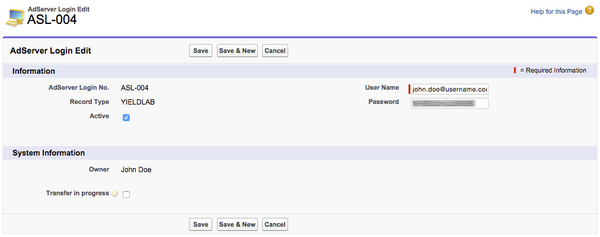...
- Navigate to Overview.
- Scroll down and open the section AdServer Interface.
- Click the button AdServer Logins.
- Click on New AdServer Login to create a new record.
- Select Yieldlab as record type and click Continue.
Yieldlab - Edit Ad Server Login
Enter all necessary information to create the Yieldlab integration.
After selecting the record type Yieldlab please enter User Name and Password:
- Enter User Name.
- Enter Password.
- Click the button Save.
You have successfully created the Yieldlab integration.
Note: You can validate the Yieldlab integration by clicking the link Check Login at the AdServer Login detail page.
Title
Description
*Image*
Description:
...
Description
Note: Description
To activate the integration between your ADvendio org and your Yieldlab network proceed as follows:
...