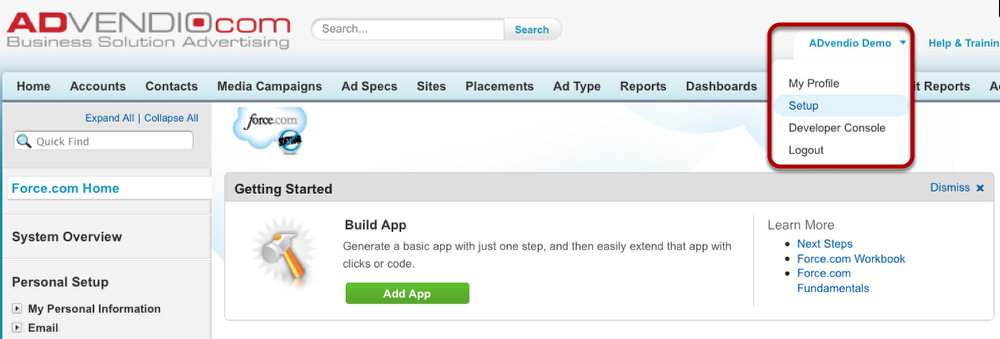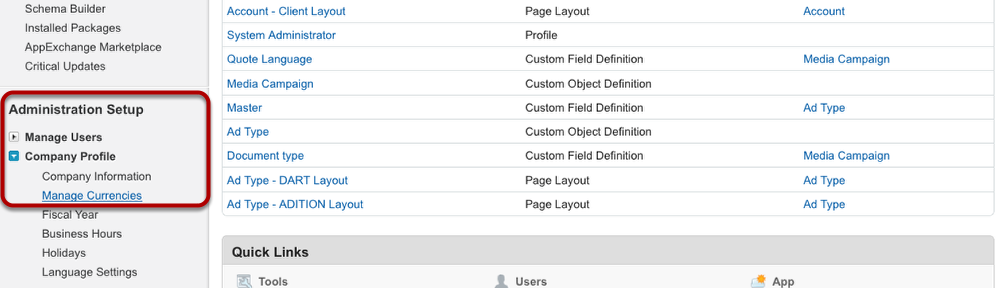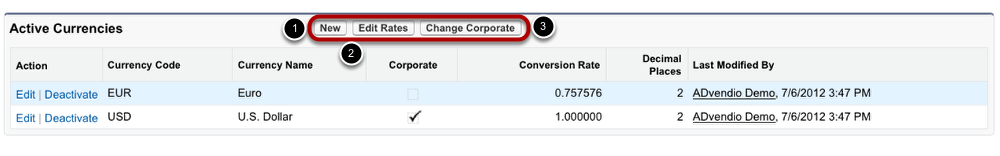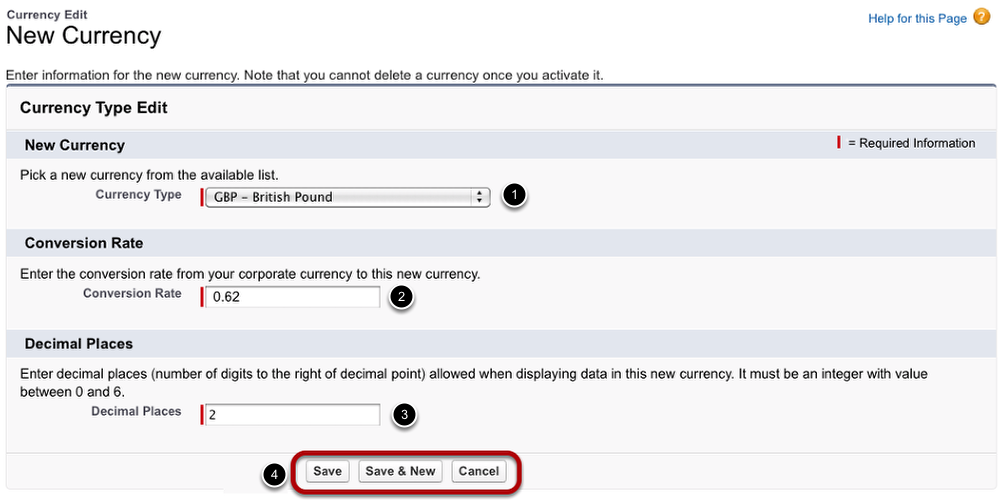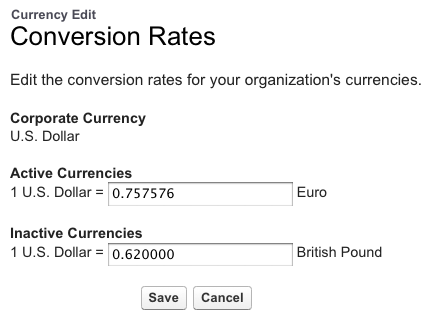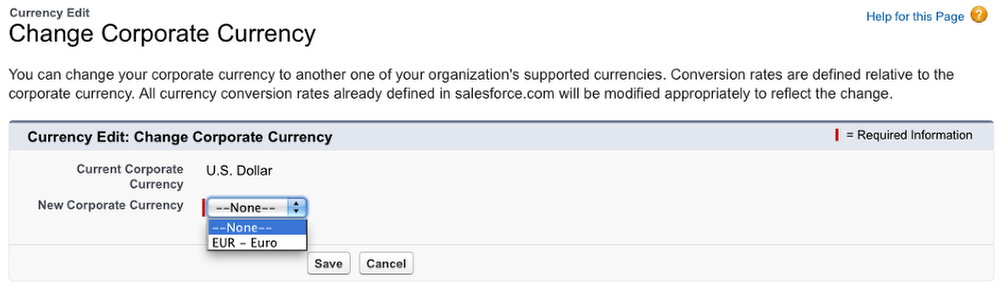...
In order to support international business, ADvendio.com enables you to setup multiple currencies and change the corporate currency.
Please note: Once you have created a new currency, you cannot delete the record. You may only deactivate the currency.
...
...
...
...
...
...
...
...
...
...
...
...
...
...
...
...
...