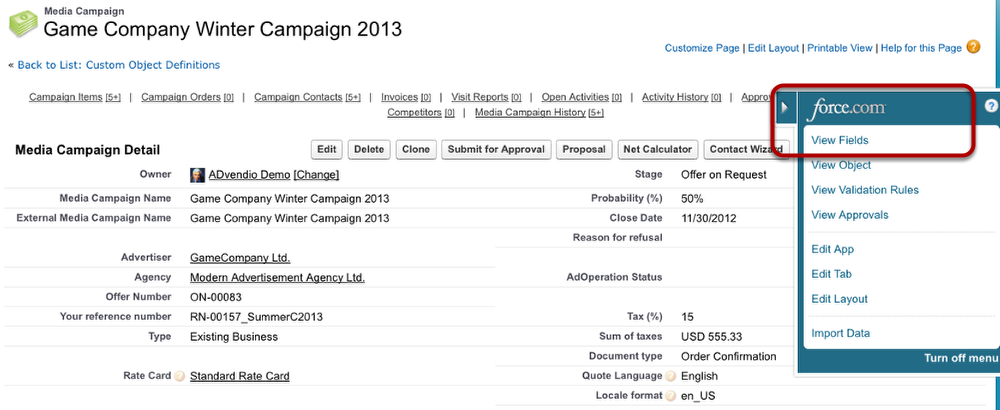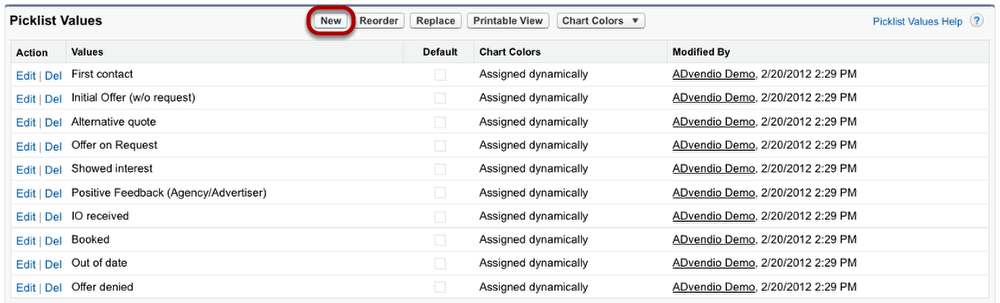...
Out of date - 0 %
Offer denied - 0 %Note:
Change the Picklist Values
| Note | ||
|---|---|---|
| ||
|
...
|
...
|
...
Edit Picklist Values for "Stages"
| Note | |
|---|---|
| title | Important!
|
System administrators are able to edit the available pick-list values. To do so open the force.com menu with a click on the blue box on the right edge of your window. Click View Fields to display an overview of all media campaign fields.
...
Scroll down to the field named Stage and click on its name.
Add new Stage
Click the New button to add a new stage.
...