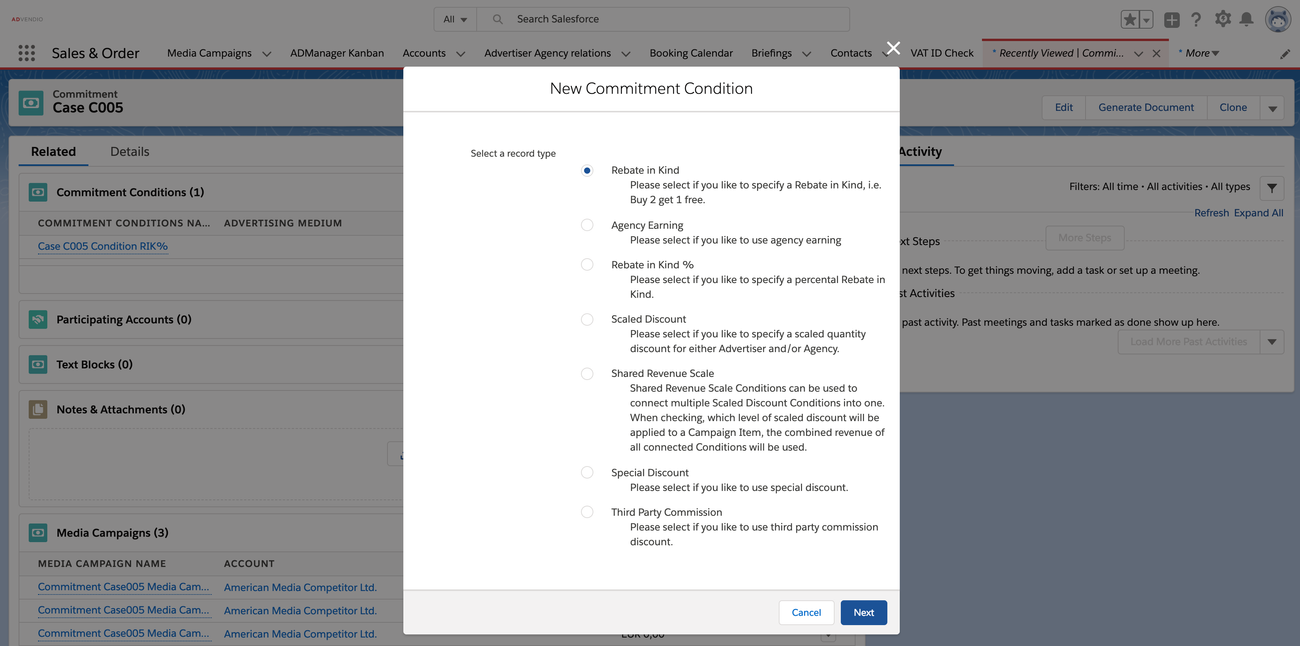...
- A commitment can be linked to an Advertiser-Agency-Relation or alternatively to either Advertiser or Agency or both (this is also dependent on your record type, see above).
- Since version 2.108 you have the possibility to set a Legal Entity to ensure that only Media Campaigns which have the same Legal Entity (or none) assigned will match.
- Assign a validity period.
- Give it a status.
- Check the active checkbox only after the commitment has been agreed and when all related conditions should be applied.
- Optionally: Go through the approval workflow if this is required for your company. ADvendio makes sure that approved records can not be changed later on. The error message is stored in Custom label: "ModifyApprovedRecordNotAllowed" and can be changed by your admin.
- Click "Save".
| Note |
|---|
Make sure to do the following:
|
...
Choose one of the following options:
The following four record types are available:
- Rebate in Kind
- Agency Earning
- Rebate in Kind %
- Scaled Discount
- Special Revenue Scale (Version 2.98 and up)
- Special Discount
- Third Party Commission
...
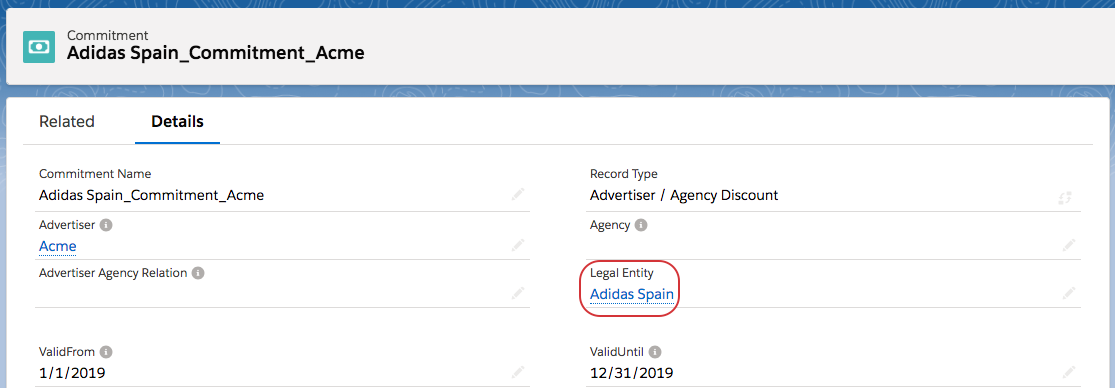

.png?version=1&modificationDate=1525773697327&cacheVersion=1&api=v2&width=1300)