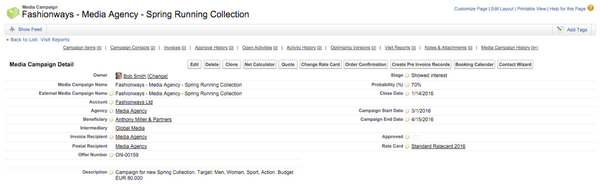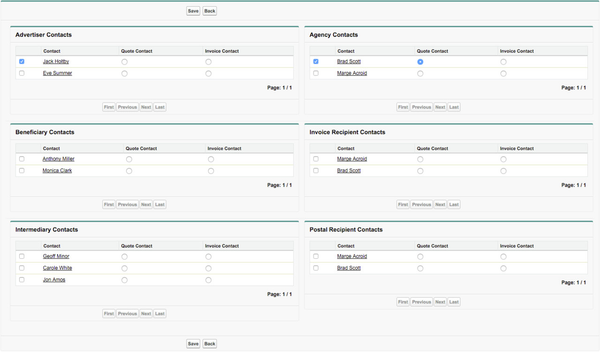The campaign Contact Wizard helps the user to select the right contacts for his campaigns quickly. This feature shows the user only the contacts related to the involved accounts. The selected contacts are displayed at the corresponding media campaign at the related list Campaign Contacts.
Media Campaign - Lookup Fields
The Media Campaign contains different Account lookups, that should be used in order to select Contacts in the Contact Wizard.
Select a Media Campaign and select all relevant Account lookups:
- Navigate to an existing Media Campaign. Otherwise, you have to create one first.
- Please select Accounts for the following lookup fields:
- Account (Advertiser)
- Agency
- Beneficiary
- Deptor (formerly Invoice Recipient)
- Intermediary
- Postal Recipient
- Click the button Save.
...
Media Campaign - Contact Wizard
The Campaign Contact Wizard helps users to add new contacts to an existing media campaign. It only displays those contacts assigned to the media campaign.
Select Media Campaign contacts using the Contact Wizard:
...