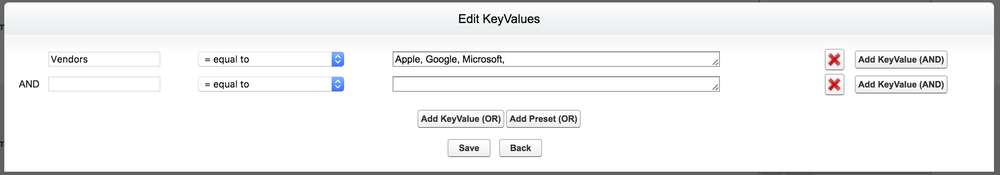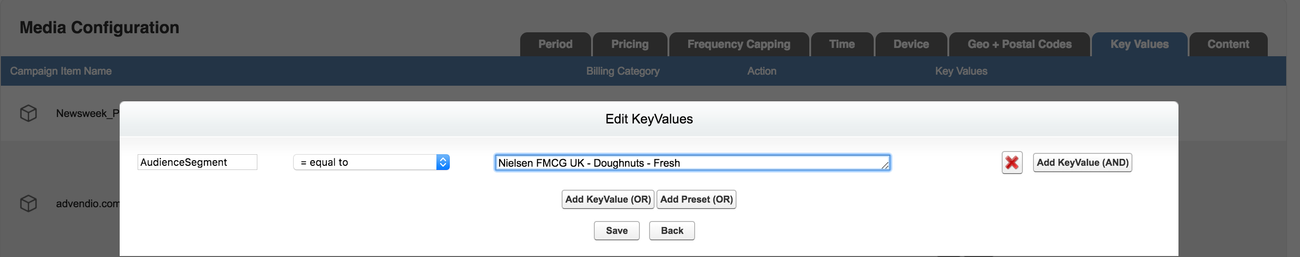In order to display online advertising most efficiently you can target your most profitable customer groups. Using key value targeting gives you have the option to enter criteria such as gender or age. These settings will be submitted to your ad server. This is where you also do audience targeting.
...
| Tip |
|---|
We recommend that you upgrade this feature to use 4.3.4.4 Key Value / Audience (AdServer) Targeting which has an advanced user interface and also supports the most recent presets. |
1. Manage Key Values
| Version | 2.85 and up |
|---|---|
| Supported Adservers | DFP |
| Edition | Connect |
...
- an individual key and its value or additionally
- a predefined preset (Version 2.85 up)
Enter Key Values
To define key value targeting, you have to specify three fields.
- Select the key for your targeting criterion. Use the look-up option to make sure the value is in accordance with your ad server. For DFP you can select the key "AudienceSegment" and pick you segments as a value.
- Pick the operator.
- Select the preferred values from the drop-down menu displayed when you click the field. You can add multiple here. Then save or add more targeting criteria by either
- Click the Add Key Value (AND) button to set an additional criterion for this key line.
- Click the red cross button to delete a criterion.
- To target a different group, use the Add Key Value (OR) button,
- Click the Add Preset (OR) button to add a preset of key values.
- To confirm your targeting, click the Save button.
2. Enter Presets
| Version | 2.85 - 2.104 |
|---|---|
| Supported Adservers | DFP |
| Edition | Connect |
...
| Info |
|---|
| Make sure that you are using the older version of presets. Otherwise we recommend to switch/migrating to 4.3.4.5 4 Key Value / Audience (AdServer) Targeting. Presets are configured by your administrator |
...