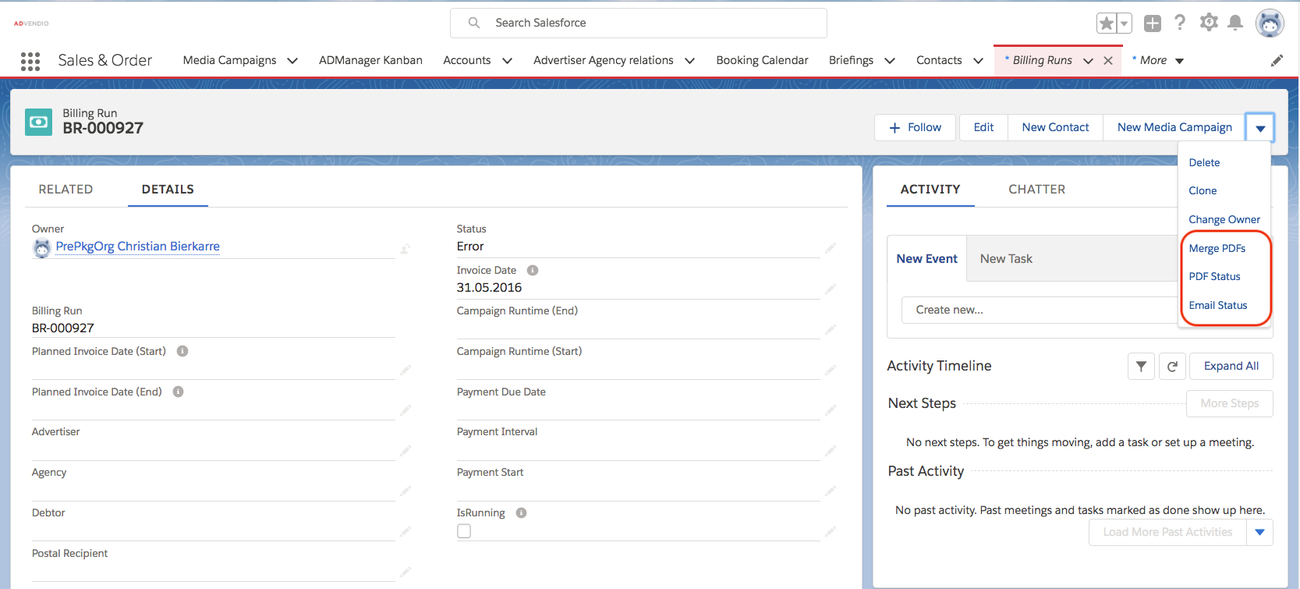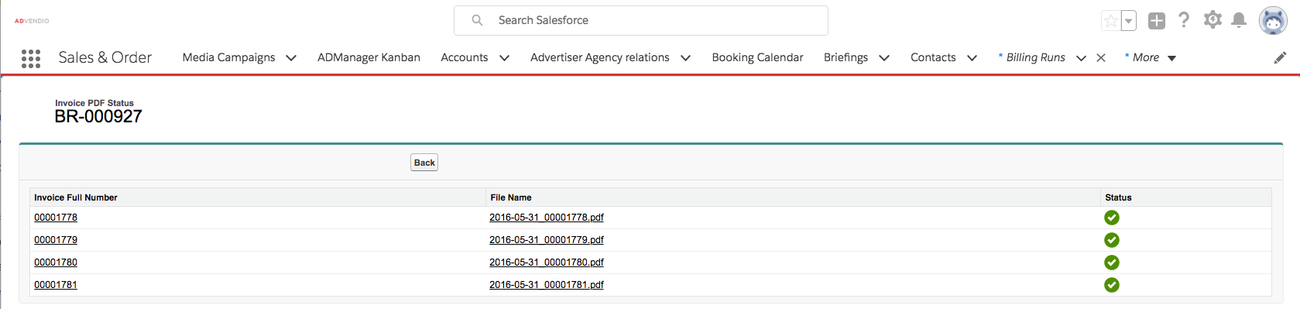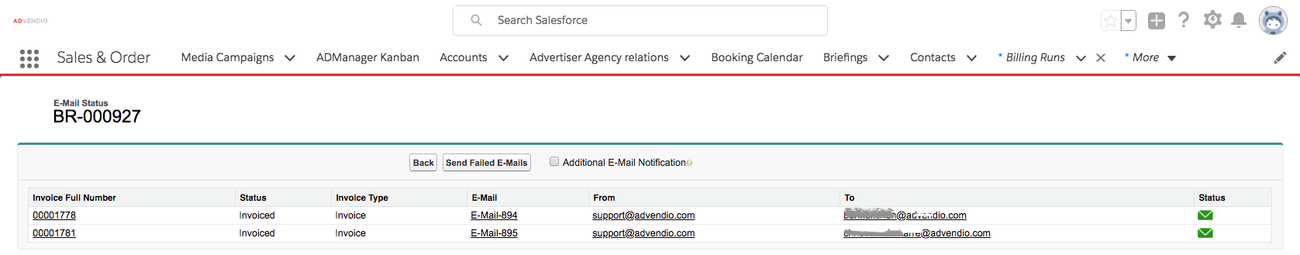...
Email Notification for Phase 3
Mail out PDF documents:
“You have started a BillingRun (phase 3: SEND_INVOICE_PDF) batch process recently, which is now completed. Following are the process results.
Statistics
BillingRun: BR000927
Number of processed emails: 2
Number of successfully processed emails: 0
Error
Email EMail895: No status returned Email EMail894: No status returned
For failed emails, please go to the BillingRun, and use the button "Email Status" there to check the error, to resend the email.”
Monitoring Buttons for each Billing Run
If you billing run show the Status Error you can analyse the billing run results and additionally check the following: Each billing run record has three buttons "Merge PDFs", “PDF Status”, and “Email Status” to check status and manually do corrections if needed.
If you don't see those buttons, ask your Administrator to add them to the layout.
- The Merge Button will create on one document out of many which you can mail out.
- The PDF Status Button checks the created invoice records and if they have a pdf attached
- the Email Status Button verifies whether the email where sent, both show you a list and green or red icon:
You can resend any failed emails by pushing the Send Failed E-Mails button.
If one or many items have failed you can manually re-send or create the PDF. To automate the Emails being send 7.6.4 Setup automated Invoices Emails.