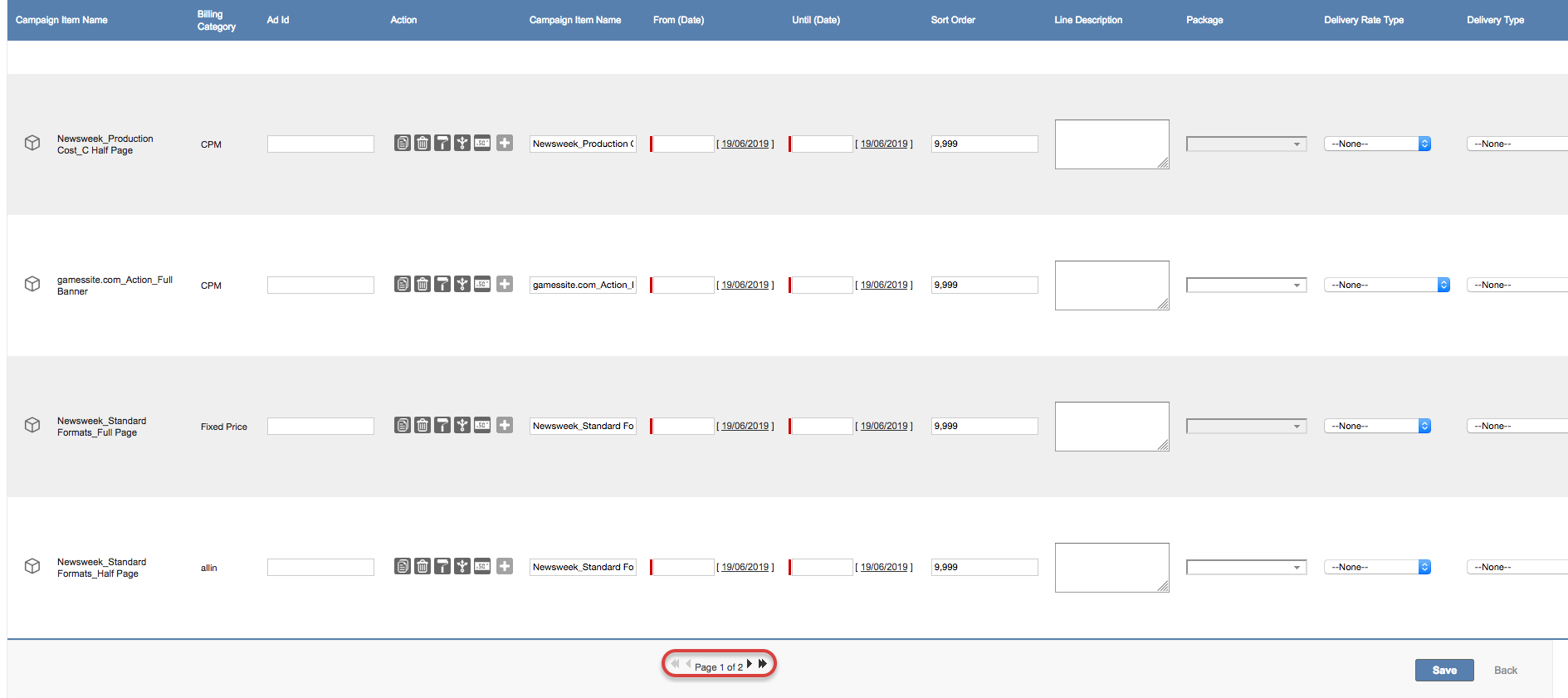...
| Status | This feature is already available for all customers, but in a Beta Status. It might be certain features are not yet fully supported. |
| Version | 2.113 and up |
|---|
In ADvendio Media Configuration, it is now easier to manage large Media Campaigns with the new paging feature for Media Configuration. In order to use this feature, have your administrator Insert the correct link once done.
This feature allows you to work with more than (insert number) Items in the Media configuration where previously only (insert number) Items were permittedWhere in the past, trying to edit larger Orders led to errors, due to Salesforce limitations, we can now offer you more freedom. This is possible through use of fully configurable pagination where you can decide how many items you would to see per page. In order to use this feature, this has to be enabled by your administrator: 7.2.2.4 Set up Pagination (Beta)
Steps
- All mandatory information must be filled on each page before you can
- Open the Media Configuration for the relevant Media Campaign
- Add the items to your basket and press Start Media Configuration (or copy the items within the Media Configuration)
- Once you have more items than the value set in the feature setting, the pagination will appear
- You can either switch the pages with the controls at the bottom or click the save button, to save all changes on the current page and go to the next one. Once you are at the last page, the save button will close the Media Configuration.
| Info |
|---|
Please keep in mind, that the Media Configuration behaves different to the default, once this feature is activated:
|
...
|