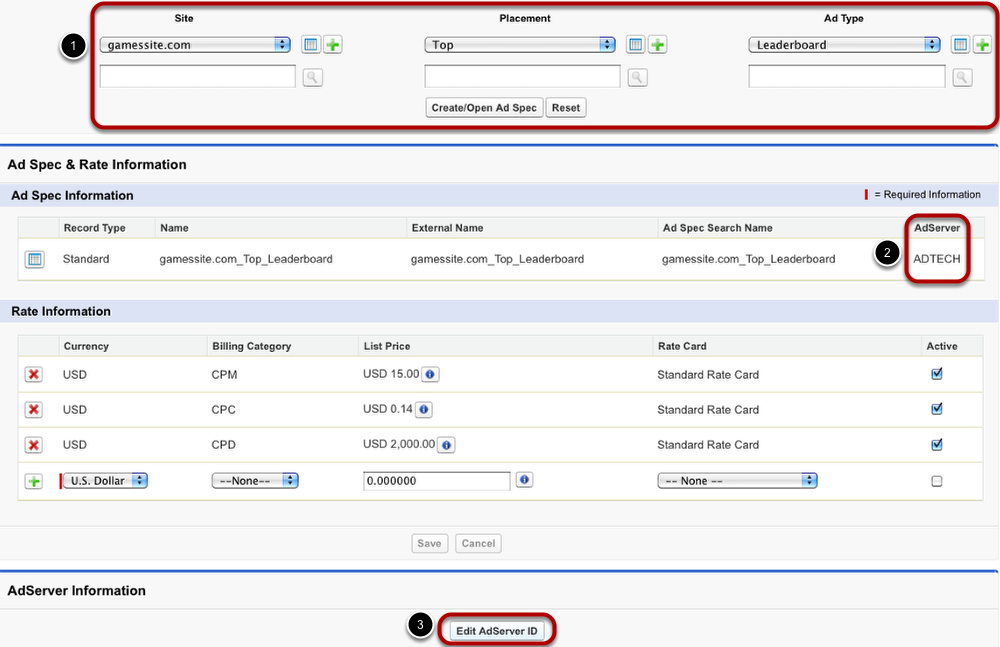...
| Anchor | ||||
|---|---|---|---|---|
|
Why connect AdServer IDs to your Ad Specs?
AdServer IDs for example represent targeting criteria from your AdServer. These can be different things, for example on which Site / Ad Unit will your Ad appear or for users from which countries. If you assign them to your Ad Spec, these criteria will be used as preconfiguration. Every Campaign Item created from this Ad Spec, will automatically use these criteria and submit them to the AdServer. Your Sales Reps won't have to manually reselect them in the Media Configuration. This can have the following advantages for you:
...
| Info |
|---|
Currently, these assigned Targeting Criteria, will always be pushed with Campaign Items, created from that Ad Spec. There is no way to manually remove them for some Campaign Items. Assigned AdServer IDs will not be displayed as targeting criteria on quote and invoice PDFs. If you want to assign anything other than inventory targeting, you will need to manually create the assignment records, as the Ad Specs & Rates manager currently only shows inventory targeting IDs. |
Using the Ad Specs & Rates Manager
The first option, which is more straight forward, is the Ad Specs & Rate Manager. Not only are you able to create new ad specs with this tool but also to edit existing records.
...