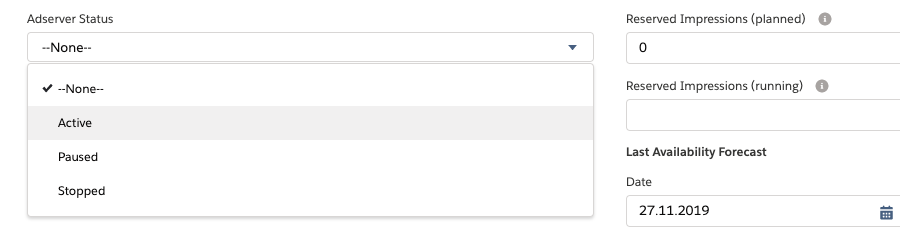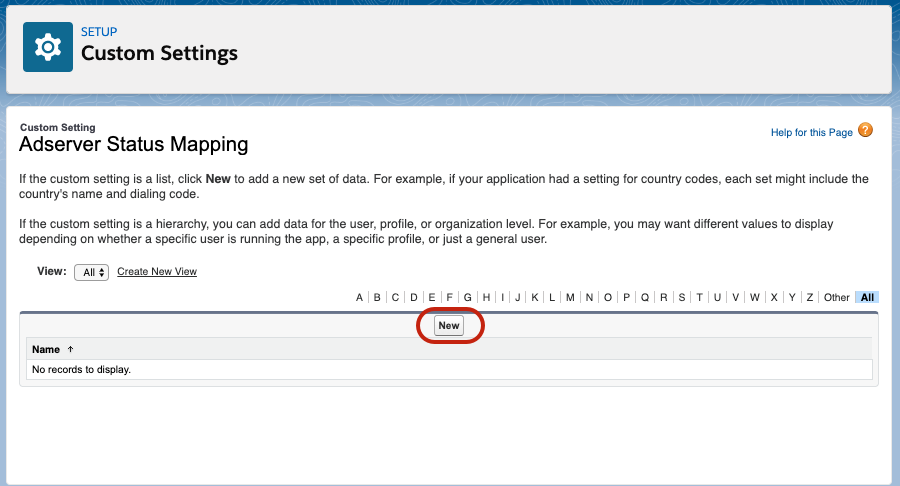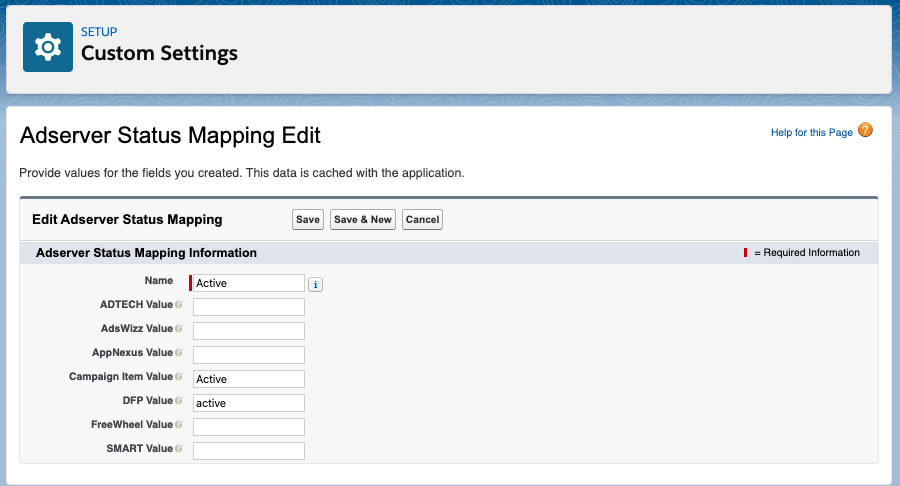...
...
...
...
...
...
...
...
...
...
...
...
...
...
...
...
...
...
...
| Supported Adservers | DFP, Appnexus, Freewheel, Smart, Adswizz |
|---|
This feature is used as a button on the related list for Campaign Items in your Media Campaigns. It will only work for the below listed adservers. If not configured this feature is not working.With the help of it you can simply push a button in ADvendio and change the status of an item in the AdServer. According to the field AdServer Status at your Campaign Item.
Why is a mapping needed?
We want to offer you the highest flexibility, while also giving you the possibility to easily manage multiple AdServers, thats why there will be a mapping configured in the ADvendio Setup for the AdServer Status Field.
This way you can use our default picklist values or configure your own and still set the correct Status in your AdServer.
Also each AdServer has their own values for the status. While some require "active" others might need "1" in order to activate an item and set it live. When you manage your Campaign Items from ADvendio, you want to make sure that you only need one "Active" value, and it will do the same for every AdServer you have connected.
How to configure this?
Navigate to the Setup and open the Custom Settings:
...
Open with "Manage" or create a new Setting with the Label: "Adserver Status Mapping".
Here you Here you can edit all status values with you are using in Salesforce and your AdServer to the exact term.
Here an example the active value:
Status in ADvendio:
- Active
- Paused
- Stopped
...
see all existing mappings currently configured. If none exist yet, you can simply click the new button, to create a new mapping:
You will see the following screen.
Please fill the fields
- Name: Give your mapping a name, so you can recognize it
- Campaign Item Value: enter here the name of your picklist value from the Campaign Item field: AdServer Status. The defaults from ADvendio are: Active, Paused and Stopped
- "ADSERVER" Value: enter here the value you want to set as status in your AdServer, please see the table below for examples
Here is our recommendation for the mapping. This is based on the default Picklist Values for the field AdServer Status. If you use your own values, you need to create new mappings. You are free to configure your own values and map to all existing status in your connected Adserver. You can consult the API documentation of your AdServer to see which status values need to be set.
| ADvendio Status | DFP | Smart | AdTech | AppNexus | AdsWizz | Freewheel | |
|---|---|---|---|---|---|---|---|
| Active | active | 1 (Activated) | 1 (entered) | 1 | active | LAUNCH | active |
| Paused | paused | 0 (Paused)14 (hold) | inactive | PAUSE | in active | ||
| Stopped | released | 2 (Terminated) | 13 (stopping)2 | inactive | PAUSE | cancelled |
...
| title | FreeWheel Status Updates |
|---|
FreeWheel only
...