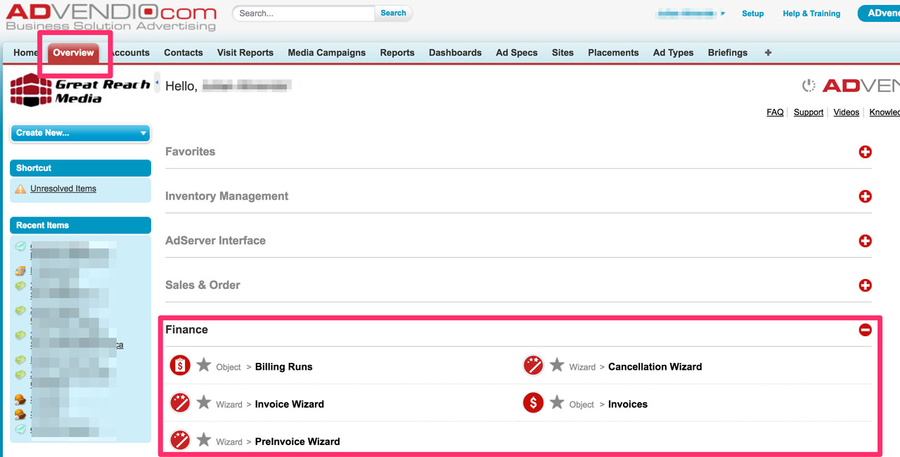...
Where can I find Billing & Accounting?
You can find the billing tool in the left column, but of course certain billing features are integrated in the all-in-one ad sales management workflow.module via clicking on the "Overview" tab at the top and then on the "+" sign next to the "Finance" section of the overview page.
Billing & Accounting Features:
As shown in the screenshot and the list below, you can easily
You have the following options to handle your Billing & Accounting process:
- Create Pre-Invoice Records: Create, control and edit pre-invoices, update delivered quantity and delete pre-invoices
- Billing Run: Filter invoice criteria, list pre-invoices, create single invoices or use mass invoice creation
- Cancel Invoice Items: Cancel single campaign Billing Runs: Here you will find an list of all Billing Runs that was performed in the system.
- Invoice Wizard: Filter, find and select pre-invoice records to invoice them in single or batch mode.
- PreInvoice Wizard: Filter, find and select orders / media campign records to create, maintain, update deliery numbers or delete the pre-invoices for them. You can choose between single or batch mode.
- Cancellation Wizard: Cancel single campaign / order items, cancel complete campaigns / orders and generate credit notes
- Invoices: Here you will find an list of all PreInvoices and Invoices that was created in the system.
For further information on Billing & Accounting, please see the next lessons.
Anchor