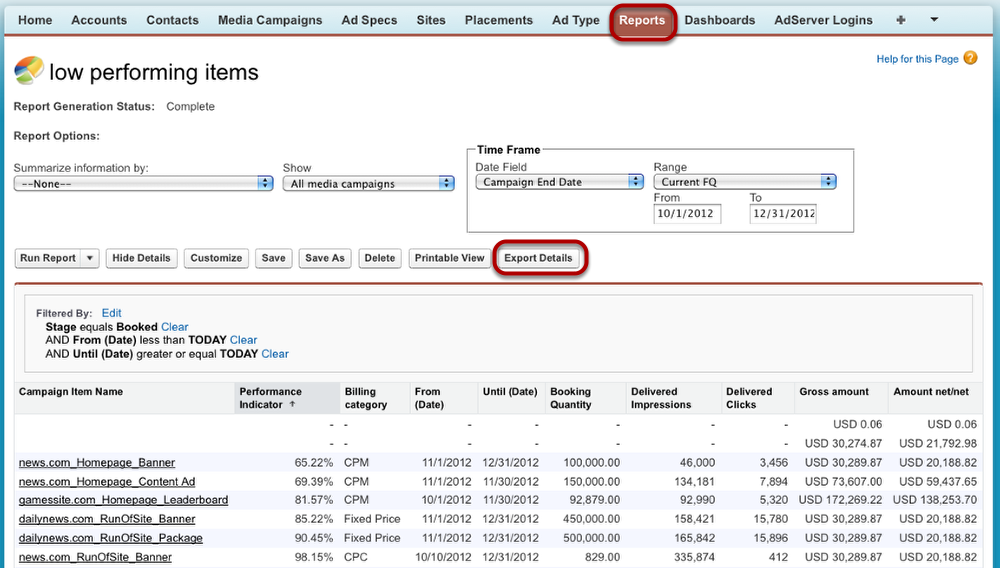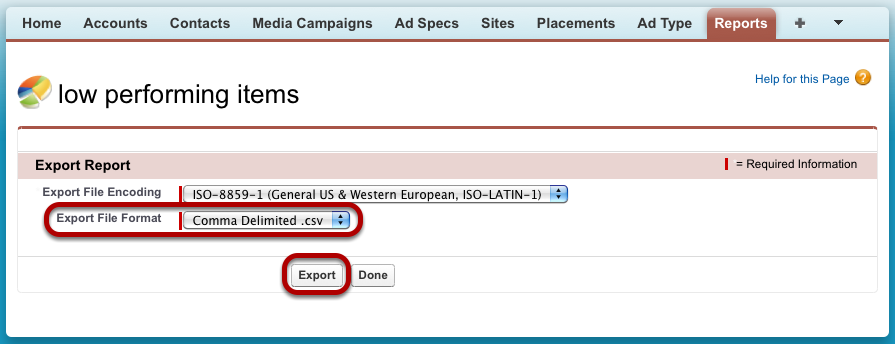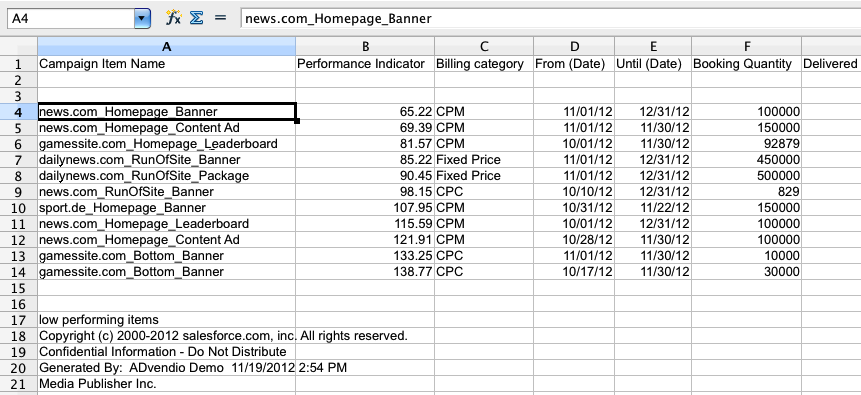Any report created in ADvendio.com can easily be exported. You can choose between Excel and comma-delimited format. The data range you can export is limited to 256 columns and 65,536 rows.
| Page Tree | ||||||||
|---|---|---|---|---|---|---|---|---|
|
| Anchor | ||||
|---|---|---|---|---|
|
Open the report you wish to export and click Export Details.
Export Data
Select the settings for your external spreadsheet program. Then click Export.
Open Exported Data
Once you have exported the data, you are able to open it with other programs supporting CSV or XLS format.
| Anchor | ||||
|---|---|---|---|---|
|
...