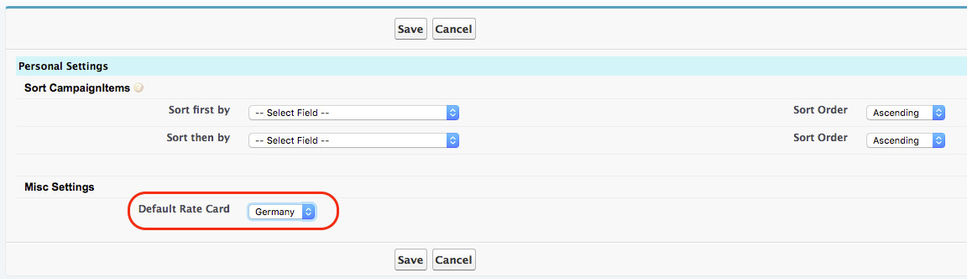Assign multiple prices to your ad specs, add a validity period to your prices and organize them in rate cards in order to e.g. display different tariffs or price changes on an appointed date. Rate cards limit the availability of campaign items in media campaigns. For example, the media search only displays those campaign items assigned to the rate card you have selected for the media campaign in question.
| Info | ||
|---|---|---|
| ||
| If you change the rate card of your media campaign, already selected campaign items will be removed. |
| Anchor | ||||
|---|---|---|---|---|
|
...
| Anchor | ||||
|---|---|---|---|---|
|
Default Rate Cards
You can set your default Rate Cate in the ADvendio Overview tab - Administration Settings. Scroll to the bottom and either set you personal or the company default.