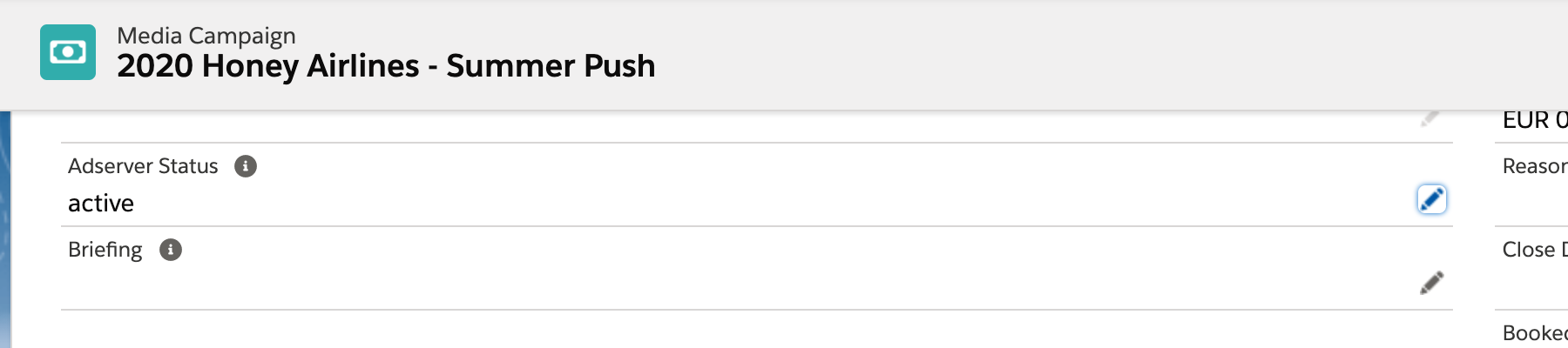Challenge:
You manage your insertion orders and line items, which are running in an external system like an AdServer, from ADvendio. To set your positions live and have them delivering, you might need to first change the status of your Insertion Order or Campaign in the other system. For Google AdManager for example, an order needs to be approved, before the items start delivering.
...
Solution:
To transmit the status for your campaigns to the AdServer you can use the AdServer Status field in the Media Campaign object. Set the field to your desired status and with the next click on submit to adserver, the status will be transferred to the external system.
...
| Info |
|---|
Please make sure not to mix this up with the AdServer Status on the Campaign Item: 7.3.13 Configure "Update Ad-Status in AdServer" for Campaign.Items |
Approve Orders in Google AdManager
To approve an Order in Google AdManager, which is needed to activate line items and start delivering, please set the AdServer Status field to active.
Once this is done, with the next submit, the order will be approved in Google AdManager.
| Info |
|---|
Currently we only approve orders from ADvendio. If you set the field to inactive will not change the status of the Order in Google again. The order approval is needed as a step to put Campaign Items live, so that they can start delivering, it should still be possible to modify order and line items like before. If for some reason you still need to remove the approved status from an order, you will need to do this directly in Google AdManager. |
...
Setup:
To use this feature you need to make sure you users have read and edit permissions to the following field on Media Campaign Object:
...
These are the possible picklist values and for which systems they apply:
ADvendio AdServer Status | Google Ad Manager | FreeWheel Stage of Insertion Order | Xandr Status | SMART Status |
|---|---|---|---|---|
| active | approve order | booked | active | N/A |
| inactive | not booked | inactive | N/A | |
| proposal | proposal | N/A | N/A | |
| draft | N/A | N/A | draft | |
| prebooked | N/A | N/A | prebooked | |
| booked | N/A | N/A | booked | |
| sold | N/A | N/A | sold | |
| cancel | N/A | N/A | cancel |
...