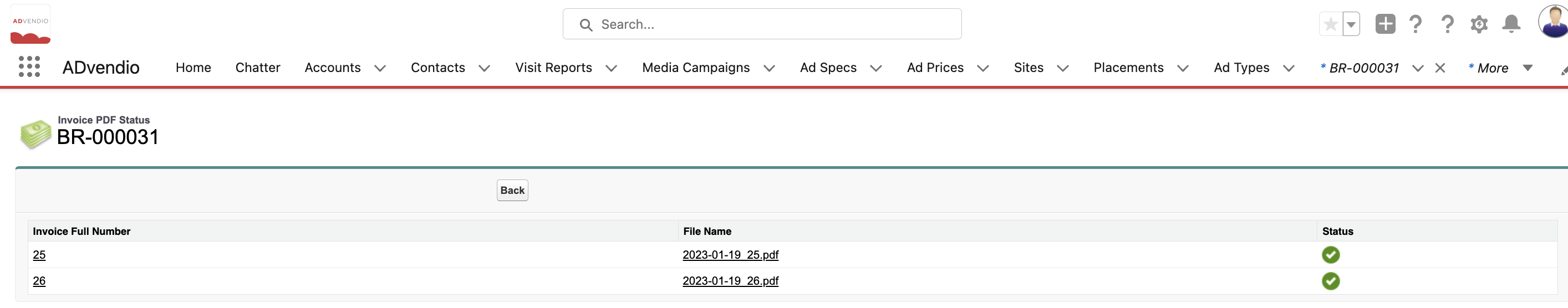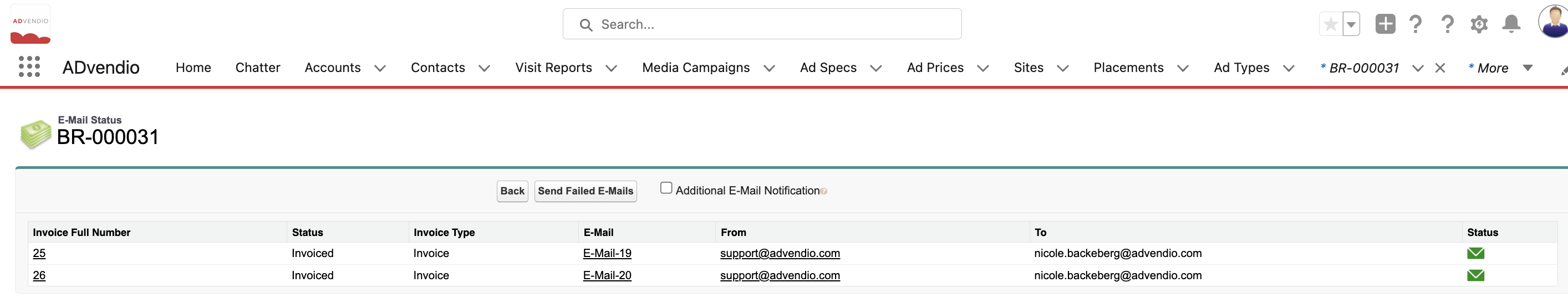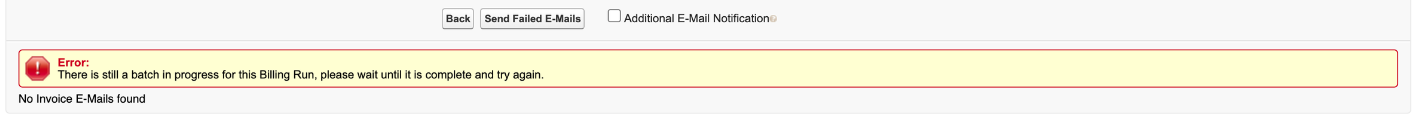...
The user who started the billing run (or a user specified in the Feature Setting) will be notified by mail (and ChatterPost if the user linked to the billing run), once certain phases have been completed.
After the run, you can manually recreate or resend failed PDFs with just one Button click.
Detailed Information
The billing run consists of four phases which are also reflected in the Billing Run Status field.:
Update Pre-invoices
Assign a number to invoices
Create PDF documents (unless disabled via the Administration Settings)
Send PDF per email to the recipient(s) (optional and possibly disabled via Administration Settings)
...
If you don't see those buttons, ask your Administrator to add them to the layout.
...
The Merge Button will create one document out of many which you can mail out.
The PDF Status Button checks the created invoice records and if they have a pdf attached
The Email Status Button verifies whether the email was sent, both show you a list and a green or red icon:
You can resend any failed emails by pushing the Send Failed E-Mails button after the Billing Run is complete. If the Billing Run is still in progress you will see the following warning message asking you to wait until the Billing Run is finished before attempting to send failed emails.
...