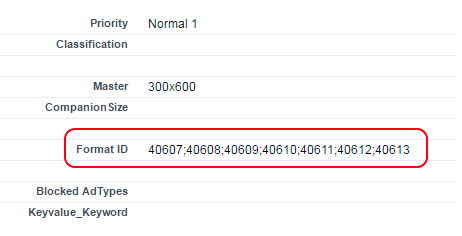| Table of Contents |
|---|
...
Request a REST API login. Make sure this REST login will have administration rights to create campaigns and insert flights in Equativ (your normal GUI Equativ login will not work here).
Enter these login credentials as username + password, as well as the additional username and additional password.
Enter your network ID, which you fill into the corresponding field in the login record. If you don't know your network ID, ask your Equativ consultant.
Please enter the required Advertiser-Group-ID in the field "ADvendio__AdvertiserGroupID__c" in Object "ADvendio__AdServer_Login__c".
...
Advertiser and Agency REST API
If you are using the REST API (Representational State Transfer Application Programming Interface), we will create the Advertiser as a "Direct booking Customer".
If you like to enter the IDs manually, create a new record and enter data as follows:
For Advertiser:
Field "AdServer Advertiser External Account ID Name " = ID,
"Advertiser" linked to the Account,
the "Agency" reference is empty,
"AdServer LoginConnection ID" is set to the correct Equativ login.
For Agency:
Field "AdServer Advertiser External Account ID Name " = ID,
Advertiser" and "Agency" both refer to the same Agency Account,
"AdServer LoginConnection ID" is set to the correct Equativ login.
...
| Info |
|---|
Please enter the required Advertiser-Group-ID in the field "ADvendio__AdvertiserGroupID__c" in Objekt Object "ADvendio__AdServer_Login__c". You find this in your Equativ UI if you open any Advertiser (from advertisers list), and look at the group ID (e.g., XGroupeID GET parameter) which is part of the URL. |
...
Format ID(s) (Object AdType) and
AdServer IDs (Object AdSpec). You can also select your multiple format IDs here by selecting an AdServer IDs of Type Format in the AdServer ID AdSpec Assignments related list or use the Inventory Targeting in the Media Configuration to choose the formats to target. If you are using multiple formats, ADvendio will automatically create one Insertion in Equativ for each format and use a grouped inventory goal for them. More details can be found here: 7.3.15.2 How to target Equativ Items' multiple formats in ADvendio
...