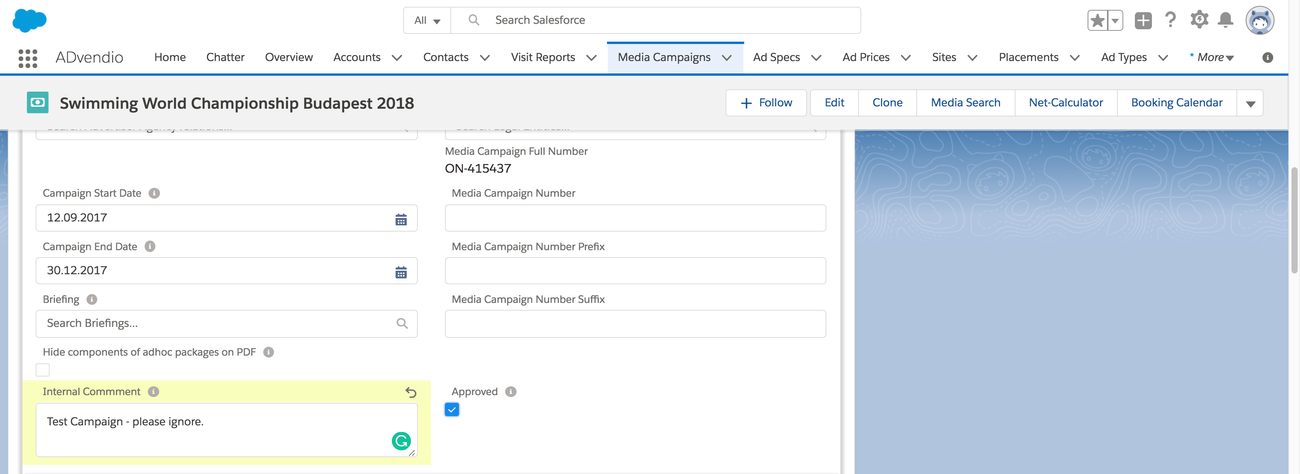Version 2.99 and up
You can submit internal comments to your adserver campaign or line item. Here is how to:
- Enter any comment into the following field
- Submit Campaign to AdServer
You will find this in the following AdServer fields:
...
Do you want to mark the Orders you submit from ADvendio to your AdServer with a special comment or note? You can do so, by using the internal comment field at the Media Campaign and Campaign Item. When you submit your Items to the AdServer these information will be transferred.
The following fields from ADvendio will use the following AdServer fields
Media Campaign - Internal Comment
- AppNexus: Comments at the Insertion Order
- FreeWheel: Description at the Insertion Order
Campaign Item - Internal Comment
- AppNexus: Comments at the Line Item
- AdsWizz: Comments at the Campaign
Description for SMART and Google Ad Manager
To use this functionality for Google Ad Manager and SMART, you need to use other fields. Instead of Internal Comment, please use
For Media Campaign: Description
For Campaign Item: Line Description
| Info |
|---|
Please be aware, that the field Description (Media Campaign) and Line Description (Campaign Item) will both also be shown on the PDF documents. |