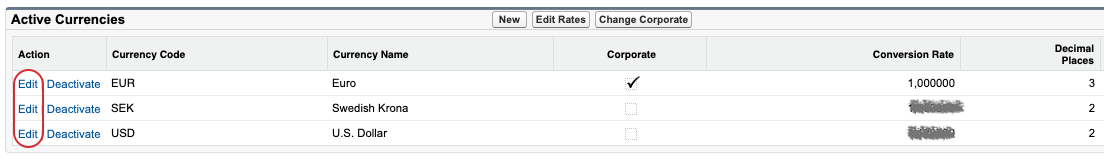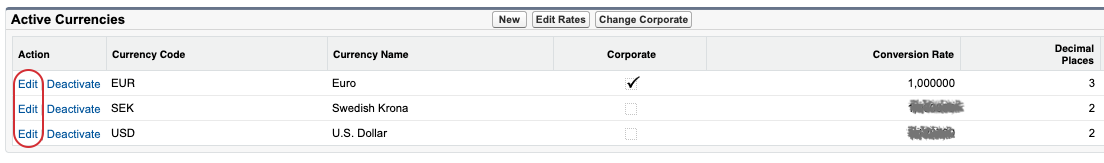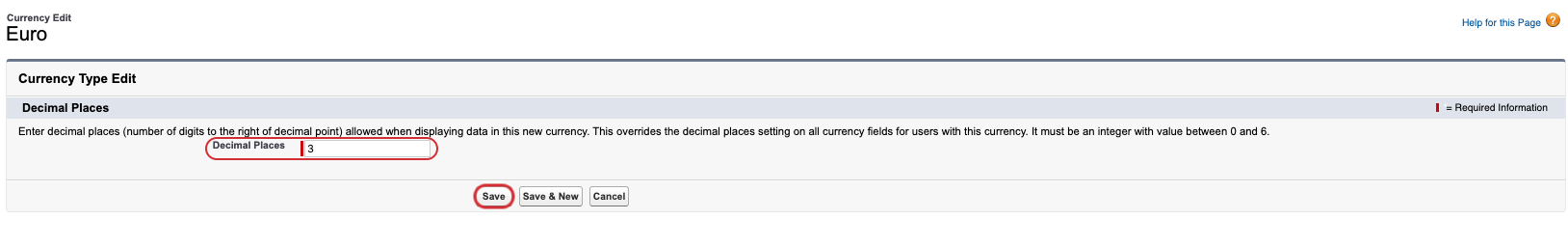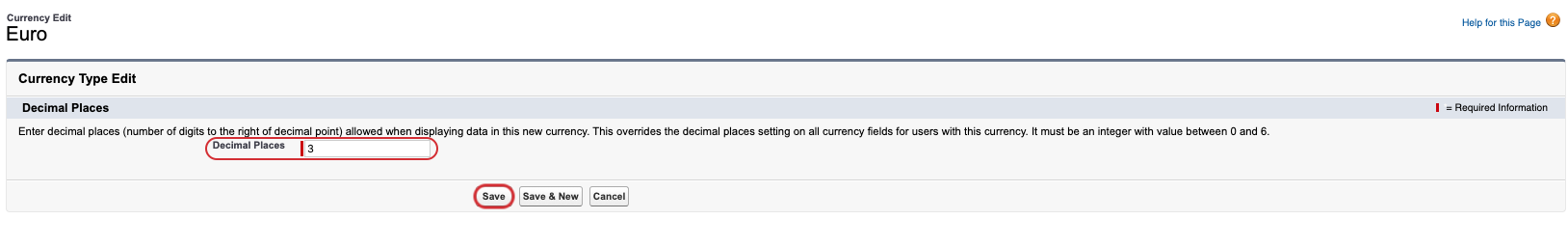To configure how many decimals will be used and shown for my Sales Price in all the calculations and for the according surcharges you can follow the steps below.
...
After selecting a value between 0 and 9 for the field "Sales Price decimal places" you can proceed with step 2.
...
To be able to show the decimals selected also in all fields you need to go to Setup > Manage Currencies and select for each Currencies you are working with "Edit".
Afterwards enter the number of decimal places you want to see for the currency fields in Salesforce.