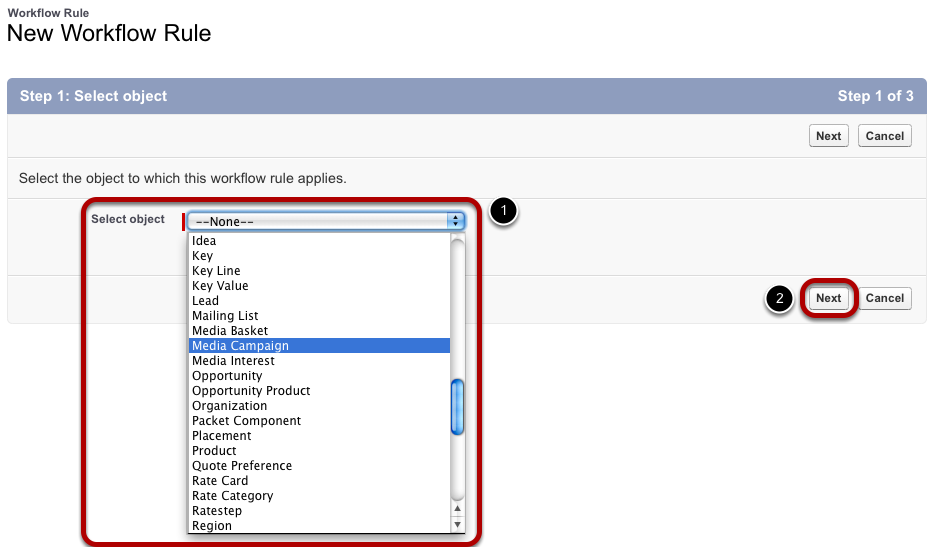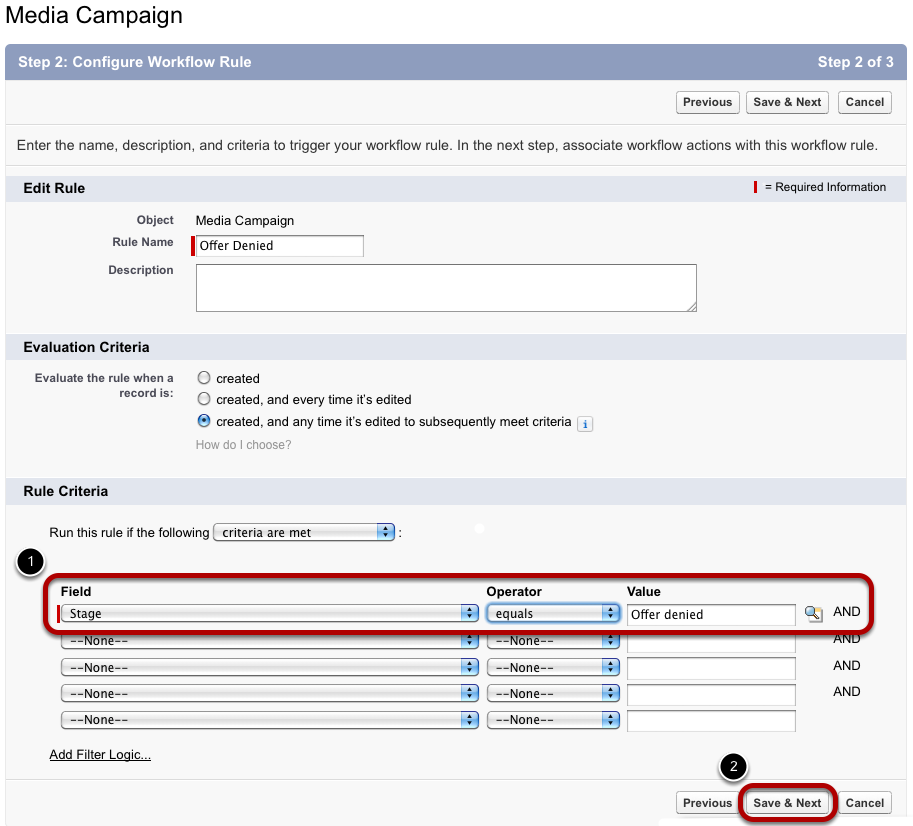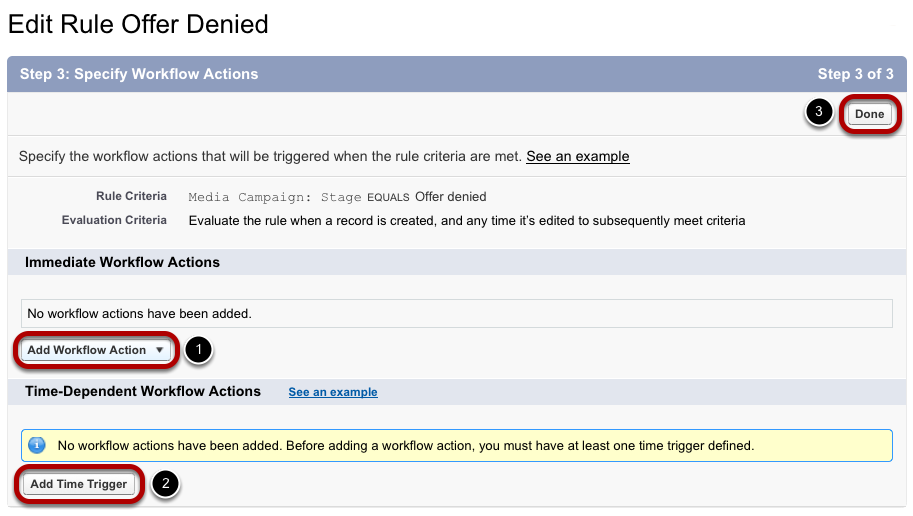...
- Go to your User Setup.
- Open Workflow Rules under App Setup / Create / Workflow & Approvals.
- Click the New Rule button.
Select Object
The first step of creating a new workflow rule asks you to select the object the workflow rule applies to. Choose a value from the pick-list (1) and click Next (2).
Configure Workflow Rule
During the second step, you configure the workflow rule. Enter a rule name and specify when the rule is to be applied. The Evaluation Criteria defines when the rule shall be evaluated. For further information on which option to choose, click the Info button. You will then be directed to a Help Page provided by Salesforce.com.
As a next step, set rule criteria which trigger the workflow (1). Click Save & Next if you have completed the rule configuration (2).
Specify Workflow Actions
The last step consists of specifying the workflow actions taken when the rules apply.
You can choose between immediate workflow actions and time-dependent workflow actions. These require different configurations:
...