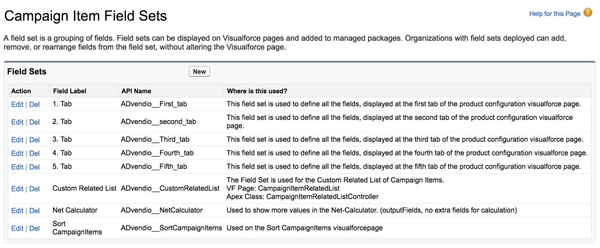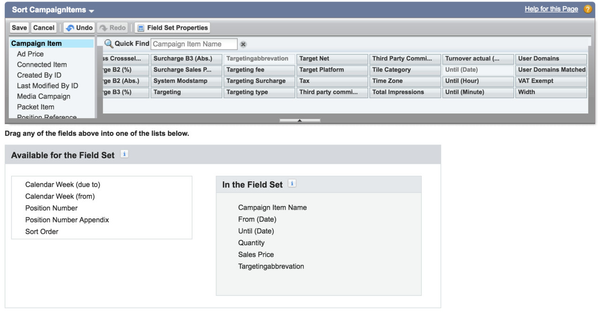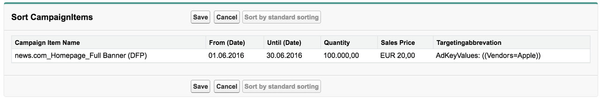Sometimes, users want to change the sort order of all configured Campaign Items. The sort order can be changed using the button "Sort Items" at in the Campaign Item related list.
Sort Items - Add Fields
To edit the standard columns that are displayed, the system administrator can change the Field Sets of the object Campaign Item.
Changing the Field Sets of the object Campaign Item:
- Navigate to Setup > Create > Objects > Campaign Item and scroll down to Field Sets.
- Click the button Edit at the Field Label Sort CampaignItems.
- Drag and Drop all necessary fields, that should be displayed while using the feature Sort Items.
- Click the button Save.
Note: You can also change the sort order of columns by draging dragging and dropping the desired fields in the list In in the Field Set.
Media Campaign - Sort Items
Campaign Items can be sorted by using the feature Sort Items.
Note: This global setting will be applied every time the feature Sort Items is used.