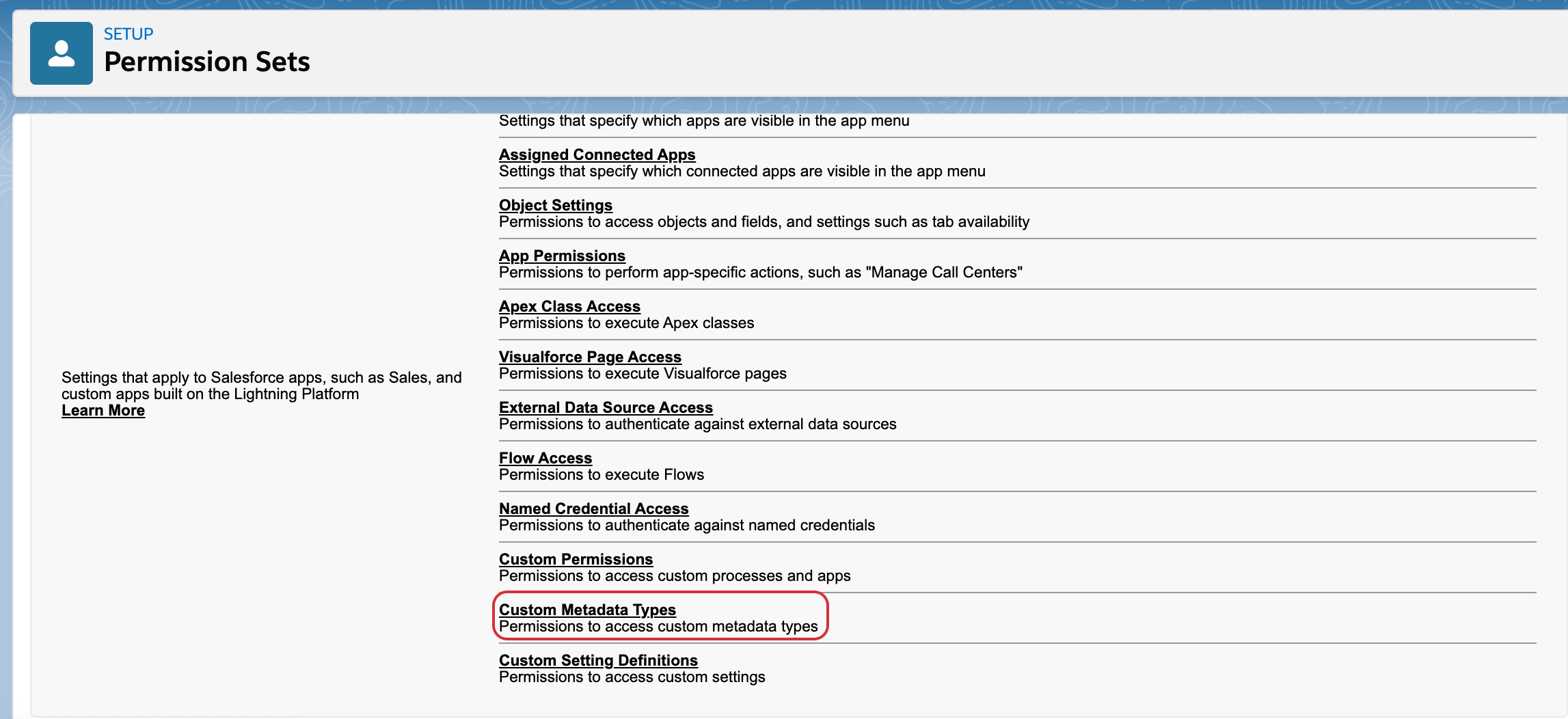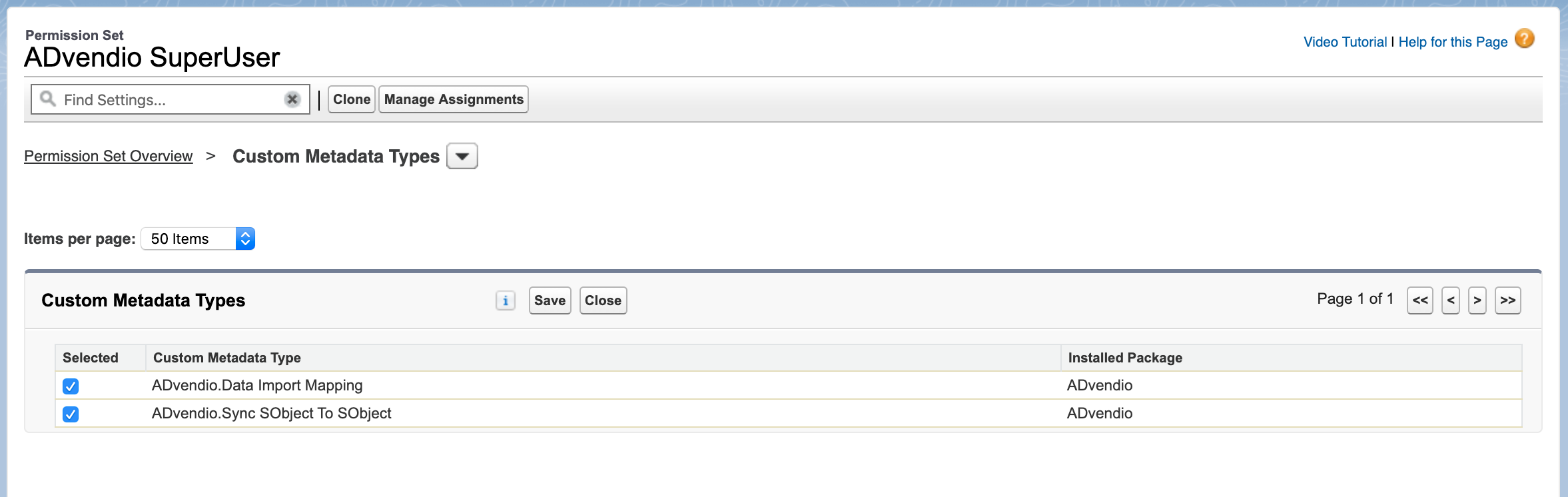Salesforce Spring '20 forces two critical updates:
- The first one is that users will require to use the Customize Application Permission for Direct Read Access to Custom Settings.
→ Where: This change applies to Lightning Experience and Salesforce Classic in Contact Manager, Essentials, Professional, Enterprise, Performance, Unlimited, and Developer editions. - The second one is that users will require Customize Application Permission for Direct Read Access to Custom Metadata Types.
→ Where: This change applies to Lightning Experience and Salesforce Classic in Professional, Enterprise, Performance, Unlimited, Developer, and Database.com editions. Professional Edition orgs can create, edit, and delete custom metadata records only from types in installed packages.
The reason behind those updates is that Salesforce follows a "secure by default" approach meaning those that should have the permission, will need to have it actively enabled.
This change affects Visualforce pages and Lightning components that directly reference custom settings.
...
Administrators will also need to have Customize Application set to true in order to have for direct read access to custom settings, manage custom permissions and manage translations. This can either be added to the Permission Set (this permission set can then only be used with Salesforce Licenses) or added to the Admin Profile.
| Note |
|---|
Please note that setting Customize Application to true will automatically set Manage Custom Permissions and Manage Translation to true. |
...
- Go to the profile or permission set you wish to grant access to a specific custom metadata type.
- Find the section "Enabled Custom Metadata Type AccessTypes".
- Click Edit.
- If not enabled, add all desired custom metadata type to the list of enabled custom metadata types and Save.
...