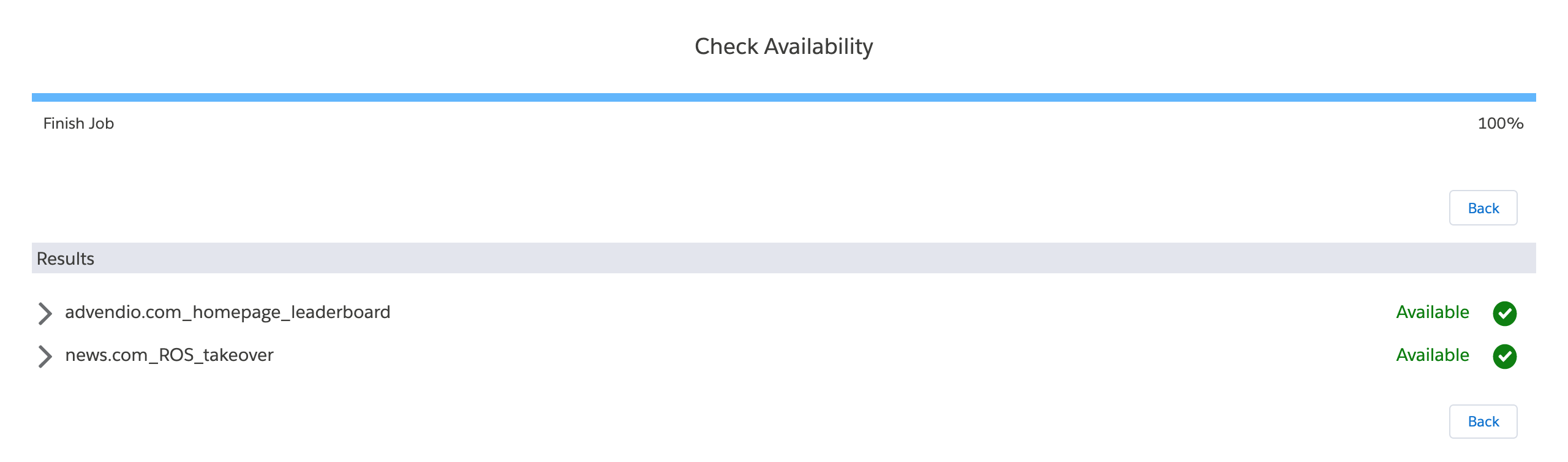1.1.6 Run the Availability Forecast for your campaign items to know better what and how much you can sell to your customers. This works if your line item is either "Exclusive" so we are checking the Booking Calendar for you in the background or if you have it submitted to one of the following AdServers:
- Ad Manager
- Smart
- AppNexus
- FreeWheel
- Adswizz
...
| Info |
|---|
Make sure that the field "Query Inventory" is checked on the items you have selected. You can turn on and off the
|
A popup window appears which will show you all the relevant results.
If you want to, you will also receive an email once the process is finished. Once check availability is started, you don't need to stay in the window that opened. The process will still finish, you can close the window and simply wait for the Email with the results:
2. Exclusive Products
Starting with version 2.83 and up you can check the availability not only for your digital but also for all exclusive products, read more on 4.4.6 Check Availability for Exclusive Products.
...