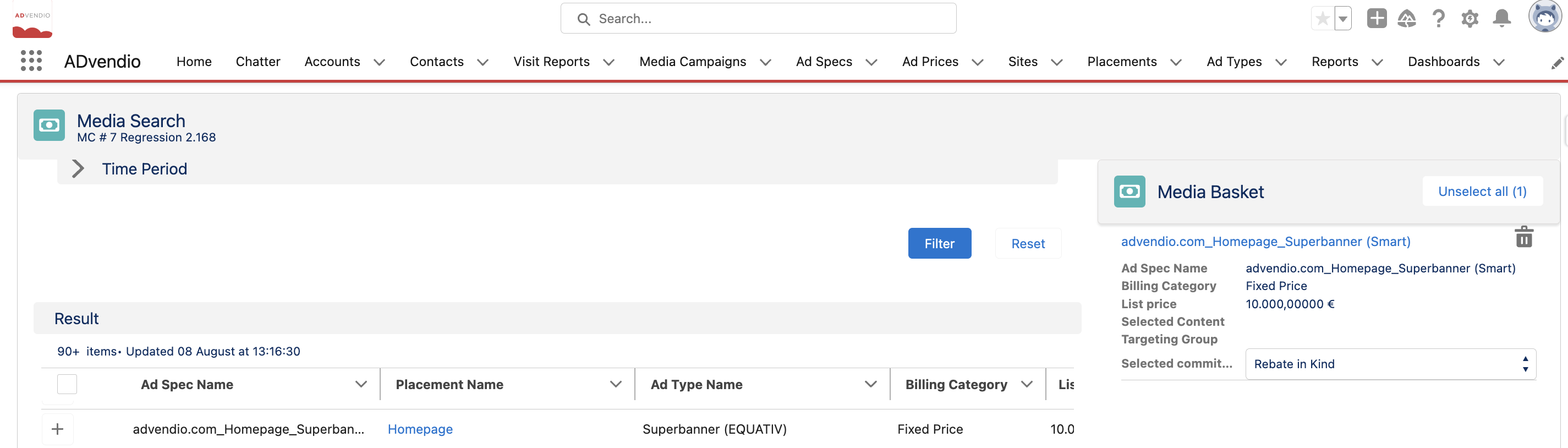When you have selected Once you've chosen the commitments on for your media campaign and later add have added campaign items, the conditions are will automatically be applied to your campaign items , as described below:
Apply Commitment Button
...
You will have to use the "Apply Commitments" button in the related Media Campaign. ℹ️ This button needs to be enabled by your administrator.
For advanced Commitment: Make sure that the previously applied commitment conditions are reverted /or reset before applying new ones
...
| Info |
|---|
Have a look at the overview table at the bottom of this page to see which field is used by which kind of Commitment Condition. |
| Info |
|---|
...
|
| Table of Contents |
|---|
You can not only record the commitment and its conditions but also track the revenue/turnover you made with a customer towards that commitment to check whether rebate in kind discounts are granted.
...
If you create a media campaign and add an item which matches ALL the four conditions above you will get a selection box in my media search Media Basket:
...
Within the Media Basket, you can select the condition you like to apply to the appropriate line item.
...
you have no available units because the scheduled apex job has not calculated the numbers yet.
your criteria might not match. Check all of 3.1.6 Media Type, Segment, and Differentiation if used and also the Unit.
3.2 Error Messages:
Make sure to only add one item at a time. Otherwise, the following error will pop up.:
...
3.3 Media Configuration
Opening the media configuration will set the special discount to 100% and write all the available units into the quantity field.
...
Now all unit counts in all conditions here can be added up to match the one master condition for to monitor the reached turnover.
...
Record Type | Description | Quantity Discount | Customer Discount | Agency Discount | Special Discount | AE | TCP | "Condition Applied" Checkbox | Special Discount Name |
|---|---|---|---|---|---|---|---|---|---|
Rebate in Kind | Please select if you like to specify a Rebate in Kind, i.e. Buy 2 get 1 free. | TRUE | Rebate in Kind (custom label) | ||||||
Agency Earning | Please select if you like to use agency earning | x | TRUE | Commitment | |||||
Rebate in Kind % | Please select if you like to specify a percental Rebate in Kind. | TRUE | Rebate in Kind (custom label) | ||||||
Scaled Discount | Please select if you like to specify a scaled quantity discount for either Advertiser and/or Agency. | x | x | x | TRUE | Commitment | |||
Shared Revenue Scale | Shared Revenue Scale Conditions can be used to connect multiple Scaled Discount Conditions into one. When checking, which level of scaled discount will be applied to a Campaign Item, the combined revenue of all connected Conditions will be used. | x | x | x | TRUE | Commitment | |||
Special Discount | Please select if you like to use special discount. | x | TRUE | Commitment | |||||
Third Party Commission | Please select if you like to use third party commission discount. | x | TRUE | Commitment |
...