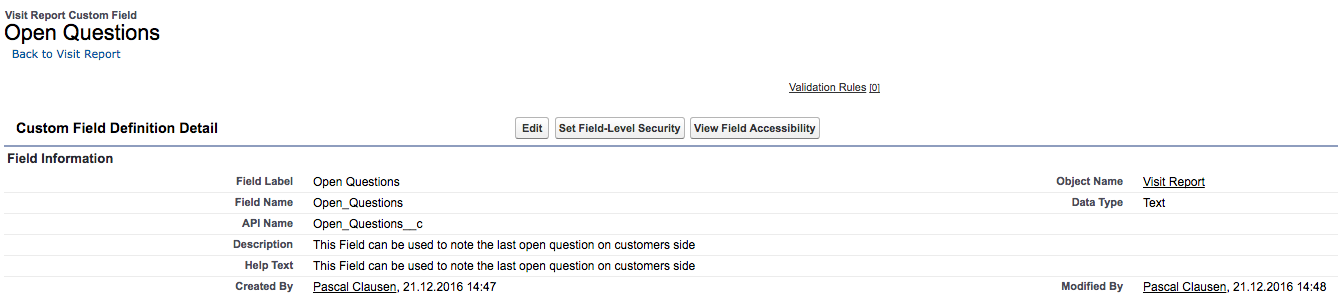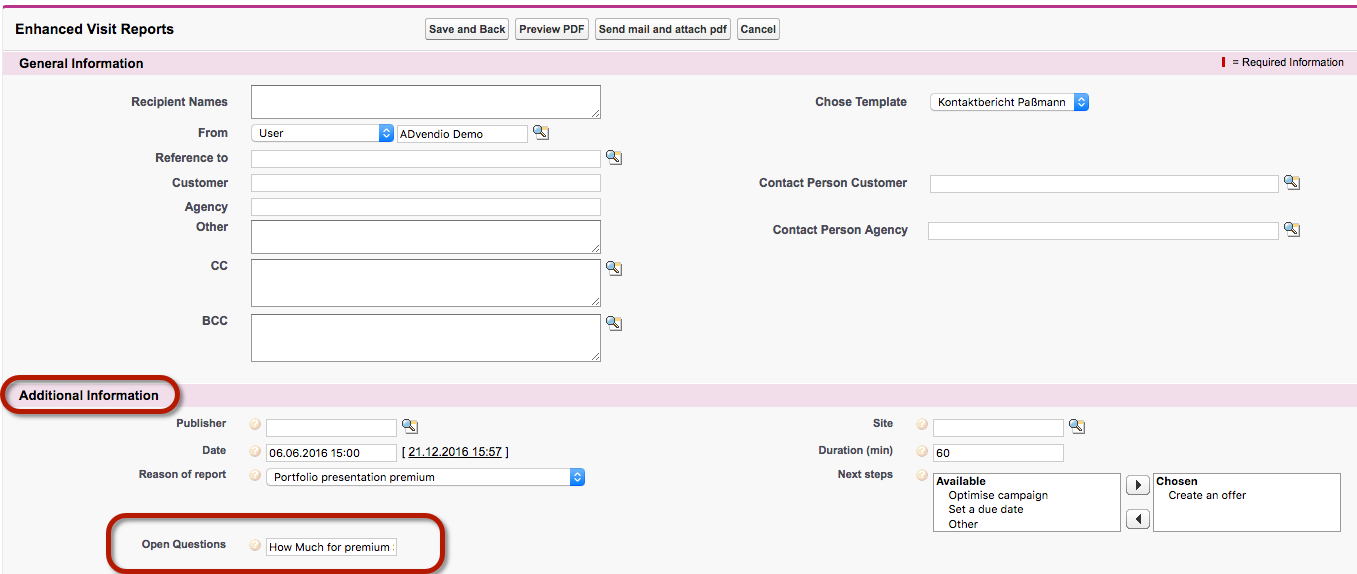Use Custom Fields
Enhanced Visit Reports are created in a special Page page within ADvendio, hence, if you like to add Custom Fields custom fields to your Visit Reports they will not appear on the edit page automatically. You need to do the following to use custom fields for your enhanced Visit Reports.
| Info |
|---|
Attention: Currently there is no way to display custom fields on a Visit Report PDF, this instruction just gives you the option edit custom fields directly within the view ADvendio offers. If you like to display custom fields on the Visit Report PDF please contact support@advendio.com |
1. Create custom fields
Go to the custom object Visit Reports in the Setup and Create the Custom Fields you want to use on the Visit Reports.
2. Add Custom Fields to the Additional Fields Field Set
Now Remain on the Visit Report page in the setup and scroll down to the section Field Sets. Click on the edit button next to Additional Fields.
...
- Drag your Custom Field from the list above into the Field Set
- Click on the litte wrench symbol next to the field, to make it a required field.
3. Use the Custom Field when editing Visit Reports
When editing an enhanced Visit Report your Custom Field now appears in the section Additional Information.