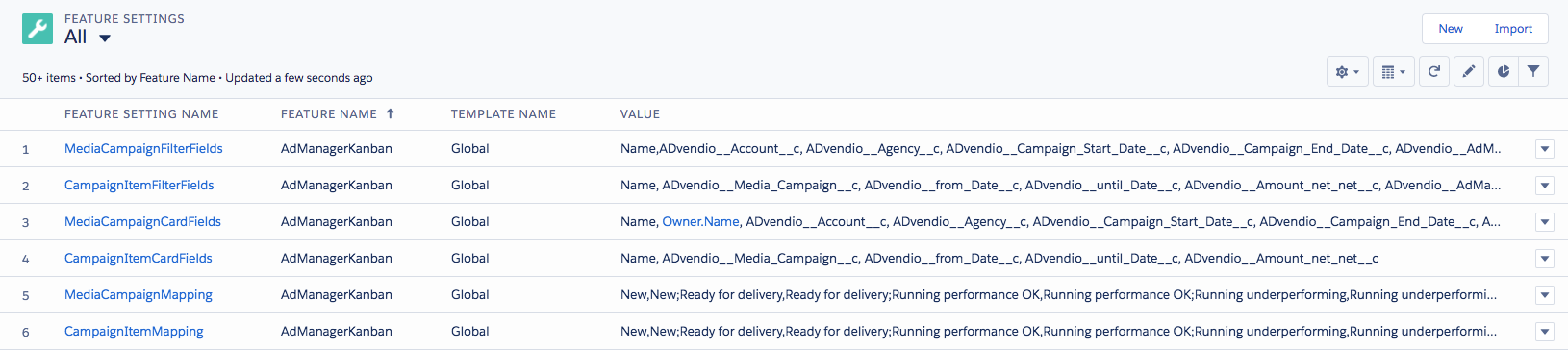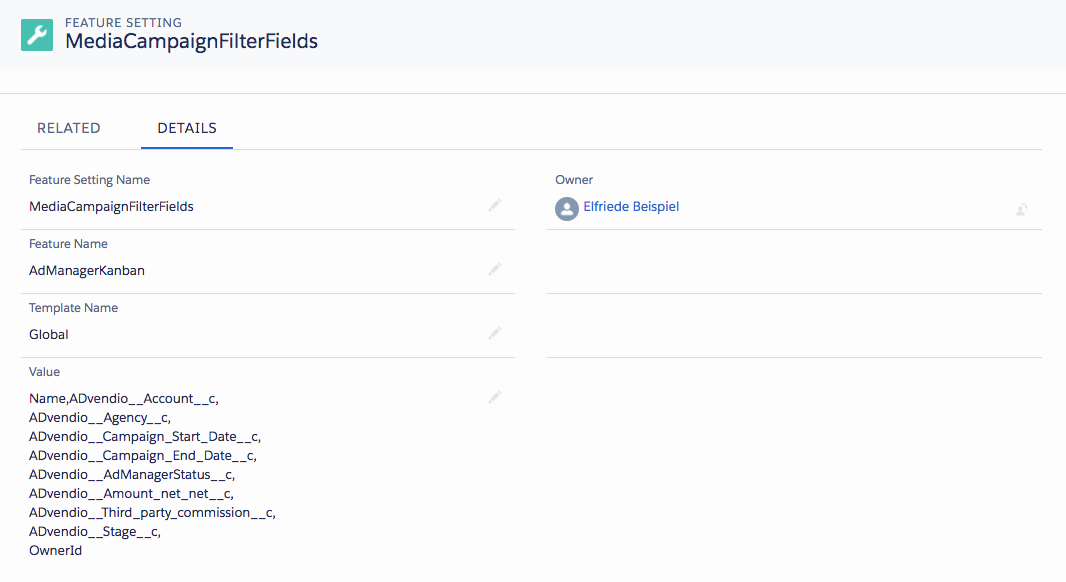...
To get there navigate to the Overview Tab and open the Feature Settings in Section Setup - SettingApp Launcher and look for Feature Settings. Click on the link "Feature Settings".
You can then configure the following fields using Feature Settings. If the records mentioned in the screenshots below do not exist please create new Feature Setting records by hitting the "New" button.
| Note |
|---|
All records have the same feature name:AdManagerKanban and Template Name: Global. |
- Define the filter fields here to select only "certain" MediaCampaigns or Campaign Items.
- Media Campaign Cards (defines the list of fields displayed per Media Campaign)
- Campaign Item Cards (defines the list of fields displayed per Campaign Item)
- Media Campaign Mapping
...
- .
| Info |
|---|
|
...
In order to automate setting the values of the admanager status field in Media Campaign and Campaign Item we recommend using:
- Standard Workflow Rules
- Process Builder
- Flow
- Custom Trigger (contact your ADvendio consultant for more information)
...