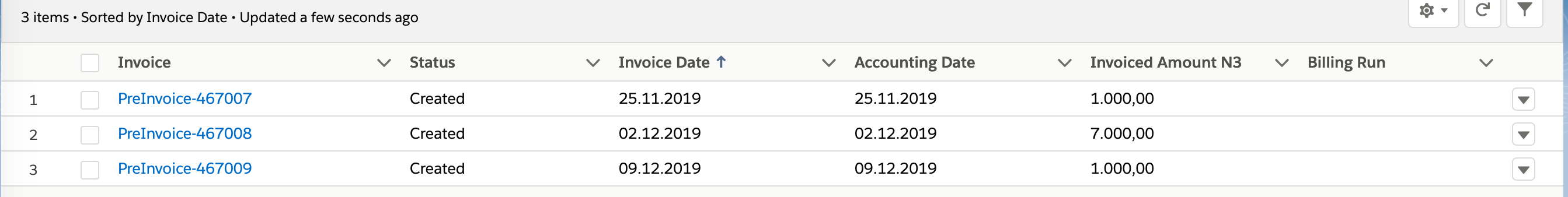...
Version 2.109 and up: You can set up a list of email recipients for the result emails. Find out here how to: 7.2.10 Setup Email RecipientsHow to configure additional email recipients for ADvendio processes and features
Invoice by Week
Linear Distribution by period
In order to use weekly invoicing, you need to have the Start of Week configured in your Legal Entity.
The Campaign Item has two fields:
- Distribution (Unit) - default Amount (for weekly invoicing Amount is the preferred Distribution unit, quantity only works well with larger quantities)
- Distribution (Period) - default day-based (Important: for weekly invoicing, leave this as day-based)
Both control how a Campaign Item is distributed amongst the PreInvoices.
For weekly invoicing with Amount, day-based distribution, the amount will be distributed amongst the preinvoices based on how many days an item runs in each week, with respect to when the week starts.
For example
Your Start of week is Sunday, you have a Campaign Item worth 9,000 Euro which runs from 1/12/2019 - 09/12/2019 and amount day-based distribution. You will create the following preinvoices
Delivery data based invoices
In order to use weekly invoicing based on delivery data, you need to 1) have the Start of Week configured in your Legal Entity and 2) daily delivery data enabled.
For weekly invoicing based on delivery data, the amount will be distributed amongst the preinvoices based on how much was delivered in the given week, with respect to when the week starts.
Linear Distribution by period
Version 2.92 and up
The Campaign Item has two fields:
...