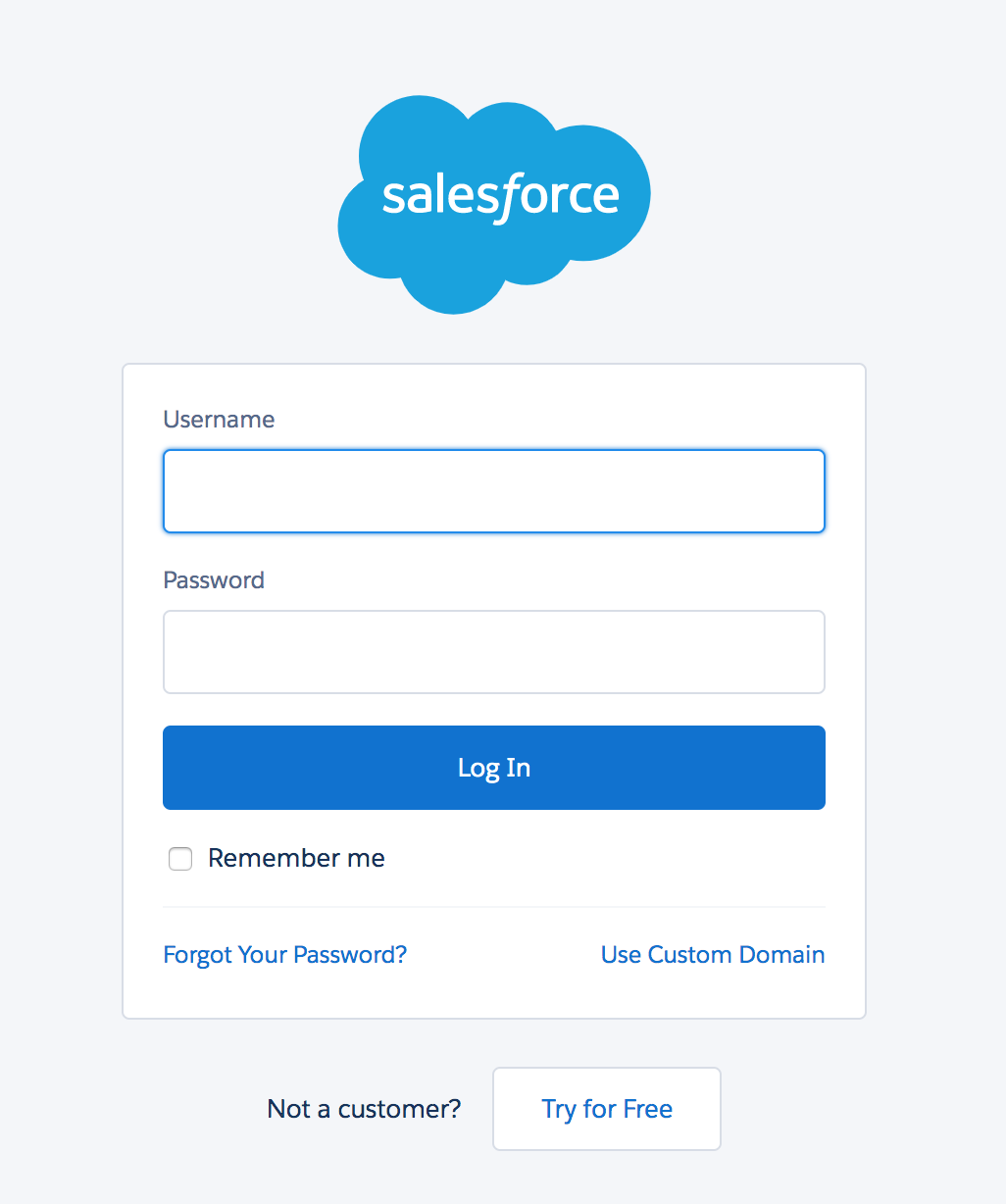| Anchor | ||||
|---|---|---|---|---|
|
Our team continually works on the optimization of ADvendio.com to ease your daily work processes and to increase your efficiency. In order to profit from new functionalities and improvements, the following updating guide will help you to use the latest version of ADvendio.com.
You find the installation links in the Release Notes. Make sure to always use the latest version. Then open the link in your browser and proceed directly with. An alternative for you is the installation with the help of the Salesforce AppExchange.
| Note | ||
|---|---|---|
| ||
Please also read these the important Upgrade information.: How to upgrade ADvendio. |
1. Login to Salesforce
Enter your Salesforce User Name.
Enter your Password.
- Log in to Salesforce to proceed with the installation.
...