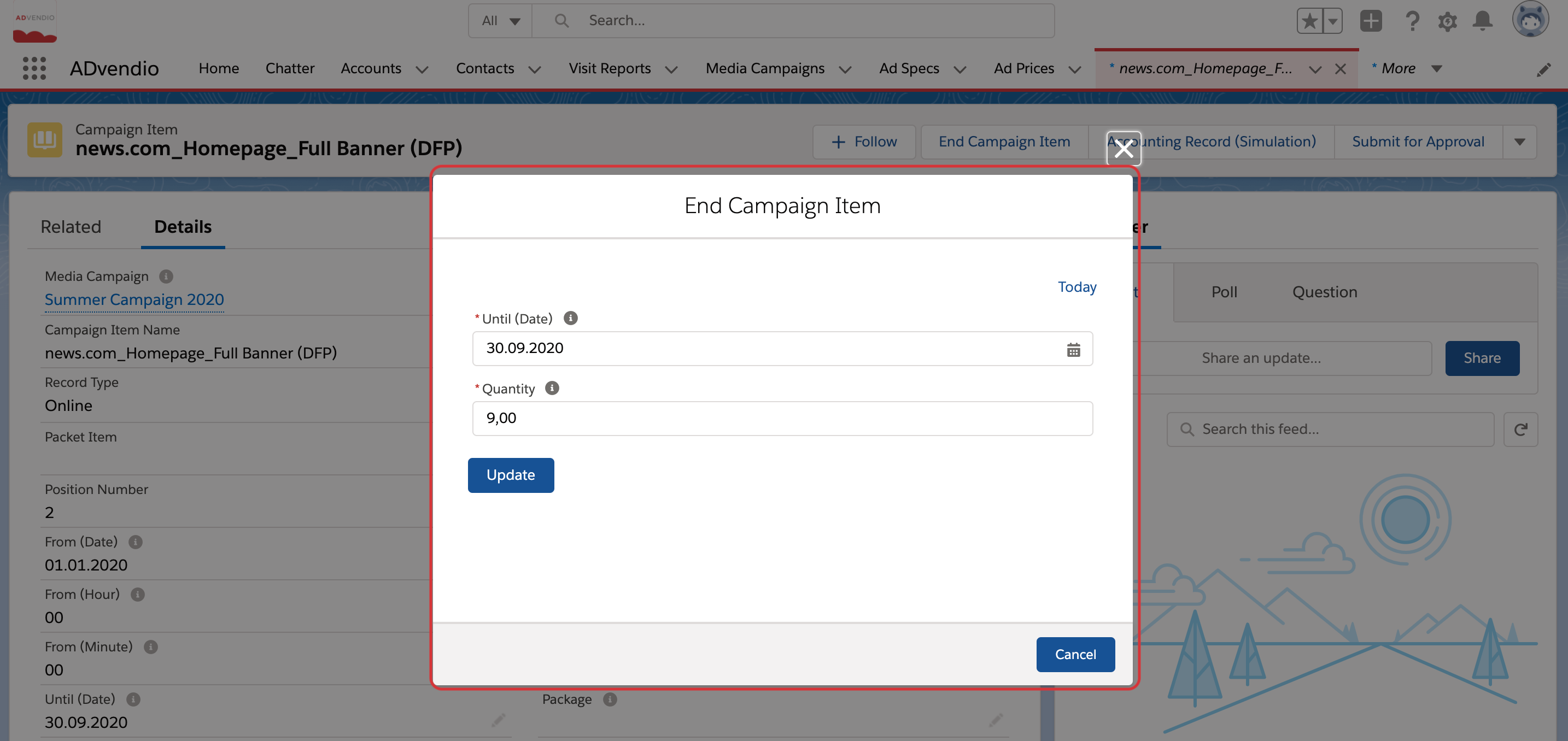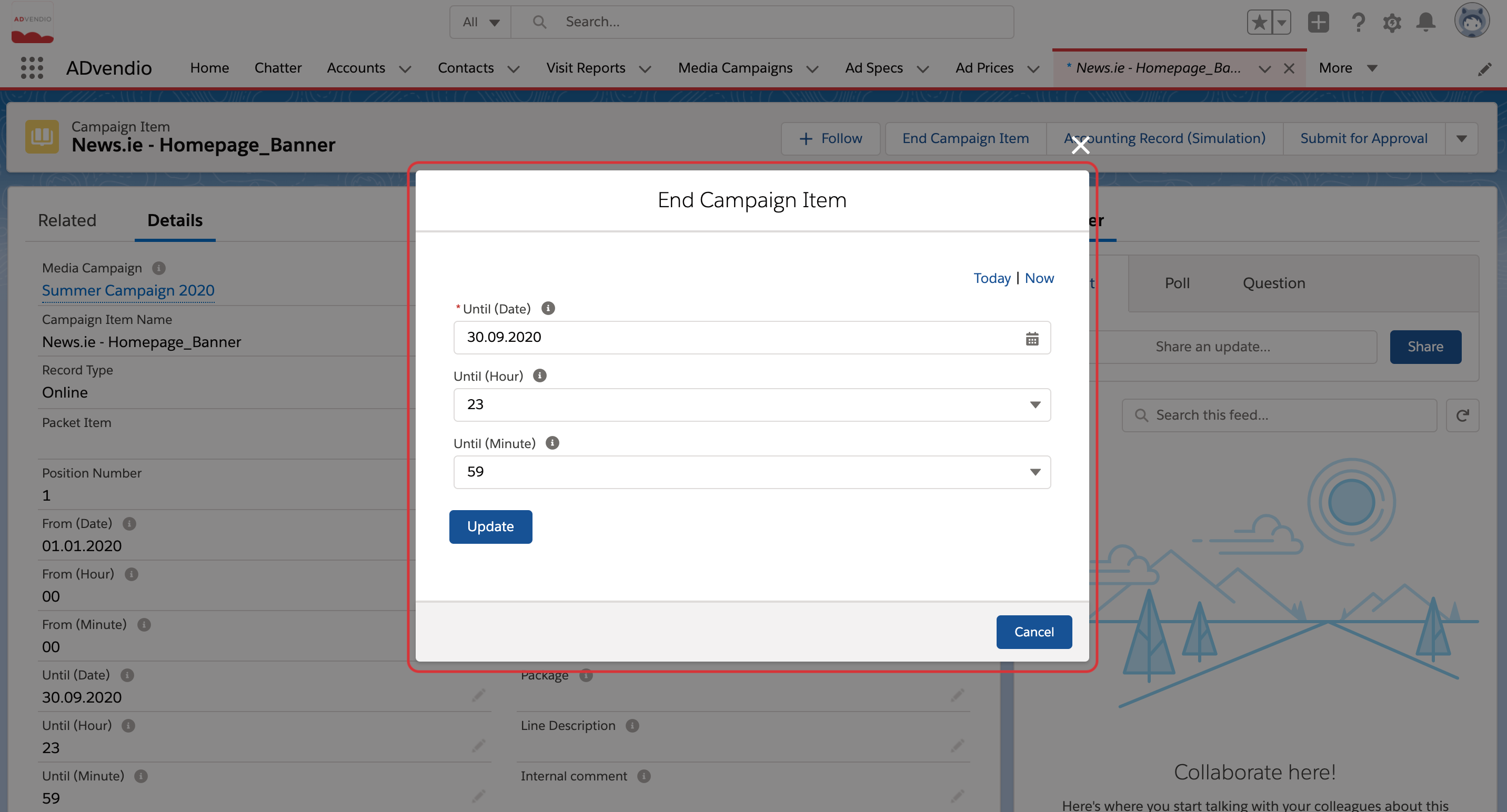Challenge
Sometimes, due to either internal or external circumstances, it is necessary to end or cut short a running Campaign Item. Where At times, it may become necessary to terminate or shorten a Campaign Item prematurely due to internal or external reasons. However, if the item has already been partially invoiced, cancelling the item could lead to a lot of it could result in significant administrative work and overhead where already issued invoices are cancelled . This is because the cancellation of invoices that have already been issued would be required, and new invoices would need to be issuedcreated.
...
Solution
With version 2.128, it is now possible to ‘end’ a Campaign Item prematurelyCampaign Items can now be ended prematurely with the feature End Campaign Item, automatically communicate this to the AdServer and create and issue remaining . Remaining invoices or outstanding credit notes . In order to can also be created and issued.
| Note |
|---|
Attention: Kindly note that this feature doesn't support package components. |
To do this navigate to the Campaign Item which you need to end and press End Campaign Item:
...
The process of ending a Campaign Item depends on whether or not there is a delivery date for this item.
...
In the End Campaign Item window, set the new end date for your Campaign Item and the new quantity. The default is the current end date and quantity.
Press Update
Campaign Item End Date and Quantity are updated
End Campaign Item Statuschanges to Completed
Preinvoice generation is triggered to create outstanding invoices or credit notes (where invoiced quantity to date > new quantity)
...
In the End Campaign Item window, you can set the new end date for your Campaign Item. The default is the current end date and time.
Press Update
Campaign Item End Date updated
New End Date submitted to the AdServer
End Campaign Item Status changes to in-progress
An Import is scheduled to import the delivery at least 24 hours after the new end date
This can be seen in Setup > Process Automation > Paused Flow Interviews
Once the import is completed successfully, the total delivered quantity is the new quantity of the Campaign Item
End Campaign Item Statuschanges to Completed
Preinvoice generation is triggered to create outstanding invoices or credit notes (where invoiced quantity to date > new quantity)
...
If an item which has the End Campaign Item Status of In Progress is cancelled before it can reach the stage complete, the paused flow will be deleted and the process of ending the item will not continue as it is no longer relevant. The status will be reset and the invoice cancellation for the item will continue as in the normal process.
...
Setup
In order to To use the End Campaign Item function you need to:
Add the End Campaign Item button to your Campaign Item Layout
Activate the Flow to schedule your delivery import for ending items with an AdServer connection.