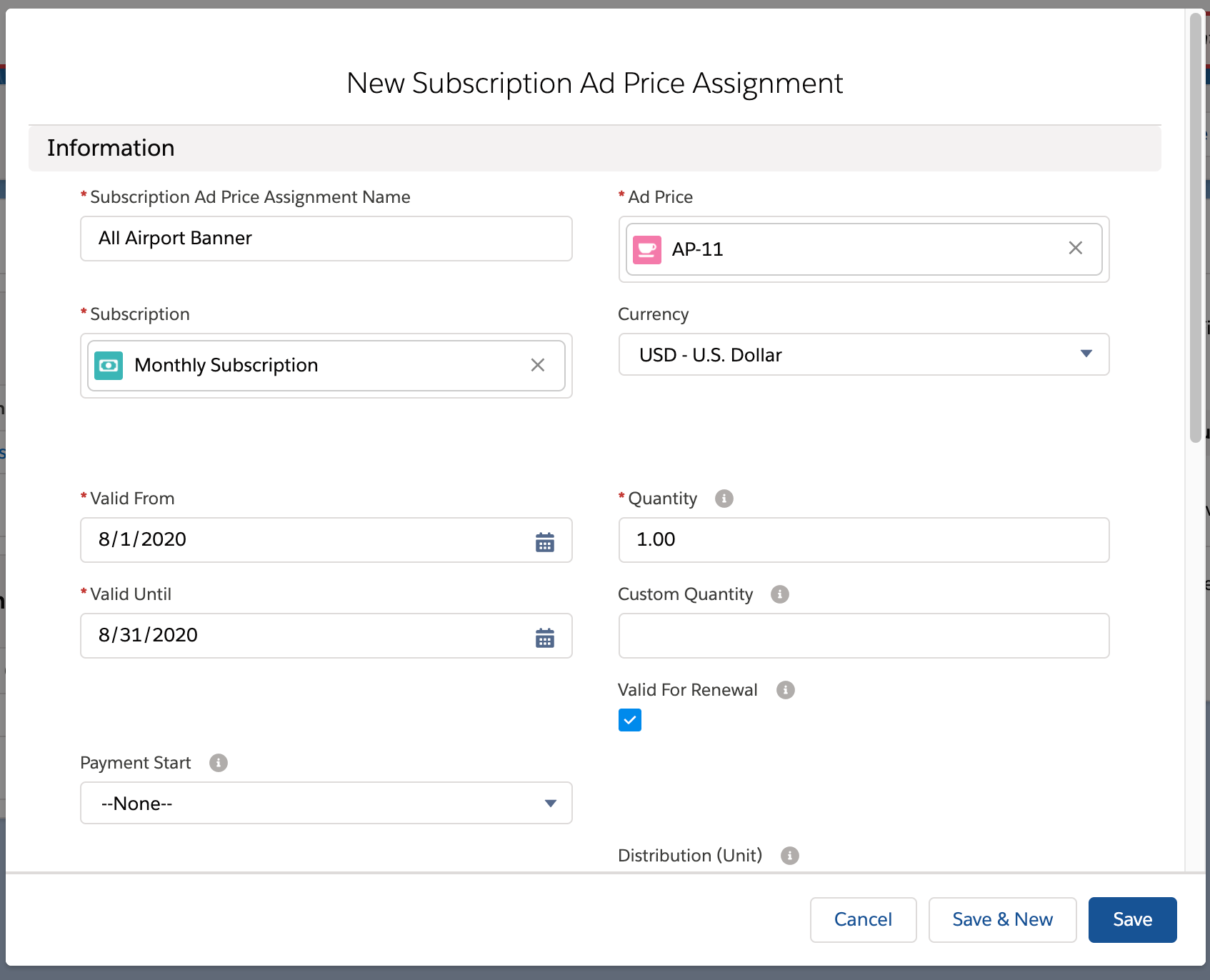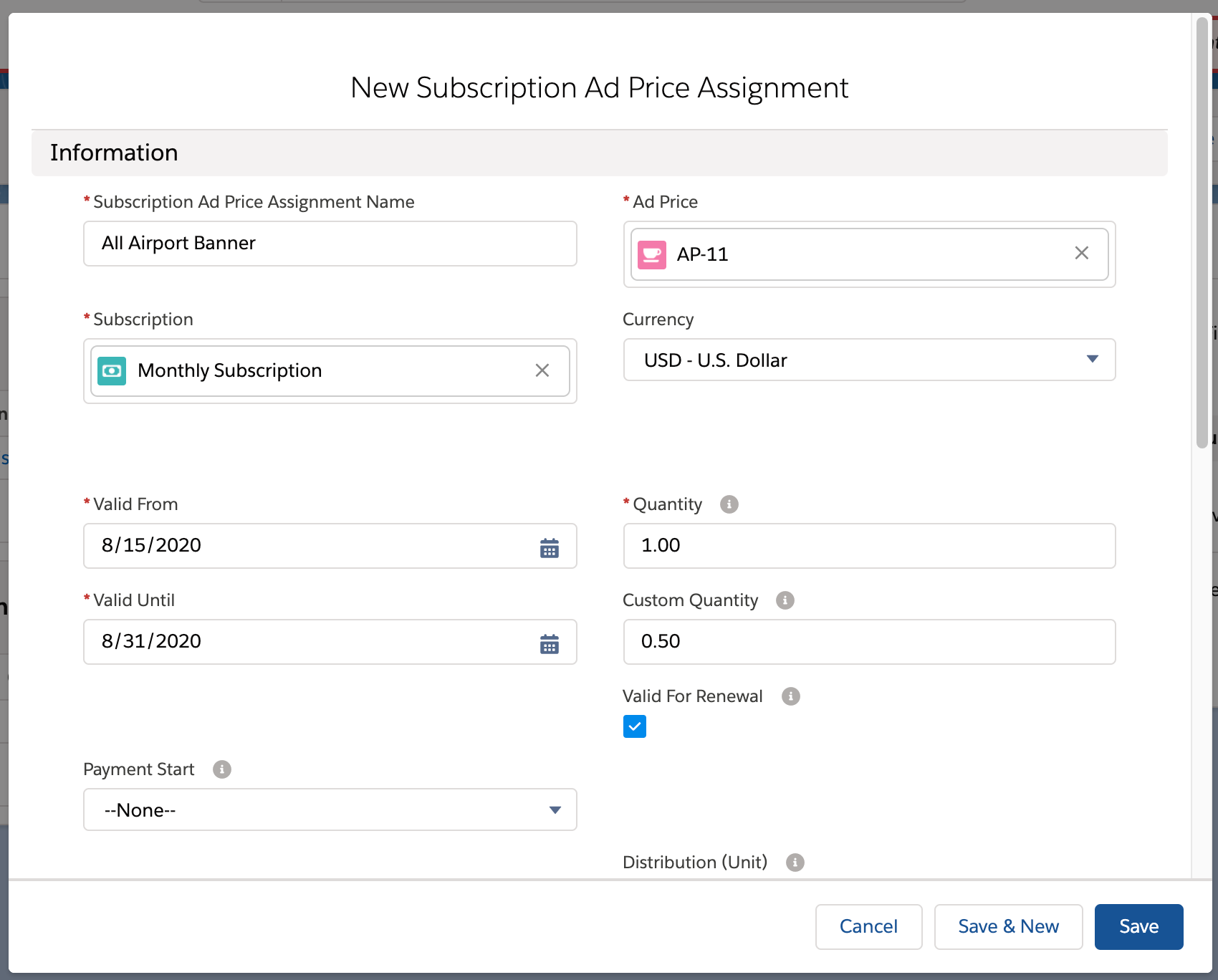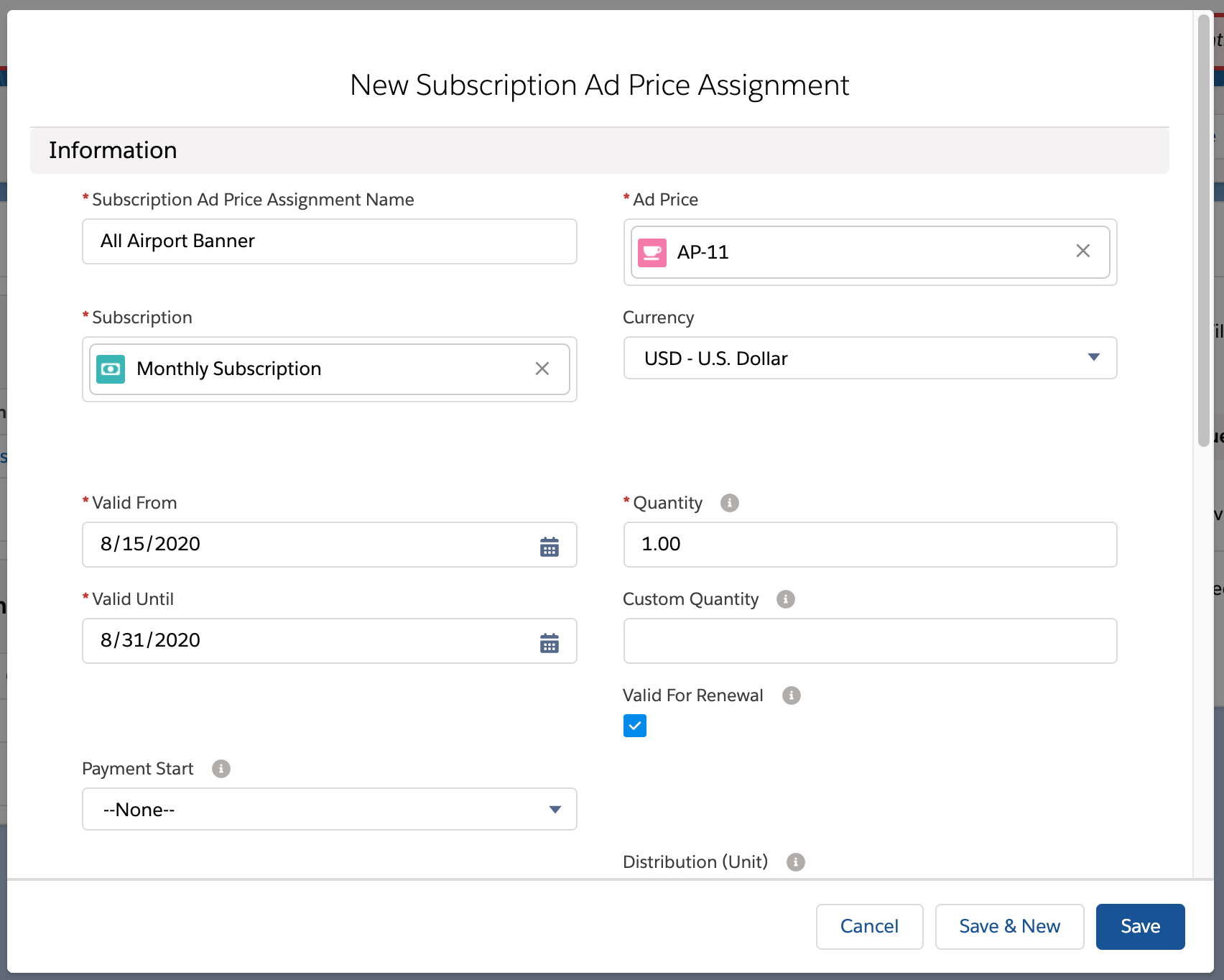...
Altering running Subscriptions, whether upgrading or downgrading, can be complicated when you need to consider the fact that some Subscriptions may already be partially invoiced or the prorated distribution for items which don’t run the entire duration of the Subscription Contract.
Solution
Through the use of the End Campaign Item function, and custom quantity logic, users can seamlessly upgrade, downgrade and prematurely end items in a running Subscription Contract.
...
When adding new Assignments, how the relevant Campaign Items will be created depend depends on whether or not the Assignment runs for the entire duration of the Subscription Contract period.
Runs the entire duration of the Subscription Contract
When the items runs run for the entire period of the Subscription Contract, for example, it was simply forgotten in the initial setup. Create the Subscription Ad Price Assignment as set out in the initial Subscription Contract setup.Runs only partially in the Subscription Contract
When the item runs only partially in the Subscription Contract period, the quantity of the Campaign Item to be created can either be calculated pro rata (based on the quantity for the entire period) or set custom. For example, an item runs partially in a monthly period Subscription Contract.
The quantity for this item would usually be 1 , if it were to run for the entire duration. However, I want to set a custom Quantity of,5 for the partial runtime in the current period
The following Campaign Items will be created for this Assignment
- Current period: 15.08.2020 - 31.08.2020 - Quantity .5
- If renewed: 01.09.2020 - 30.09.2020 - Quantity 1
OR
Where I want the quantity for the partial runtime in the current period to be based on how many days it is in the current period, simply leave the Custom Quantity empty and the system will calculate this value for you automatically
The following Campaign Items will be created for this Assignment
- Current period: 15.08.2020 - 31.08.2020 - Quantity .55 (= sales price/total days in period * total days assignment runs in period)
- If renewed: 01.09.2020 - 30.09.2020 - Quantity 1
...
You then follow the same steps as you would if you were ending a Campaign Item. Once the end process has been completed, either through pressing update, in the end, Assignment Modal or the item ending and the Quantity updating using the workflow, the current Campaign Item for this assignment will be updated with the new until date and quantity, open preinvoices will be updated and/or cancelled, and the Assignment will be set as not valid for renewal ensuring it will not be extended through any automated renewal process.
...