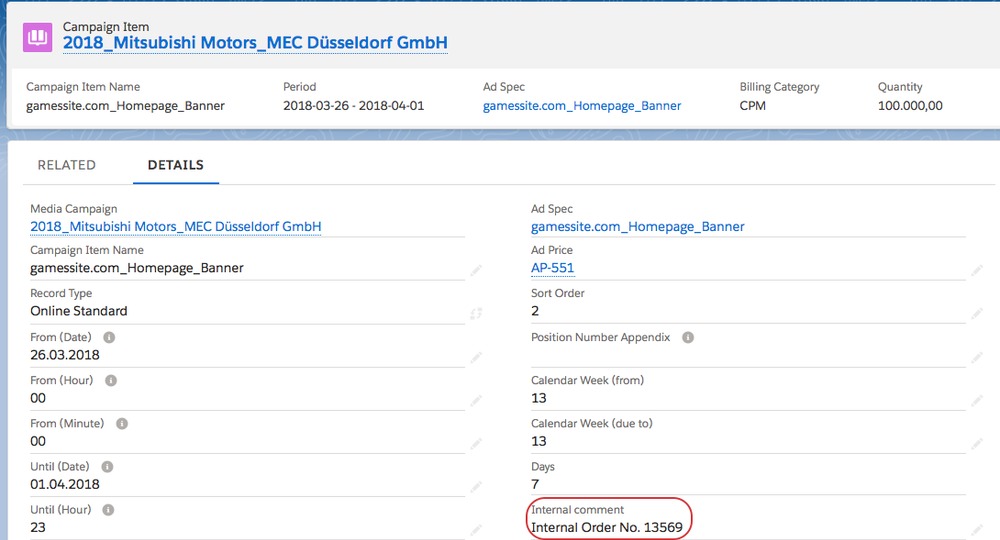...
...
...
...
...
...
...
...
...
| Table of Contents |
|---|
More Xandr (AppNexus) Features:
| Child pages (Children Display) |
|---|
Inventory
Read here about how to set up your inventory Ad Types for Xandr (Appnexus): 3.1.5.4 How to configure formats for your Xandr related products (Ad Type)
...
For Xandr (AppNexus) we support the following Billing Categories which are mapped to a slightly different value on the AdServer:
ADvendio | Xandr (AppNexus) |
|---|---|
CPM | CPM |
vCPM* | Viewable CPM / vCPM |
CPC | CPC |
CPD**, All In, CPL, CPM Sec, CPO, CPX, CPW, CPMo, CPY | Fixed Fee (Cost per day) |
Fixed Price*** | Fixed Fee (One time allocation) The allocation date will be set to one day after the Campaign Item end date. |
currently not supported | Cost Plus |
currently not supported | CPA |
| Info |
|---|
* Viewable CPM is only supported for Line Items of type Guaranteed or Augmented. Keep in mind, that if you are using Viewable CPM the goal (budget) of your Line Item automatically changes to viewable Impressions instead of Ad Impressions. ** Make sure that, if you are using CPD (Fixed Fee Cost per Day), your Line Item starts at 12:00:00 AM and ends at 11:59:59 AM (do run only FULL days) otherwise you receive an "Invalid Start Date / Invalid End Date error" *** Make sure that, if you are using Fixed Price (Fixed Fee, One Time allocation), your Line Item has a runtime of 31 days or fewer. Fixed Fee Items can only run for a month in Xandr (Appnexus), otherwise you receive an "Invalid Start Date / Invalid End Date error" |
...
Also configure the following fields on object. Some of these fields were not in use by the Xandr (Appnexus) integration before, so you might have to change your Salesforce configuration accordingly, see below the table:
ADvendio Object | ADvendio Field | Xandr (Appnexus) Setting | Additional Information |
|---|---|---|---|
Campaign Item | Quantity | Will be used as the lifetime custom budget | |
Campaign Item | Secondary | Will be used ad the daily custom budget | This field is required, if you want to use a daily custom budget |
Login Record
The Adserver Login is used to store your Xandr credentials.
The following fields are used:
Field | Information entered |
|---|---|
Username | The username of your Xandr User |
Password | the password of that user |
Login Url | Enter the api url which will be used by your Xandr connection. https://api.appnexus.com or https://api-test.appnexus. |
com as defined here: https://wiki.xandr.com/display/api/Client+Testing+Environment | |
Active | if this login is active or not, inactive logins will not work |
Adserver Features | Enable specific features, which might not affect everybody. |
You need to set this, to enable the creation of seamless insertion orders and (guaranteed) augmented line items | |
AdServer Price Field | Decide how the price, which will be sent to Xandr will be calculated. For example, on base of Amount N2 or a specific field. |
...
Comments on Line Items
You can use the ADvendio field Internal Comment on Campaign Item level to push information to the comment field of the campaign item in Xandr (AppNexus). When you submit the Media Campaign to Xandr (AppNexus) the field value will be transmitted.
...
| Info |
|---|
KeyValue/Audience SegmentsIf you set a Key Value or Audience Segment in ADvendio to "not equals" it will be submitted as "excluded" to Xandr (Appnexus). |
Delivery Data Import
The Campaign Item status will be synced each time the delivery data import is running (AdServer → ADvendio). The The status of the media campaign (see above) will be kept in sync with the campaign item. This happens initially when you create the item on the adserver while pushing it to the server and secondly when you update manually using the button "update status" or the run the delivery import.
Profiles in Xandr (Appnexus)
Please note that Xandr (AppNexus) offers targeting profiles to determine individual targeting. The 4.3.4 Targeting Options you choose for your Campaign Item will be saved to such a profile and transferred to Xandr (Appnexus).
From version 2.106 and up we only connect these profiles to Line Items and not to the Insertion Order anymore.
This makes it possible to control the targeting settings on each Campaign Item separately.
Budget Types in Xandr (Appnexus)
Starting with 2.151.1, we can configure the Budget Type (ADvendio__BudgetType__c) of your seamless Insertion Order. To find out more about the Xandr Seamless Connection and Budget Type, see: Seamless Insertion Orders and Budget Types .