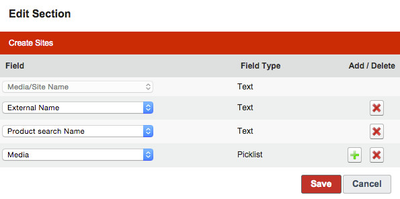The Inventory & Rates Manager supports you to generate new Ad Specs that contain all the information you need, including pricing information. If you work with an ad server integration, you need to enable the communication between ADvendio.com and your ad server, you are able to assign the ad server ID to the newly created ad spec. If you wish to customize your Inventory & Rates Manger, you can edit the page layout and define which fields should be visible, this settings are only available for system administrators.
Inventory & Rates Manager - Settings
If you are a system administrator, you will see setting icons at different sections within the Inventory & Rates Manager. You are able to edit the page layout if you click on the settings icon to customize the Inventory & Rates Manager.
...
- Click the settings icon.
- The overlay will show you all current fields as well as add or delete buttons.
Inventory & Rates Manager - Edit Page Layout
As system administrator you are able to edit the page layout from different sections like Sites, Rate Categories, Placements or Ad Types as well as Ad Price. You can choose fields from that object and add them to the page layout to enter all needed information.
Add fields to the page layout:
...