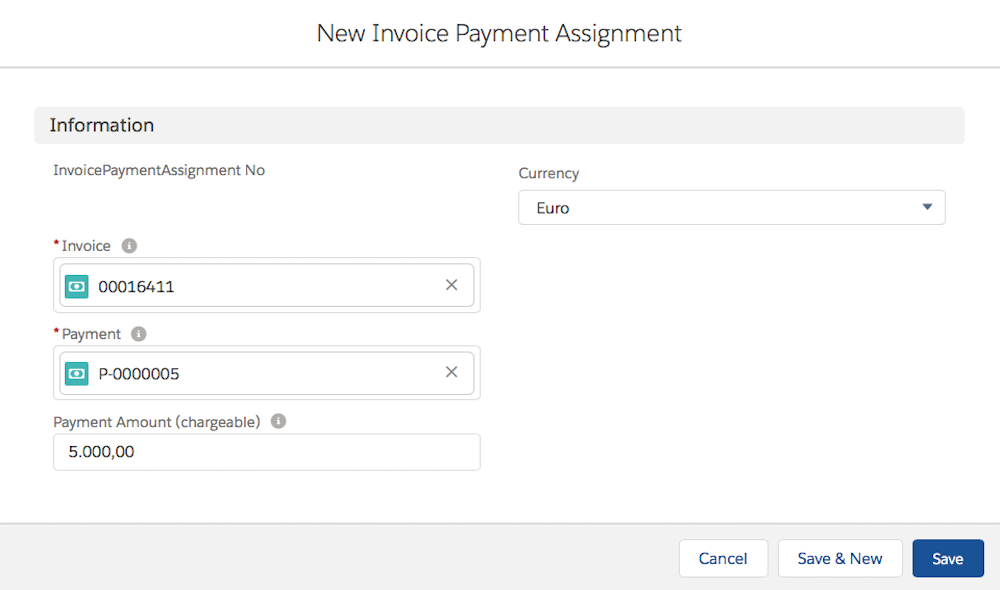...
- multiple Invoices or
- an Invoice can have multiple payments if payed by installments.
| Table of Contents |
|---|
1. How to create a Payment
- Go to the AppLauncher and search for Payments.
- Click New and create a record like in the screenshot below.
- After creating a Payment you may connect the Payment with Invoices and vice versa (see next step "Invoice Payment Assignment" below).
...
If you have an accounting system you can also automate these steps and batch upload your records.
2. Invoice Payment Assignment
To connect Payments to Invoices use the object Invoice Payment Assignment. You have the possibility to create the connection
...
In the future ADvendio will offer you a wizard to manage the payment amount distribution. The wizard will then utilize this field.
3. Account Payable/ Account Receivable Report
You find the two reports in the ADvendio report folder "ADvendio Finance Reports".
...